In camera folder options – Sprint Nextel MM-A800 User Manual
Page 197
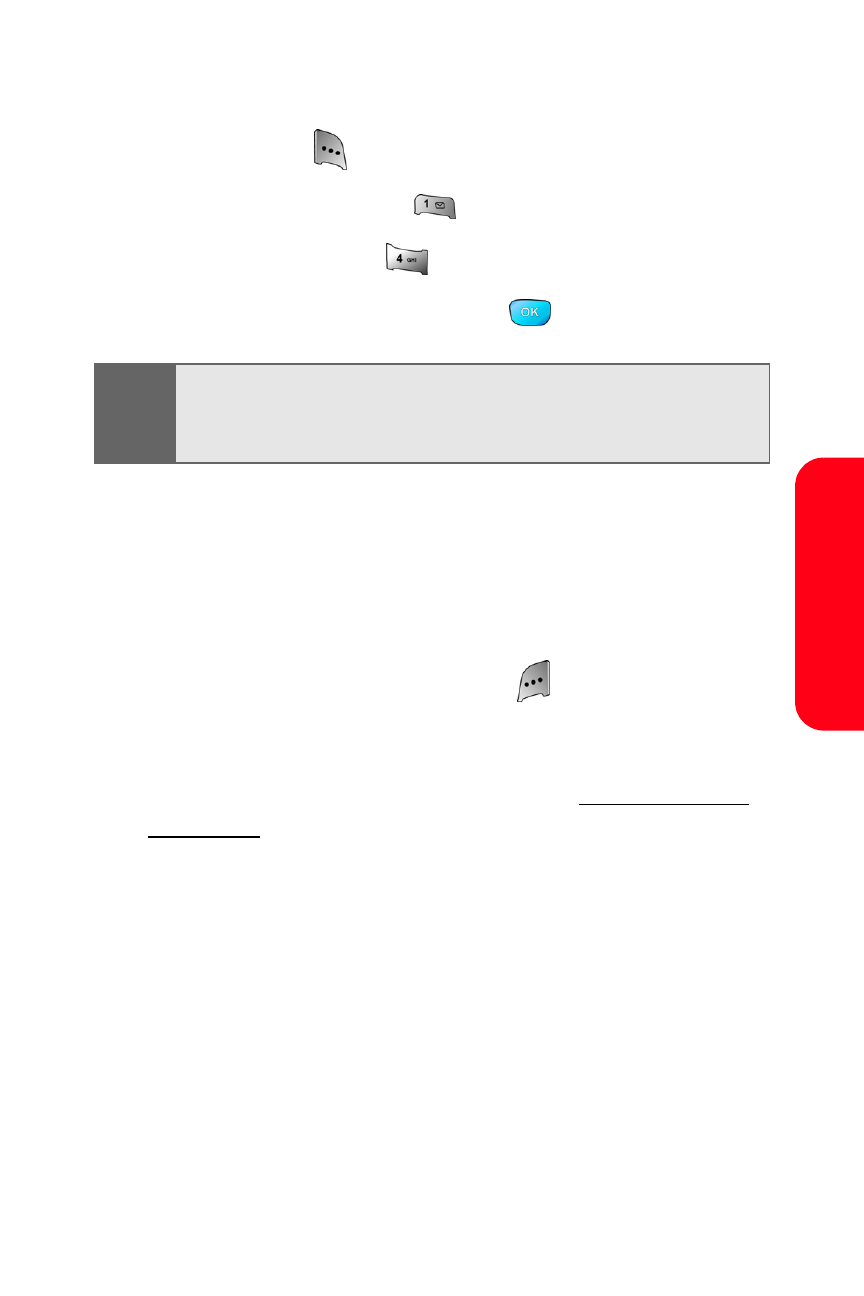
Section 2J: Using the Built-in Camera and Camcorder
183
Camer
a
To review your stored pictures in the Memory Card folder:
1.
Press Menu (
) to access the main menu.
2.
Select Pictures Video (
).
3.
Select My Pictures (
).
4.
Select Memory Card and press
.
5.
Use your navigation key to view and scroll through
the pictures
In Camera Folder Options
When you are viewing the images in the In Camera or
Memory Card folder, press Options (
) to display the
following options:
ⅷ
Upload to upload pictures from the In Camera folder to
the Sprint PCS Picture Mail Web site (
. Depending on your settings, you may be
prompted to accept a Sprint PCS Vision connection.
Choose from the following options:
Ⅲ
Upload Selection to upload the currently
highlighted picture.
Ⅲ
Upload All to upload all pictures in the In Camera
folder.
Note:
If there are multiple directories listed on the card, press the
navigation key up or down to highlight the desired directory
and press OK. To move back up a directory, press Back.
