Locking sprint pcs vision services, Locking sprint pcs ready link calls – Sanyo MM-7400 User Manual
Page 84
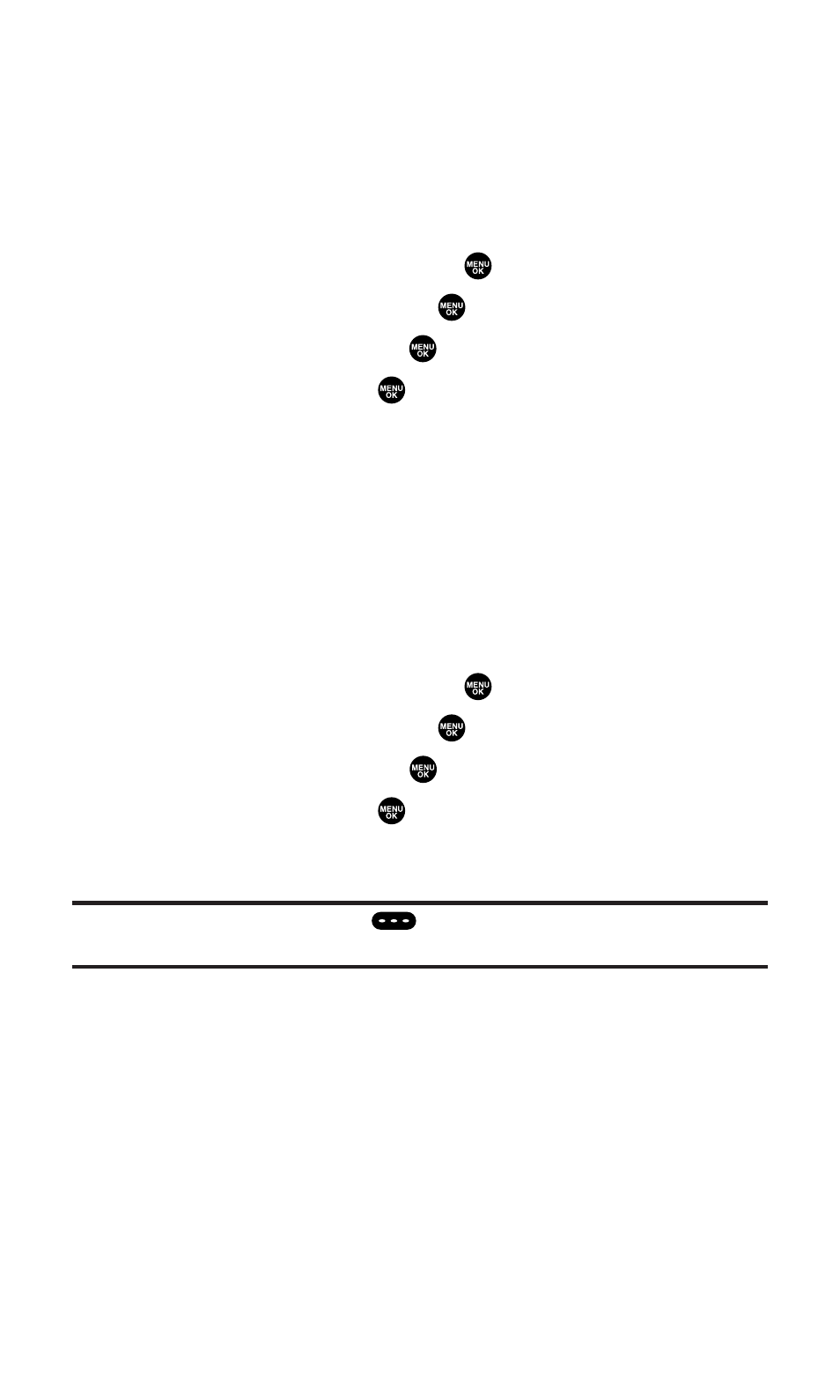
Locking Sprint PCS Vision Services
With this feature, you will be restricted to access Sprint PCS Vision
services.
To lock Sprint PCS Vision services:
1.
From the Security Menu (see “Accessing the Security Menu” on
page 69), select Others and press
.
2.
Select Lock Services and press
.
3.
Select PCS Vision and press
.
4.
Select Locked and press
.
Ⅲ
To deactivate this feature, select Unlocked during
step 4 above.
Locking Sprint PCS Ready Link Calls
With this feature, you will not be able to make or receive Sprint PCS
Ready Link calls.
To lock the Sprint PCS Ready Link calls:
1.
From the Security Menu (see “Accessing the Security Menu” on
page 69), select Others and press
.
2.
Select Lock Services and press
.
3.
Select Ready Link and press
.
4.
Select Locked and press
.
Ⅲ
To deactivate this feature, select Unlocked during
step 4 above.
Tip:
The Ready Link/Memo button (
) will be used as a memo button in Ready
Link locked state.
Section 2C: Setting Your Phone’s Security
71
