Sample sequencer, Troubleshooting guide – SentrySafe SPD 5.5.5 User Manual
Page 55
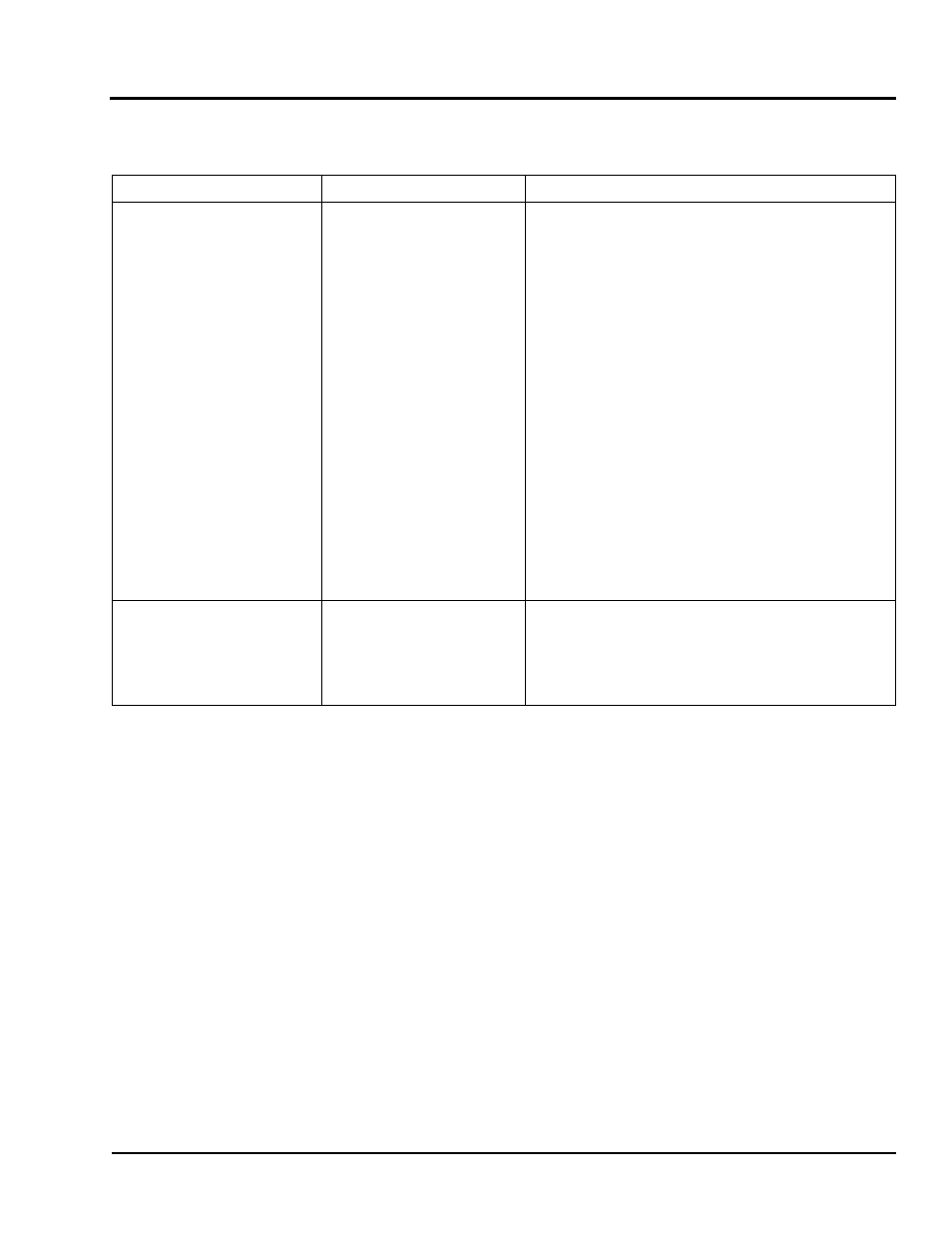
Sample Sequencer
Troubleshooting
Troubleshooting Guide
Symptom
Possible Problem(s)
Remedy
Sample Sequencer times
out and goes into off.
Only ANALOG mA can be
displayed
Mode selection
System Alarm
Wiring
Timing
Analyzer
Calibrate Mode
1. Verify the DIP switch 3 on SW1 of I/O board
is set properly.
1. Is the analyzer alarm light on the Sequencer
on? If so, an analyzer system alarm
occurred on eight consecutive sample
points. Check your analyzer. Also verify
wiring to Sequencer is correct. See I/O
board connections and alarm connections.
Note: The system alarm terminals on
sequencer are not for low or high alarms
from analyzer.
1. Verify the analyzer end-of-batch signal is
properly wired to I/O board.
1. Increase the cycle time setting to allow more
time for analyzer to complete batch.
1. Verify analyzer is correctly configured to
output end-of-batch signal.
1. Check DIP switch 3 on SW1 of I/O can
board. It should normally be Off.
Sequencer doesn't
recognize end-of-batch
signal from analyzer
Mode Setting
Wiring Analyzer
1. Verify DIP switch 4 on SW1 of I/O board is
ON for batch mode operation.
1. Verify wiring to I/O board is correct.
2. Verify analyzer is configured to output end-
of-batch signal.
SENTRY
Equipment Corp • P. O. Box 127 • Oconomowoc, WI 53066 • 262/567-7256 • FAX: 262/567-4523
Web: www.sentry-equip.com • e-mail: [email protected]
54
