Introduction, Types of playable discs, English – Sharp HT-CN400DVH User Manual
Page 8: Ge n e ral in fo rmatio n
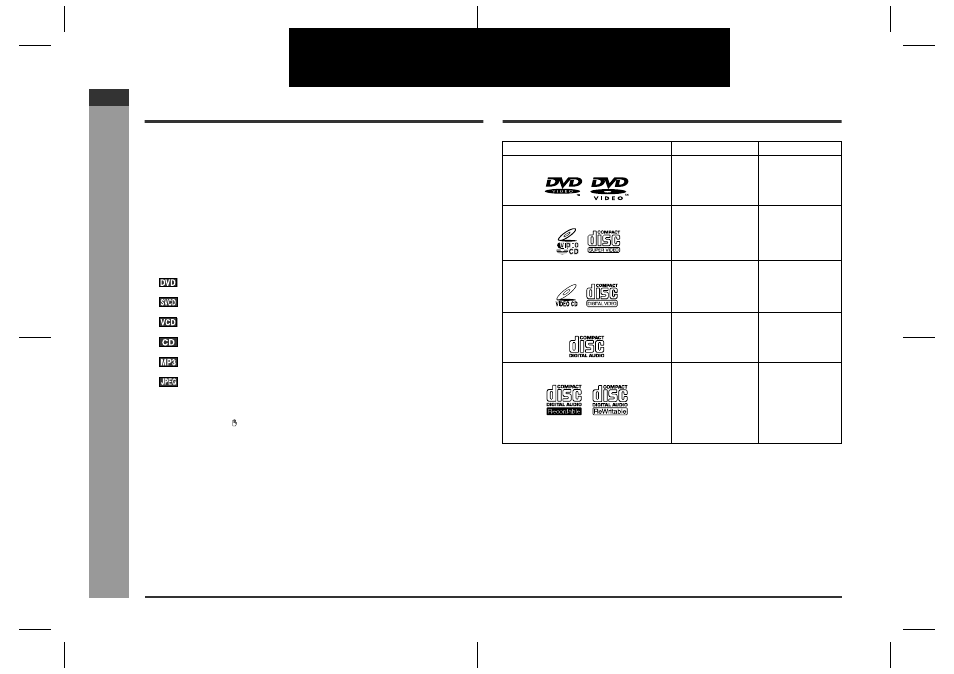
E-1
03/7/2
HTCN400_500DVH_E.fm
HT-CN400DVH
ENGLISH
92LCN400E0270
HT-CN500DVH
ENGLISH
G
e
n
e
ral In
fo
rmatio
n
- I
n
tr
od
uc
ti
o
n
/
T
y
pe
s
of
pl
a
y
a
b
le
dis
c
s
-
Introduction
Thank you for purchasing this SHARP product. To obtain the best performance from
this product, please read this manual carefully. It will guide you in operating your
SHARP product.
!
HT-CN400DVH Home Cinema with DVD consisting of HT-CN400DVH (main unit),
CP-CN400HF (front speakers), CP-CN400HC (centre speaker), CP-CN400HR
(surround speakers) and CP-CN400HSW (subwoofer).
!
HT-CN500DVH Home Cinema with DVD consisting of HT-CN500DVH (main unit),
CP-CN500HF (front speakers), CP-CN500HC (centre speaker), CP-CN500HR
(surround speakers) and CP-CN500HSW (subwoofer).
Copyright Information:
!
Unauthorised copying, broadcast, public display, transmission, public performance
and rental (regardless of whether or not such activities are for profit) of disc con-
tents are prohibited by law.
!
This system is equipped with copy protection technology that causes substantial
degradation of images when the contents of a disc are copied to a videotape.
!
This system is protected by U. S. patents and other intellectual property rights, the
copyright for which belongs to Macrovision Corporation. The use of Macrovision's
copy protection technology in the system is authorised by Macrovision and is
intended for home use only, unless otherwise authorised in writing by Macrovision.
Reverse engineering or disassembly is prohibited.
Types of playable discs
The DVD player can play back discs bearing any of the following marks:
!
For unplayable discs, see page 5.
Icons used in this operation manual
Some functions may not be available depending on discs. The following icons indicate
the discs that can be used in the section.
...
Indicates DVDs.
...
Indicates Super video CDs.
...
Indicates video CDs.
...
Indicates audio CDs.
...
Indicates CD-R/RW with MP3 recording.
...
Indicates CD-R/RW with JPEG recording.
!
Some operations may not be performed depending on discs even if they are de-
scribed in this manual.
!
During operation, " " may be displayed on the screen. This means that the opera-
tions described in this manual are not possible.
Disc type
Disc contents
Disc size
DVD Video Disc
Audio and video
(movies)
12 cm (5")
8 cm (3")
Super Video CD
Audio and video
(movies)
12 cm (5")
8 cm (3")
Video CD
Audio and video
(movies)
12 cm (5")
8 cm (3")
Audio CD
Audio
12 cm (5")
8 cm (3")
CD-R/CD-RW (*1)
Audio and picture
12 cm (5")
8 cm (3")
Or CD-R/CD-RW recorded in MP3 for-
mat (*2), JPEG format (*3)
(*1): The CD-R/CD-RW may not be played back properly depending on the recording
equipment or the disc.
(*2): If the sampling frequency is 44.1 or 48.1 kHz and the fixed bit rate is 128 kbps
or higher, MPEG 1 Audio Layer 3 (MP3) files can be played. However, some of
them may not be played depending on their conditions or formats.
(*3): JPEG or JPG picture discs also play on this unit. However, pictures may not be
clear (depends on resolution and recording method).
