Printing tasks 5, Maintaining your printer 6, Problem solving 7 – Samsung ML-1651N User Manual
Page 4
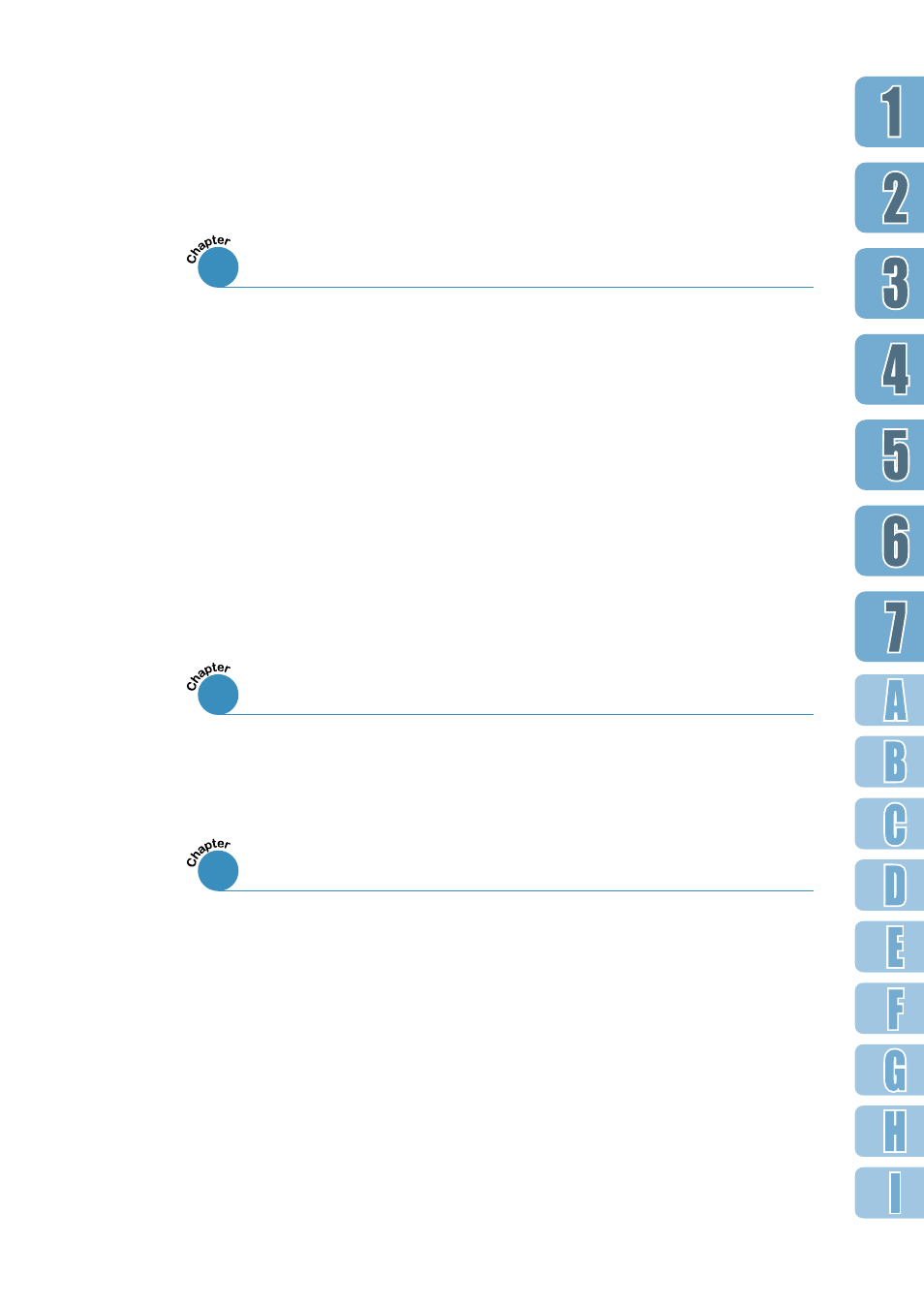
3
–––––––––––––––––––––––––––––––––––––––
––––––––––––––––––––––––––––––––––––
Printing on Both Sides of the Paper
Printing Multiple Pages on One Sheet of Paper
–––––––––––––––––––––––––––––––––––––––––
Printing on Different Paper for the First Page
Fitting Your Document To a Selected Paper Size
––––––––––––––––––––––––––––––––––––––––––
–––––––––––––––––––––––––––––––
–––––––––––––––––––––––––––––––––––––
––––––––––––––––––––––––––––––––––––––
–––––––––––––––––––––––––––––––
–––––––––––––––––––––––––––––––––––––––
––––––––––––––––––––––––––––––––––
Solving General Printing Problems
–––––––––––––––––––––––––––––––––––––
–––––––––––––––––––––––––––––––––––––––
Solving Print Quality Problems
Troubleshooting Error Messages
––––––––––––––––––––––––––––––
This manual is related to the following products:
