Sony VRD-MC10 User Manual
Page 59
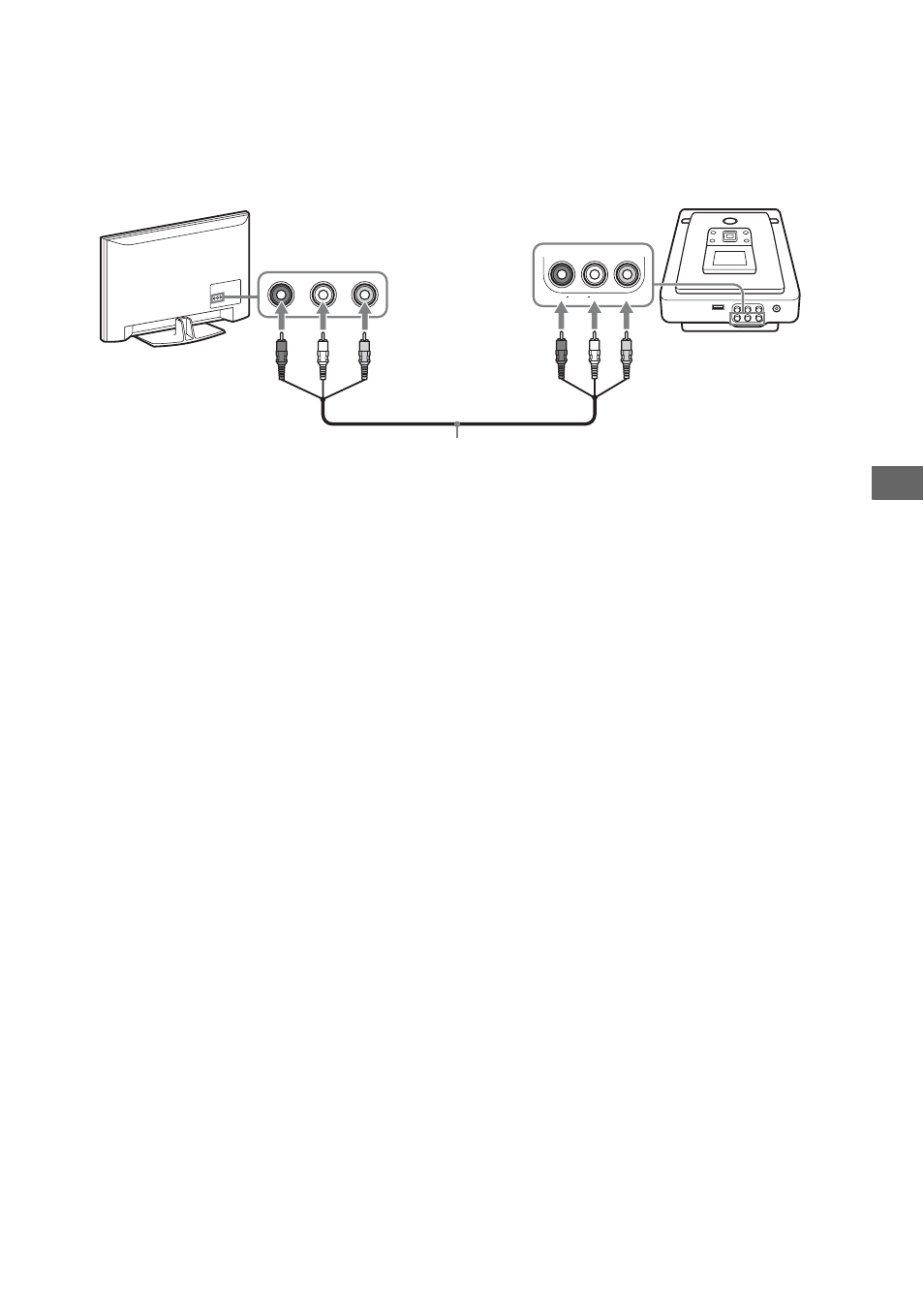
59
Vi
ew
in
g
a C
reat
ed
D
is
c
3
Audio/video cable
Connecting to a TV through a video device
Check the input connectors on the video device and use appropriate cables.
Connect a cable to the external input connector on the video device. If the video device has an input
selector, select an appropriate external input (e.g., Video 1, Video 2, etc.).
Connecting to a monaural TV (with only one AUDIO IN connector)
Connect the VIDEO (yellow) connector of the audio/video cable to the VIDEO IN on the TV. Connect
the AUDIO L (white) connector to the MONO AUDIO IN on the TV.
R
L
AUDIO
VIDEO
Audio/video cable (supplied)
AV IN connectors
AUDIO OUT
connectors
VIDEO OUT
connector
See also other documents in the category Sony DVD-players:
- DVP-NS300 (76 pages)
- DVP-NS300 (72 pages)
- DVP-NS36 (76 pages)
- DVP-NS710H (60 pages)
- DVP-NS33 (80 pages)
- DVP-NS900V (1 page)
- DVP-NS900V (108 pages)
- DVP-NS530 (76 pages)
- DVP-NS52P (78 pages)
- DVP-K82P (82 pages)
- DVP-NS30 (72 pages)
- RDR-GX310 (104 pages)
- 4-139-513-11(1) (52 pages)
- DVP-LS755P (84 pages)
- RDR-HX710 (116 pages)
- DVP-NS708H (72 pages)
- MV-700HR (148 pages)
- DAV-SC8 (88 pages)
- DVP-NC875V (96 pages)
- DSR-DR1000AP (105 pages)
- DVP-NS15 (66 pages)
- DVP-FX1021 (57 pages)
- DVP NC555ES (88 pages)
- DVP NC555ES (1 page)
- Trinitron KV-21V6U (52 pages)
- DAV-DZ530 (108 pages)
- RDR-GX7 (96 pages)
- RDR-GX7 (112 pages)
- RDR-GX7 (12 pages)
- RDR-GX7 (34 pages)
- RDR-GX7 (2 pages)
- RDR-GX7 (7 pages)
- RDR-GX7 (28 pages)
- DVP-NS500V (96 pages)
- DVP-NS500V (1 page)
- DAV-DZ680W (136 pages)
- BDP-BX1 (79 pages)
- BDP-BX1 (2 pages)
- BDP-S350 (1 page)
- DAV-SB300 (84 pages)
- DVD Rom/DVD Video (54 pages)
- RDR-GX3 (100 pages)
- RDR-GX257 (84 pages)
- RDR-GX257 (1 page)
- RDR-GX257 (2 pages)
