Preparations for recording, Turning the power on, E 29) – Sony VRD-MC10 User Manual
Page 29
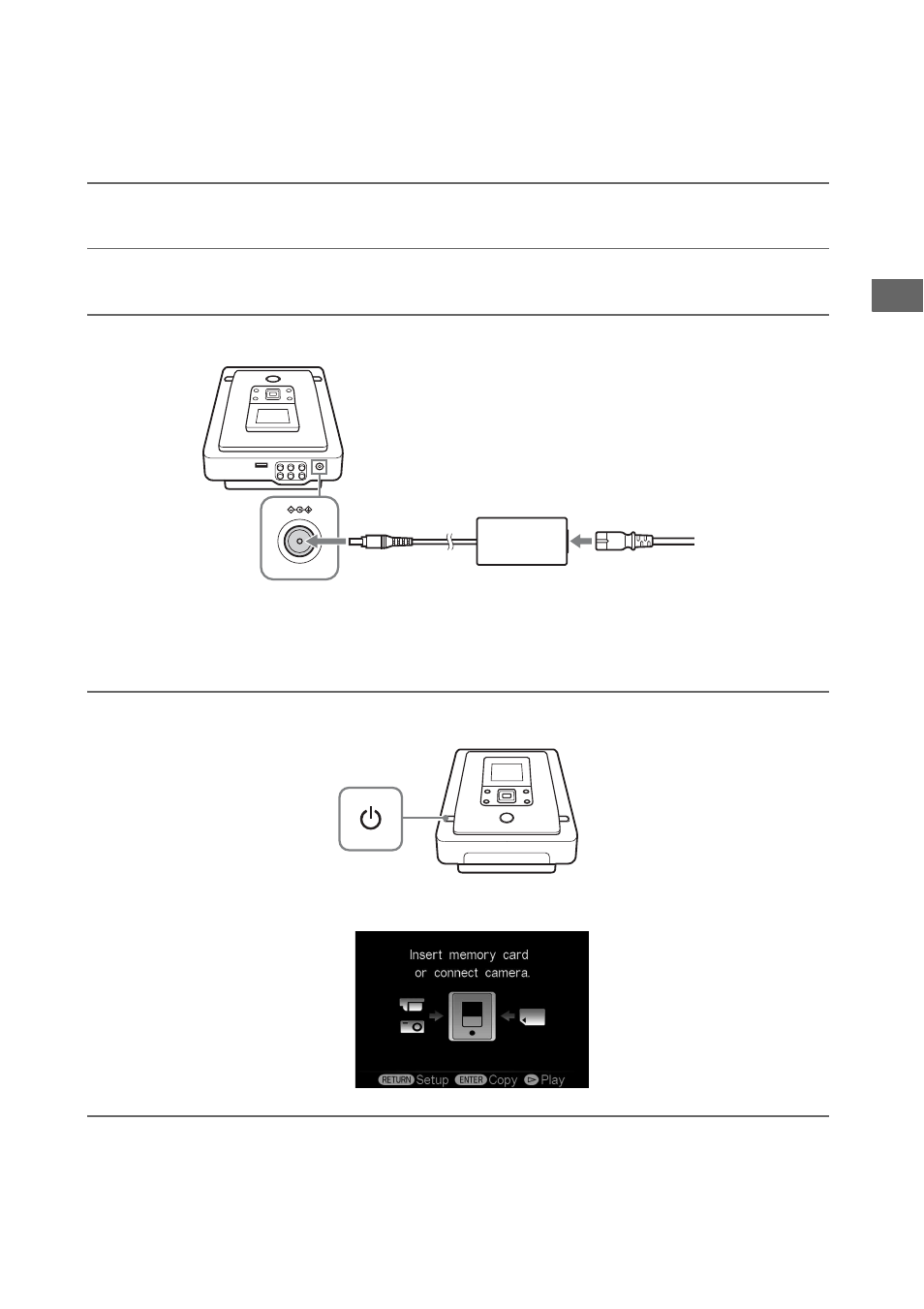
29
Prep
arat
io
ns
f
o
r
R
e
co
rdi
n
g
1
Connect the supplied AC power cord to the AC adapter.
2
Insert the power plug of the AC adapter into the DVDirect’s DC IN connector.
3
Insert the power plug of the AC power cord into a power outlet.
b
Notes
• Be sure to use the supplied AC power cord and the AC adapter.
• Do not use damaged cables, such as cables with deformed connectors.
4
Press the 1 (power) button.
After the display window lights and the DVDirect logo appears, initial screen (Top screen) appears.
Preparations for Recording
Turning the Power On
DVDirect
To DC IN
connector
To power outlet
AC power cord
AC adapter
See also other documents in the category Sony DVD-players:
- DVP-NS300 (76 pages)
- DVP-NS300 (72 pages)
- DVP-NS36 (76 pages)
- DVP-NS710H (60 pages)
- DVP-NS33 (80 pages)
- DVP-NS900V (108 pages)
- DVP-NS900V (1 page)
- DVP-NS530 (76 pages)
- DVP-NS52P (78 pages)
- DVP-K82P (82 pages)
- DVP-NS30 (72 pages)
- RDR-GX310 (104 pages)
- 4-139-513-11(1) (52 pages)
- DVP-LS755P (84 pages)
- RDR-HX710 (116 pages)
- DVP-NS708H (72 pages)
- MV-700HR (148 pages)
- DAV-SC8 (88 pages)
- DVP-NC875V (96 pages)
- DSR-DR1000AP (105 pages)
- DVP-NS15 (66 pages)
- DVP-FX1021 (57 pages)
- DVP NC555ES (88 pages)
- DVP NC555ES (1 page)
- Trinitron KV-21V6U (52 pages)
- DAV-DZ530 (108 pages)
- RDR-GX7 (7 pages)
- RDR-GX7 (28 pages)
- RDR-GX7 (96 pages)
- RDR-GX7 (112 pages)
- RDR-GX7 (12 pages)
- RDR-GX7 (34 pages)
- RDR-GX7 (2 pages)
- DVP-NS500V (1 page)
- DVP-NS500V (96 pages)
- DAV-DZ680W (136 pages)
- BDP-S350 (1 page)
- BDP-BX1 (79 pages)
- BDP-BX1 (2 pages)
- DAV-SB300 (84 pages)
- DVD Rom/DVD Video (54 pages)
- RDR-GX3 (100 pages)
- RDR-GX257 (84 pages)
- RDR-GX257 (1 page)
- RDR-GX257 (2 pages)
