Sony MSW-A2000P User Manual
Page 26
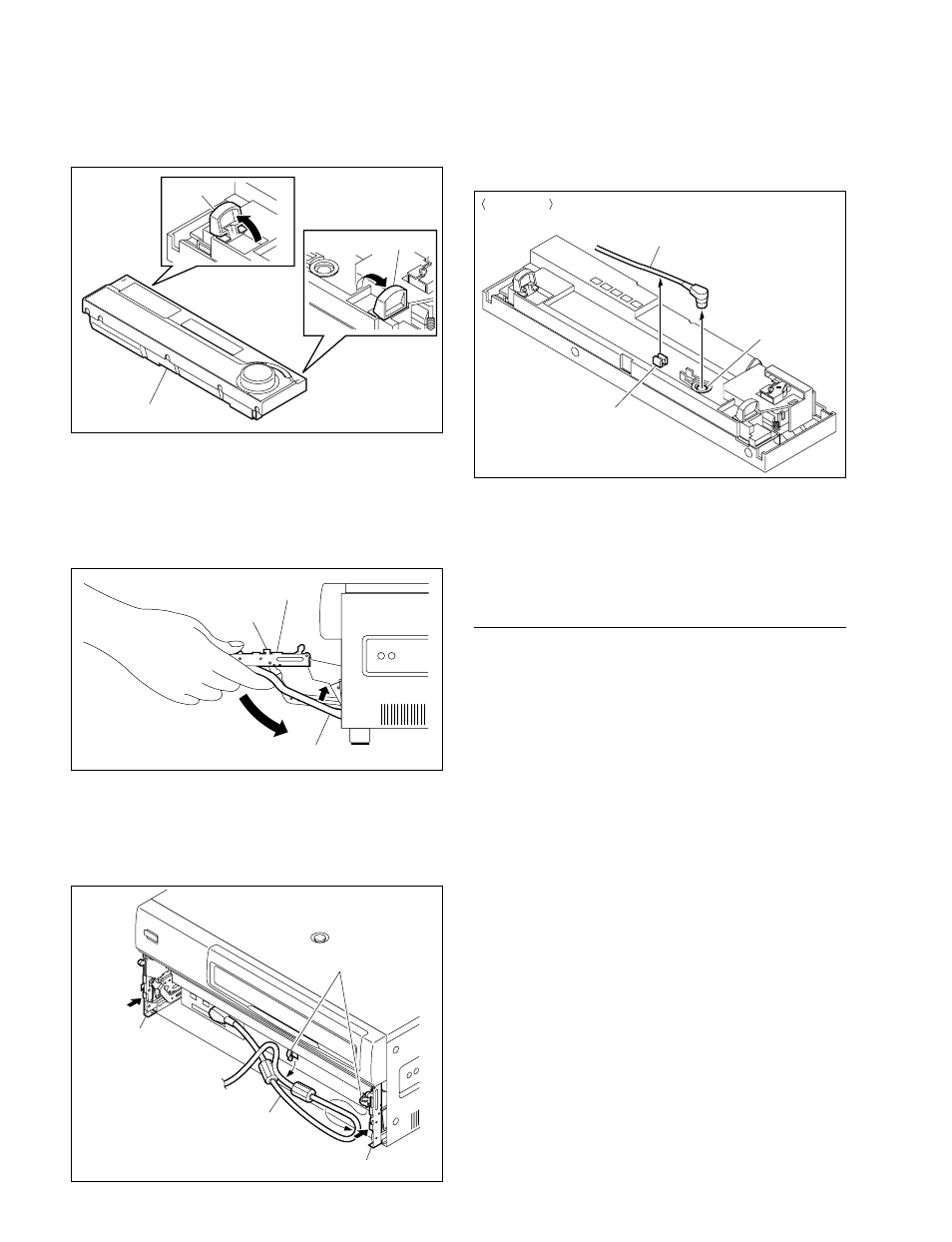
1-20
MSW-A2000
MSW-A2000P
Cable holders
Cable
Arm (right side)
Arm (left side)
Cable
Cable holder
Connector
Back view
Arm (right side)
Craw
Outer stay
Lower control panel unit
Foot
Foot
1-12. Removing/Reattaching Lower Control Panel Unit
9.
Connect the connecting cable to the connector on the
back side of the lower control panel unit and fix the
connecting cable in the cord holder.
n
In the case of connecting between the CONTROL PANEL
connector of the rear connector panel and the lower control
panel unit, set the PANEL SELECT switch on the switch
panel to REAR.
Reattachment of the Lower Control Panel Unit
Reattach the lower control panel unit in the reverse order
of removal and extension, yet when reattaching, use care
about following points.
. Set the PANEL SELECT switch to FRONT.
. When opening the arms, follow step 1.
. When reattaching the lower control panel unit to the
arms, fit each claw of the arms with the notches on the
back side of the lower control panel unit, then press.
. Check the screw holes are visible from your side before
tightening the screws.
5.
Erect the feet on the back side of the lower control
panel unit and place it.
6.
While lifting the outer stay by the forefinger, fold the
arm in the direction of the arrow shown in the figure.
n
Move the forefinger off before pinching it between the
arm and chassis.
7.
Check that each arm is locked and unmoving state. If it
rattles, lightly push in the arm until it locks.
8.
Take the connecting cable off the three cord holders on
the switch panel.
