Standard Horizon CPV550 User Manual
Page 106
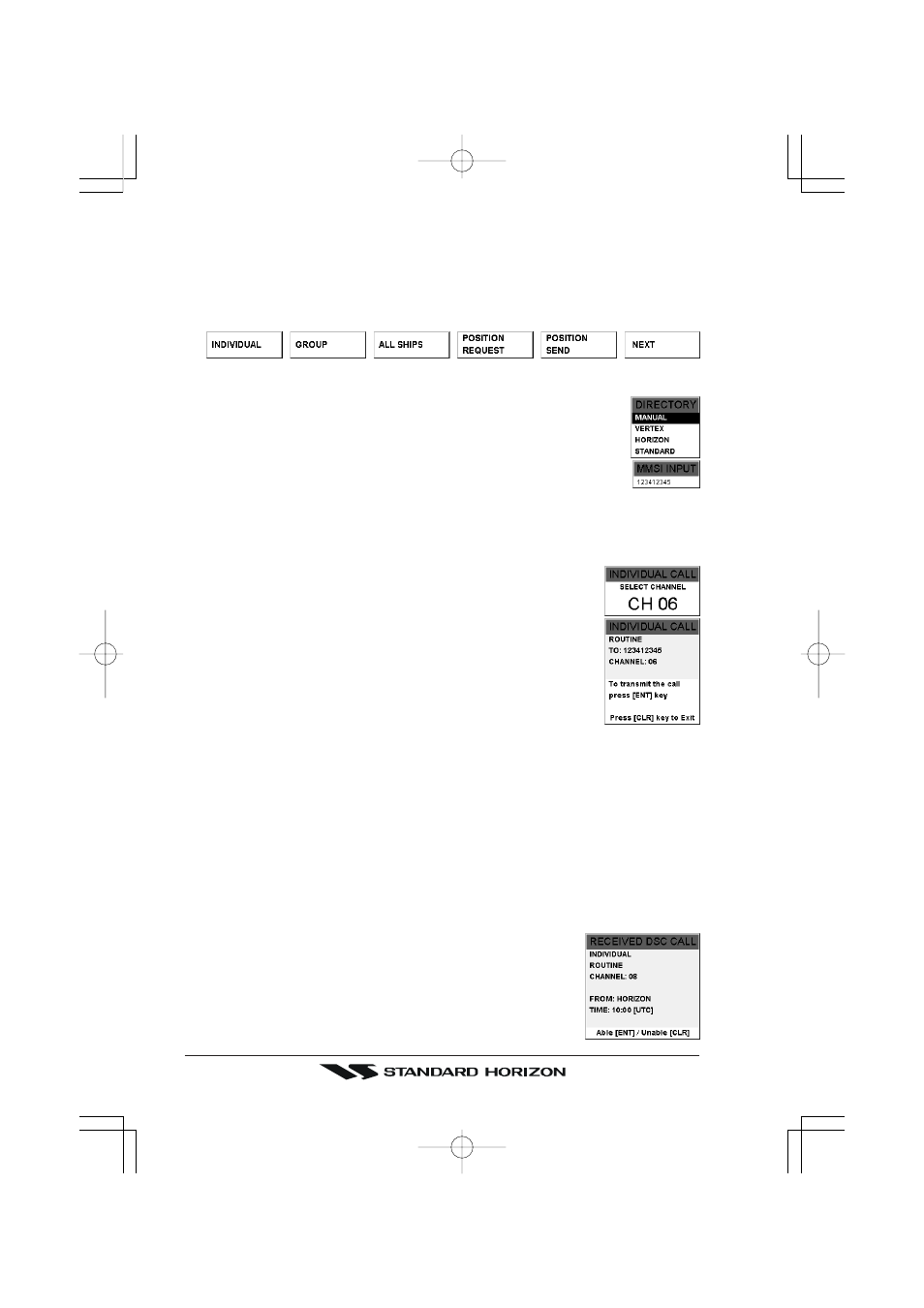
Page 106
CPV550
Manual Calling a Individual MMSI
You may enter an MMSI number manually to contact without Setting up the Individual
Directory.
1. Select the chart page and press the [CALL] key. The “DSC Operation” menu soft keys
will appear at underneath the display.
2. Press the [INDIVIDUAL] soft key to show the “DIRECTORY” popup window on the
display.
3. Move the ShuttlePoint knob to the up or down or turn the Channel knob
to select “MANUAL,” then press the [ENT] key show the “MMSI INPUT”
window on the display.
4. Enter the MMSI number from the keypad. You may enter the MMSI
number by moving the ShuttlePoint knob. Move the ShuttlePoint knob to
up or down to scroll through numbers (0-9) and move the ShuttlePoint
knob to the right to move one space to the right.
5. If a mistake was made entering in the MMSI number move the ShuttlePoint knob to the
left until the wrong number is selected, then press the correct key or move the
ShuttlePoint knob to up or down to correct the entry.
6. When finished entering the MMSI number, press the [ENT].
7. Turn channel knob to select the operating channel you want to
communicate on and press [ENT].
8. Press the [ENT] key again to transmit the individual DSC Call or press
the [CLR] key to cancel the call.
9. After INDIVIDUAL CALL is transmitted, the transceiver will wait 8
seconds for the acknowledgment. If the reply signal is not received,
the transceiver will transmit again.
10. After the second INDIVIDUAL CALL is transmitted, if the reply signal
is not received, the display will be as shown in the illustration on the
right. To send the call again, press the [ENT] key or to exit the mode,
press the [CLR] key.
11. When an individual call acknowledgment is received, the established channel is
automatically changed to the channel which is selected on step 7 above and a ringing
tone sounds.
12. Press any key to listen to the channel to make sure it is not busy, then key the
microphone and call the other vessel you desire to communicate with.
19.4.4 Receiving an Individual Call
When the CPV550 receives an individual call, by default the CPV550 automatically
transmits an acknowledgement before switching to the requested channel. The CPV550
can be set so the CPV550 prompts you to manually send a reply, refer to section “19.4.1
Setting up Individual Reply.”
1. When an individual call is received, an individual call ringing alarm
sounds.
2. The radio automatically switches to the requested channel, and
appear “RCEIVED DSC CALL” popup window on the display to
see the MMSI of the vessel transmitting the Individual Call.
3. Press any key to stop the alarm.
4. Press the [PTT] on the microphone and talk to the calling ship.
