Bother operation – Sony MZ-R910 User Manual
Page 114
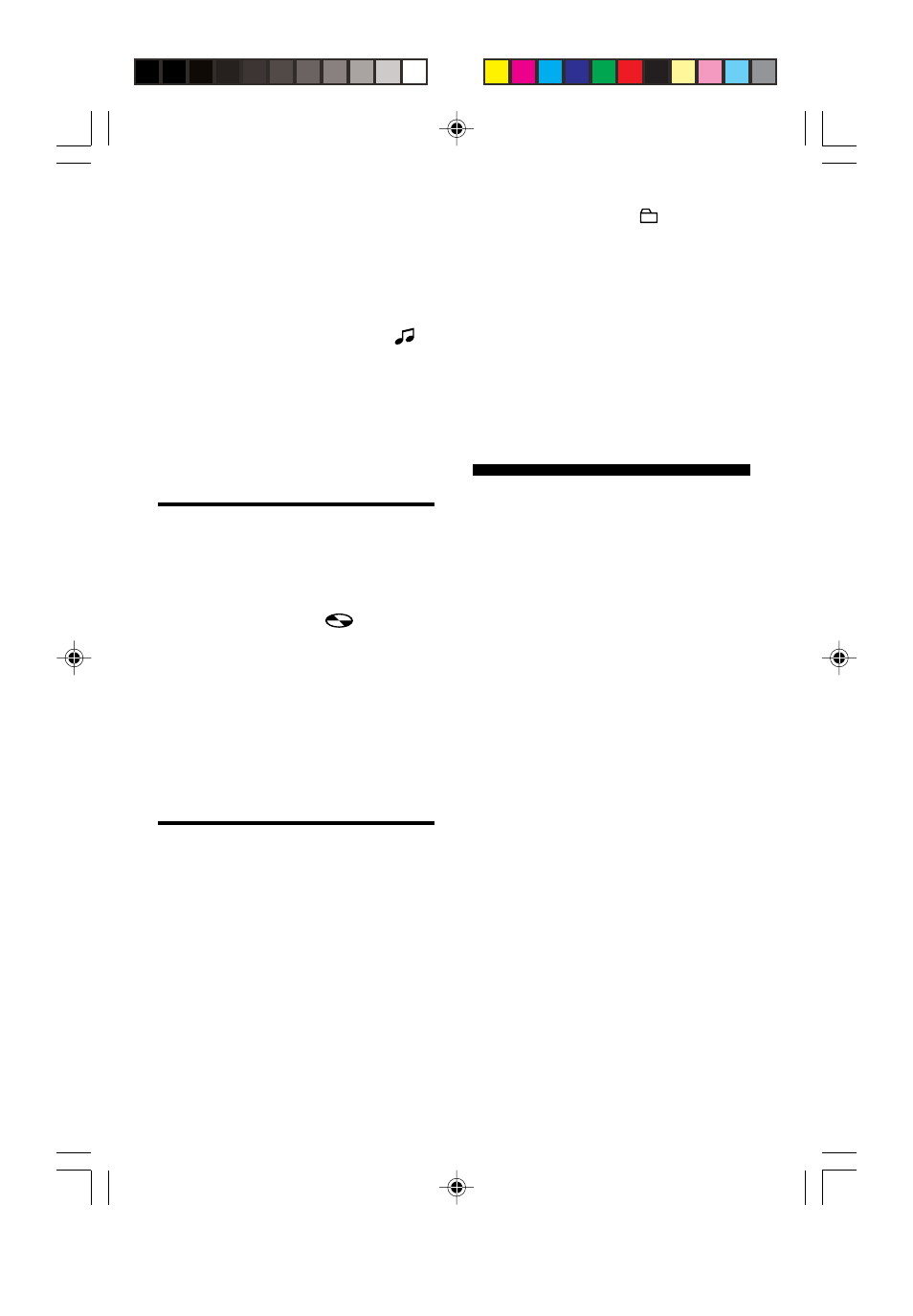
114
MZ-R910.3-234-699-01(1)
B
Other operation
Setting the alarm (Melody
Timer)
See the illustrations in Japanese text (pages 62
and 63).
You can set the alarm to go off in 1 to 99
minutes. The alarm sounds even while the
recorder is stopped.
The following sounds can be selected:
“TIMER 1”
Classical music 1
“TIMER 2”
Classical music 2
“TIMER 3”
Beeps
On the recorder
1
While the recorder is stopped, playing,
or play-paused, press the jog dial.
2
Turn the jog dial until “M-TIMER”
flashes in the display, and press to enter.
3
Turn the jog dial until “ON” flashes in
the display, and then press to enter.
,
lights up in the display and the alarm
sound can be selected.
4
Turn the jog dial repeatedly to select the
alarm sound, and then press to enter.
The alarm sound is set.
5
Turn the jog dial repeatedly to select the
elapsed time.
One rotation of the control changes the
elapsed time setting (TIME :) by 1
minute, within a range of 1 to 99
minutes. To change the time quickly,
keep turning the jog dial.
5
Turn the jog dial until “
: Erase”
flashes in the display, and then press the
jog dial.
The group name, “GP Erase?” and
“PushENTER” appear in the display.
6
Press the jog dial again.
The group is erased.
To cancel erasing
Press CANCEL on the recorder.
Press DISPLAY for 2 seconds or more on the
remote control.
On the remote control
1
While playing the track you want to
erase, press DISPLAY for 2 seconds or
more.
2
Turn the control repeatedly until “EDIT”
flashes in the display, and then press x
to enter.
3
Turn the control repeatedly until “
:
Erase” flashes in the display, and then
press x to enter.
4
Press x to enter.
To erase a part of a track
Add track marks at the beginning and the
end of the part you want to erase, then
erase the part.
To erase the whole disc
1
While the recorder is stopped, press the
jog dial.
2
Turn the jog dial until “EDIT” flashes in
the display, and then press to enter.
3
Turn the jog dial until “
: Erase”
flashes in the display, and then press to
enter.
“AllErase?” and “PushENTER” appear
in the display.
4
Press the jog dial to enter.
“TOC Edit” flashes in the display, and
all the tracks will be erased.
When erasing is complete,
“BLANKDISC” flashes and “00:00”
appears in the display.
To erase a group
1
Press GROUP for 2 seconds or more to
turn the group mode on.
2
Follow steps 1 and 2 of the procedure
described under “On the recorder” in
“Selecting and playing desired groups
(Group Skip Mode)” (page 101) to check
the contents.
3
Press x to stop playback.
4
Press the jog dial, turn the dial until
“EDIT” flashes in the display, and then
press the dial again.
02.5.1, 11:29 AM
114
