Setting display – Samsung YP-K5JZBY User Manual
Page 42
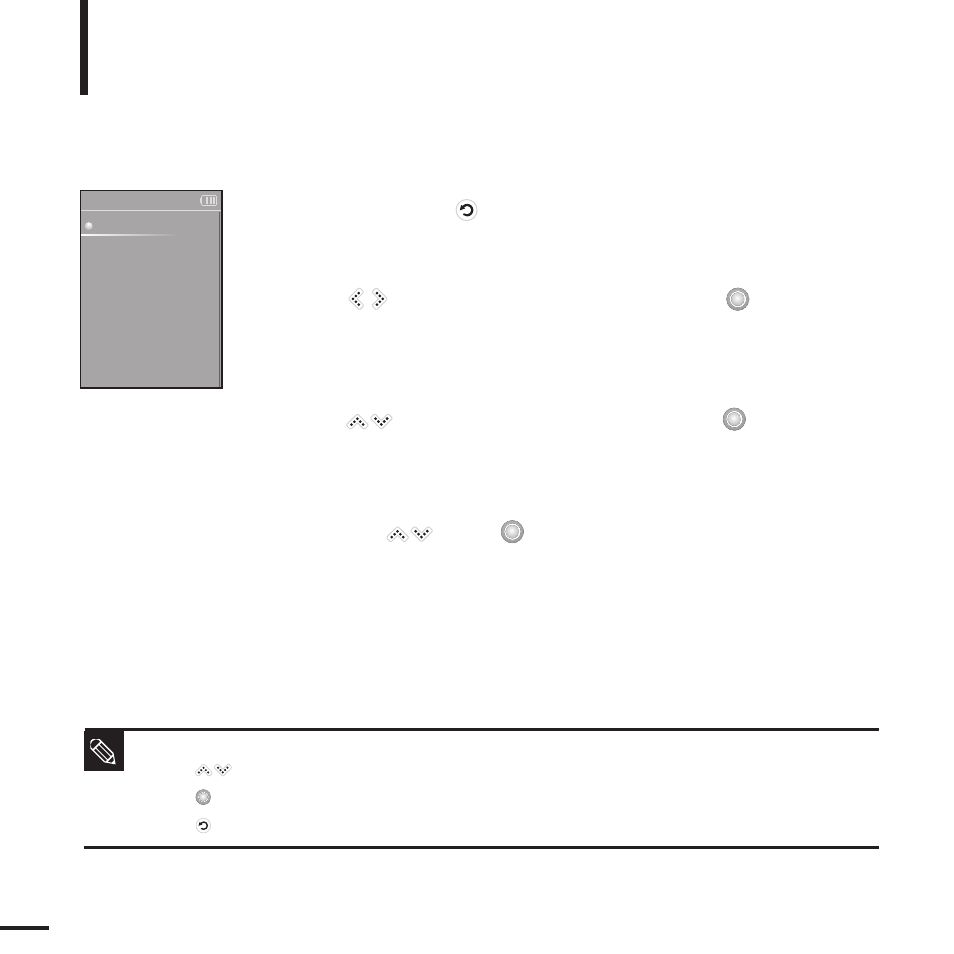
42
Setting Display
You can adjust the screen saver and the turn-off time for the screen display.
Settings
1
Press and hold [
] to move to the main menu.
2
Tap [
] to select
].
■
The Settings menu appears.
3
Tap [
] to select
].
■
The Display menu appears.
4
Use the [
] and [
] to set the desired functions.
Settings
Display
Time
Language
System
Button Operation
■
Tap [
] to move up or down in the list.
■
Tap [
] to select and confirm your settings.
■
Tap [
] to return to the previous screen.
NOTE
This manual is related to the following products:
