Samsung YP-K5JZBY User Manual
Page 27
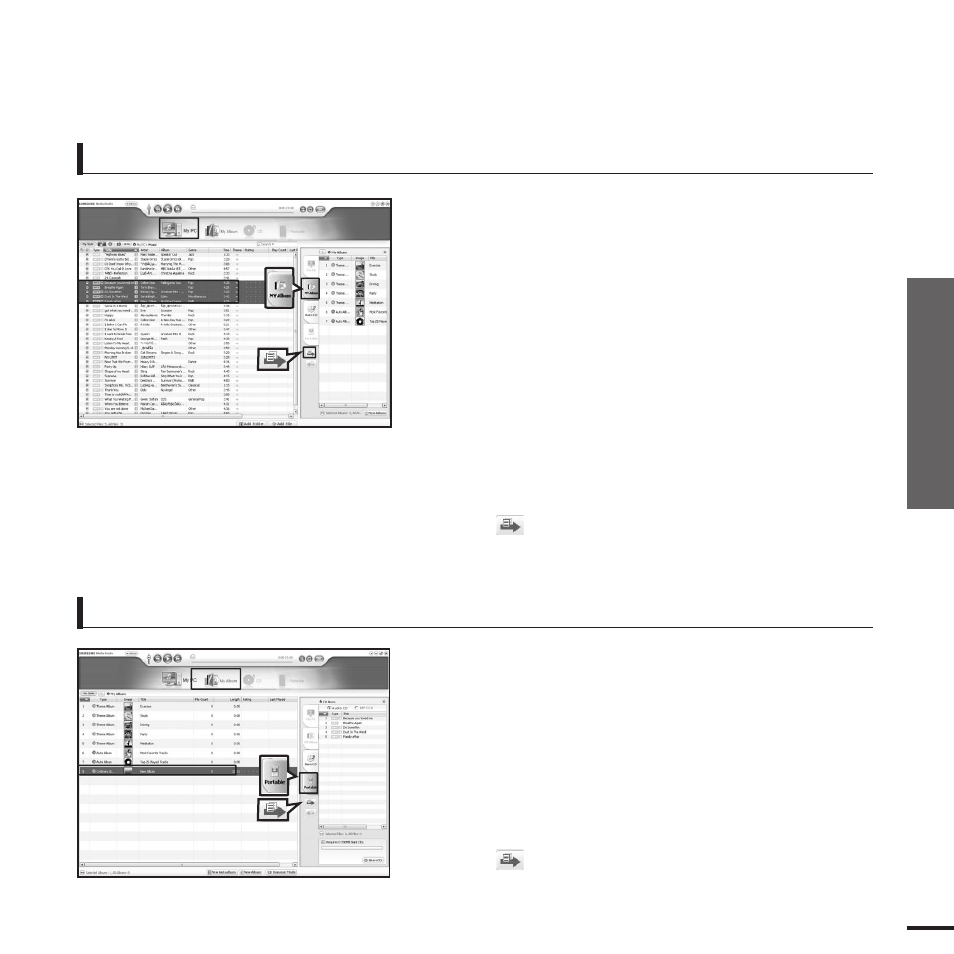
Chapter 3. Multimedia Function
Creating a Playlist Using
Samsung Media Studio
27
Adding Music files to a Playlist
Exporting a Playlist to your Player Using Media Studio
1
1
Click
■
The
to the right.
2
Click
window.
■
The Album window appears.
3
Double click on a desired album in the right
window.
4
Select files that you want to transfer in the
1
Click
■
The
2
Click
window.
■
The
3
Select a desired album in the
4
Click
icon.
■
The selected album will be transferred to the player
and stored in
➝
5
Click
icon.
■
The selected files will be added to the album (playlist).
1
2
2
4
3
4
5
This manual is related to the following products:
