Chapter 4. setting, Setting alarm – Samsung YP-K5JZBY User Manual
Page 40
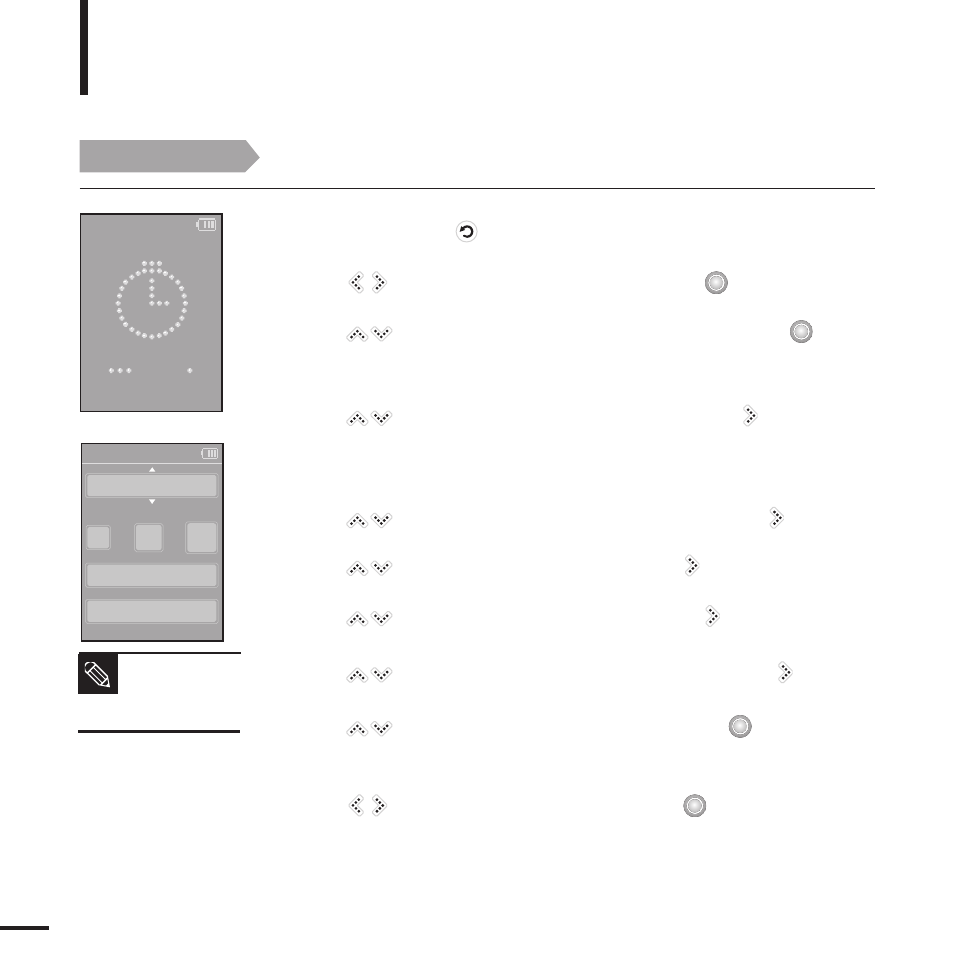
40
Setting Alarm
This player has an alarm which can be set to go off at a scheduled time.
Settings
Before you start!
First, you should set the clock for the current time.
√
page 43
New Alarm Set
Once
Alarm Sound 2
Interval : 5 min
AM
12
00
1
Press and hold [
] to move to the main menu.
2
Tap [
] to select
].
9
Tap [
] to select an interval and then tap [
].
■
The Confirmation window will appear.
10
Tap [
] to select
].
■
The alarm setting is added to the alarm list.
3
Tap [
] to select
].
■
The Alarm Settings menu appears.
4
Tap [
] to select a frequency and then tap [
].
■
Select either
5
Tap [
] to select
].
6
Tap [
] to set the hour and then tap [
].
7
Tap [
] to set the minute and then tap [
].
8
Tap [
] to select an alarm sound and then tap [
].
■
You can set
up to 6 alarm
settings.
NOTE
Alarm
