Error displays/messages, 46 error displays/messages – Sony R5 User Manual
Page 46
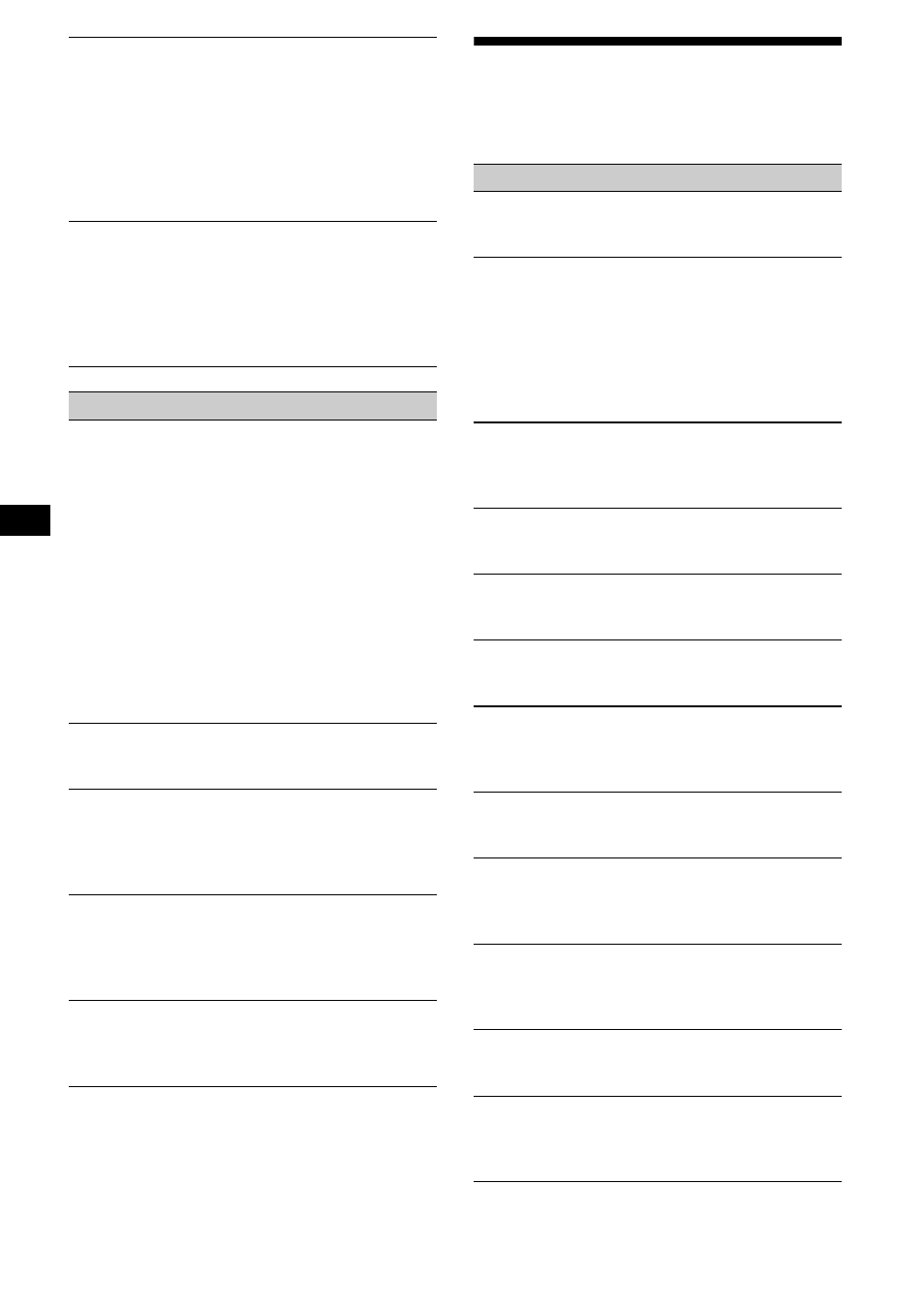
46
Error displays/Messages
The following indications appear when a
malfunction occurs in the unit.
The subtitle language cannot be changed or
turned off.
• Use the DVD menu instead of the direct
selection button on the card remote
commander (page 19).
• Multilingual subtitles are not recorded on the
DVD being played.
• The DVD prohibits the changing of the
subtitles.
The angles cannot be changed.
• Use the DVD menu instead of the direct
selection button on the card remote
commander (page 19).
• Multi-angles are not recorded on the DVD
being played.
• The DVD prohibits changing of the angles.
Radio reception
The stations cannot be received.
The sound is hampered by noises.
• Connect a power aerial control lead (blue) or
accessory power supply lead (red) to the
power supply lead of a car’s aerial booster
(only when your car has built-in FM/AM
aerial in the rear/side glass).
• Check the connection of the car aerial.
• The auto aerial will not go up.
t Check the connection of the power aerial
control lead.
• Check the frequency.
• When the DSO mode is on, the sound is
sometimes hampered by noises.
t Set the DSO mode to “OFF” (page 12).
Preset tuning is not possible.
• Store the correct frequency in the memory.
• The broadcast signal is too weak.
Automatic tuning is not possible.
• The local seek mode is set to “ON.”
t Set “LOCAL” to “OFF” (page 36).
• The broadcast signal is too weak.
t Perform manual tuning.
During FM reception, the “ST” indication
flashes.
• Tune in the frequency accurately.
• The broadcast signal is too weak.
t Set “MONO” to “ON” (page 36).
An FM programme broadcast in stereo is
heard in monaural.
The unit is in monaural reception mode.
t Set “MONO” to “OFF” (page 36).
On the main unit
BLANK
*
1
Tracks have not been recorded on the MD.
*
2
t Play an MD with recorded tracks.
ERROR
*
1
• The disc is dirty or inserted upside down.
*
2
t Clean or insert the disc correctly.
• The disc cannot play because of some
problem.
t Insert another disc.
• The disc is not compatible with this unit.
t Insert a compatible disc.
FAILURE
The speaker/amplifier connection is incorrect.
t See the supplied installation/connections
manual to check the connection.
LOAD
The changer is loading the disc.
t Wait until loading is complete.
L.SEEK +/–
The local seek mode is on during automatic
tuning.
NO DATA
All custom names have been deleted, or none
are stored.
NO DISC
The disc is not inserted in the CD/MD
changer.
t Insert discs in the changer.
NO ID3
ID3 tag information is not written in the MP3
file.
NO MAG
The disc magazine is not inserted in the CD
changer.
t Insert the magazine in the changer.
NO MUSIC
The disc is not a music file.
t Insert a music CD in this unit or MP3
playable changer.
NO NAME
A track/album/disc name is not written in the
track.
NOT READ
The disc information has not been read by the
unit.
t Load the disc, then select it on the list.
