Switching the front/rear output, Zone × zone, Additional information – Sony R5 User Manual
Page 39: Maintenance, 39 switching the front/rear output, Press (zxz), Continue to next page t 1 2
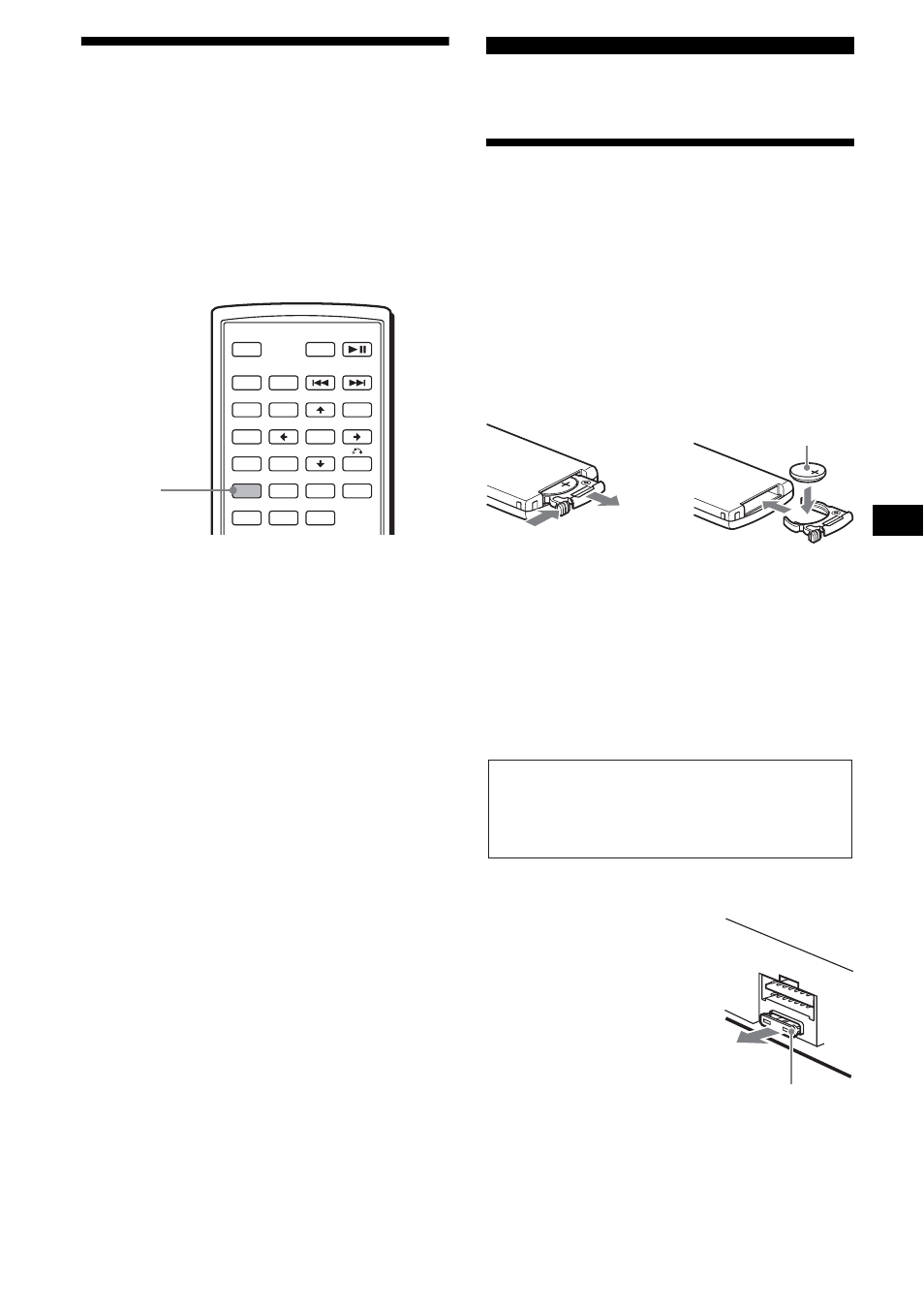
39
Switching the front/rear
output
— Zone × Zone
You can set to have DVD audio/video output to
the rear monitor, and output another source to the
front.
This function is convenient when you want to
enjoy radio, music playback, etc, in the front, and
DVD playback in the rear.
1
Press
(ZxZ)
.
2
Press
(SOURCE)
on the main unit to
switch the source of the front.
Operate the front with the main unit, and the
rear (DVD) with the card remote commander.
To return to normal status
Press (ZxZ).
Notes
• While Zone × Zone is activated, the following buttons
on the card remote commander become inactive:
(ATT)
,
(SRC)
(SOURCE),
(MODE)
,
(VOL)
+/–,
(SYSTEM MENU)
,
(LIST)
,
(SOUND)
,
(DSO)
,
(EQ7)
.
• Zone × Zone is not cancelled even if the disc is
ejected, and it will be activated when a disc is
inserted again.
Additional Information
Maintenance
Replacing the lithium battery of the card
remote commander
Under normal conditions, the battery will last
approximately 1 year. (The service life may be
shorter, depending on the conditions of use.)
When the battery becomes weak, the range of the
card remote commander becomes shorter.
Replace the battery with a new CR2025 lithium
battery. Use of any other battery may present a
risk of fire or explosion.
Notes on the lithium battery
• Keep the lithium battery out of the reach of children.
Should the battery be swallowed, immediately
consult a doctor.
• Wipe the battery with a dry cloth to assure a good
contact.
• Be sure to observe the correct polarity when
installing the battery.
• Do not hold the battery with metallic tweezers,
otherwise a short-circuit may occur.
Fuse replacement
When replacing the fuse, be
sure to use one matching the
amperage rating stated on the
original fuse. If the fuse
blows, check the power
connection and replace the
fuse. If the fuse blows again
after replacement, there may
be an internal malfunction. In
such a case, consult your
nearest Sony dealer.
SRC
MODE
ATT
DVD
SOUND
TOP MENU
MENU
SETUP
ENTER
SYSTEM
MENU
LIST
EQ
Z
×
Z
DSO
EQ7
PICTURE
AUDIO
SUBTITLE
ANGLE
OFF
+
–
Z
×
Z
continue to next page
t
1
2
c
+ side up
WARNING
Battery may explode if mistreated.
Do not recharge, disassemble, or dispose of
in fire.
Fuse (10A)
