Overview of operating controls, Em 300 g2 rack-mount receiver – Sennheiser EW 300 G2 User Manual
Page 51
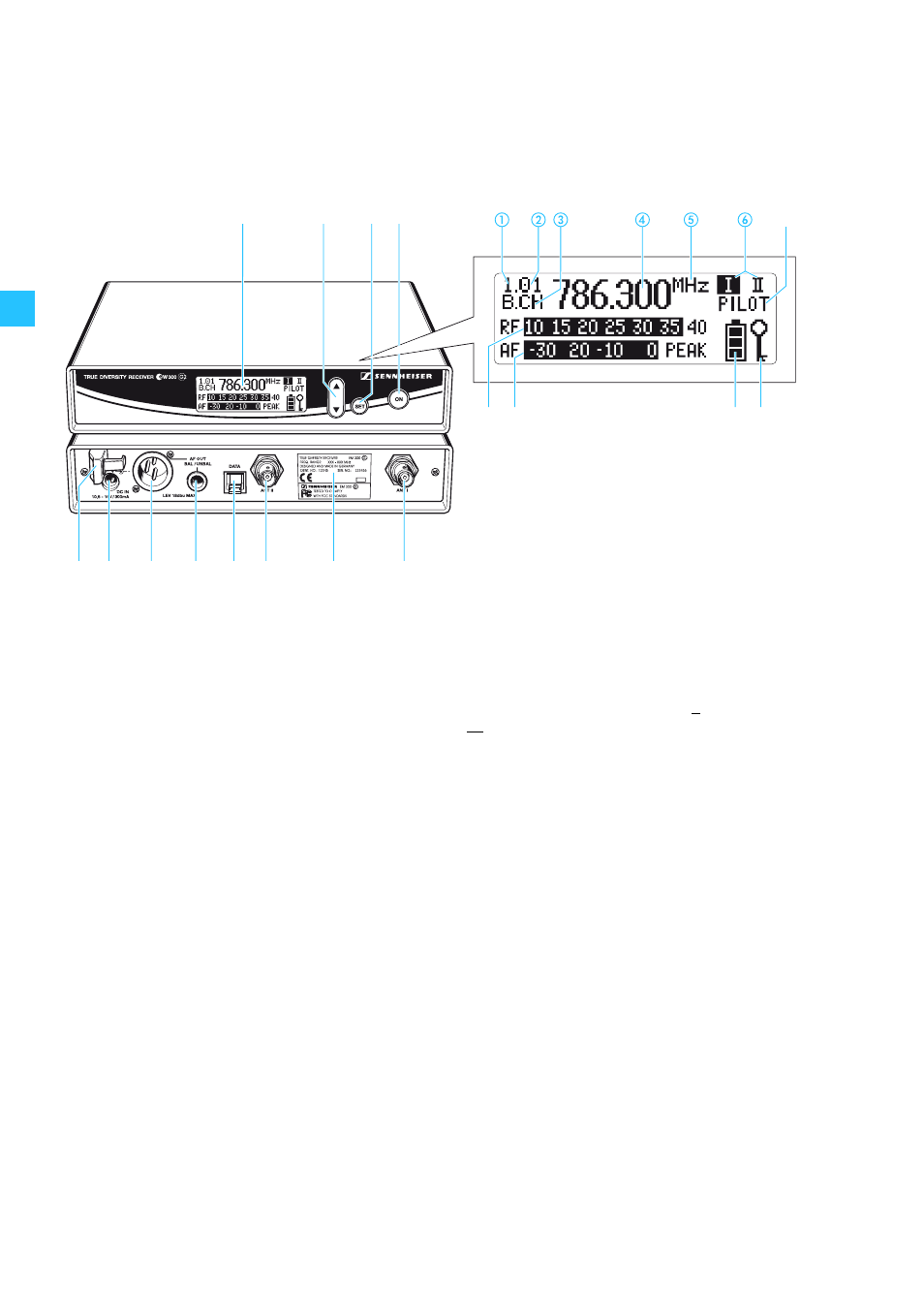
6
Overview of operating controls
EM 300 G2 rack-mount receiver
³
·
» ¿
´ ²
¶
º
¾ µ
¸
¹
ቭ
ቫ
ቪ
ቩ
ቨ
Operating controls
Graphic display panel
³
Graphic display, backlit
· ̄
/
̆
rocker button (DOWN/UP), backlit
» SET
button, backlit
¿ ON
button, backlit
(serves as the ESC (cancel) key in the
operating menu)
´
Cable grip for power supply DC cable
²
DC socket for connection of mains unit (DC IN)
¶
Audio output (AF OUT BAL),
XLR-3M socket, balanced
º
Audio output (AF OUT UNBAL),
¼” (6.3 mm) jack socket, unbalanced
¾
Service interface (DATA)
µ
Antenna input II (ANT II), BNC socket
¸
Type plate
¹
Antenna input I (ANT I), BNC socket
ቢ
Display for the current channel bank “1...8, U”
ባ
Display for the current channel number “1...8”
ቤ
“B.CH“ – abbreviation for channel Bank and
CHannel number
ብ
Alphanumeric display
ቦ
“MHz“ – appears when the frequency is displayed
ቧ
Diversity display
(antenna I or antenna II active)
ቨ
“PILOT” display
(pilot tone evaluation is activated)
ቩ
Level display for received RF signal “RF”
ቪ
Level display for received audio signal “AF”,
with “PEAK“ warning
ቫ
4-step transmitter battery status display
ቭ
Lock mode icon
(lock mode is activated)
Note:
For further illustrations and examples of the different
standard displays, please refer to the section
“Selecting the standard display” on page 32.
