Sony PCV-W10 User Manual
Page 3
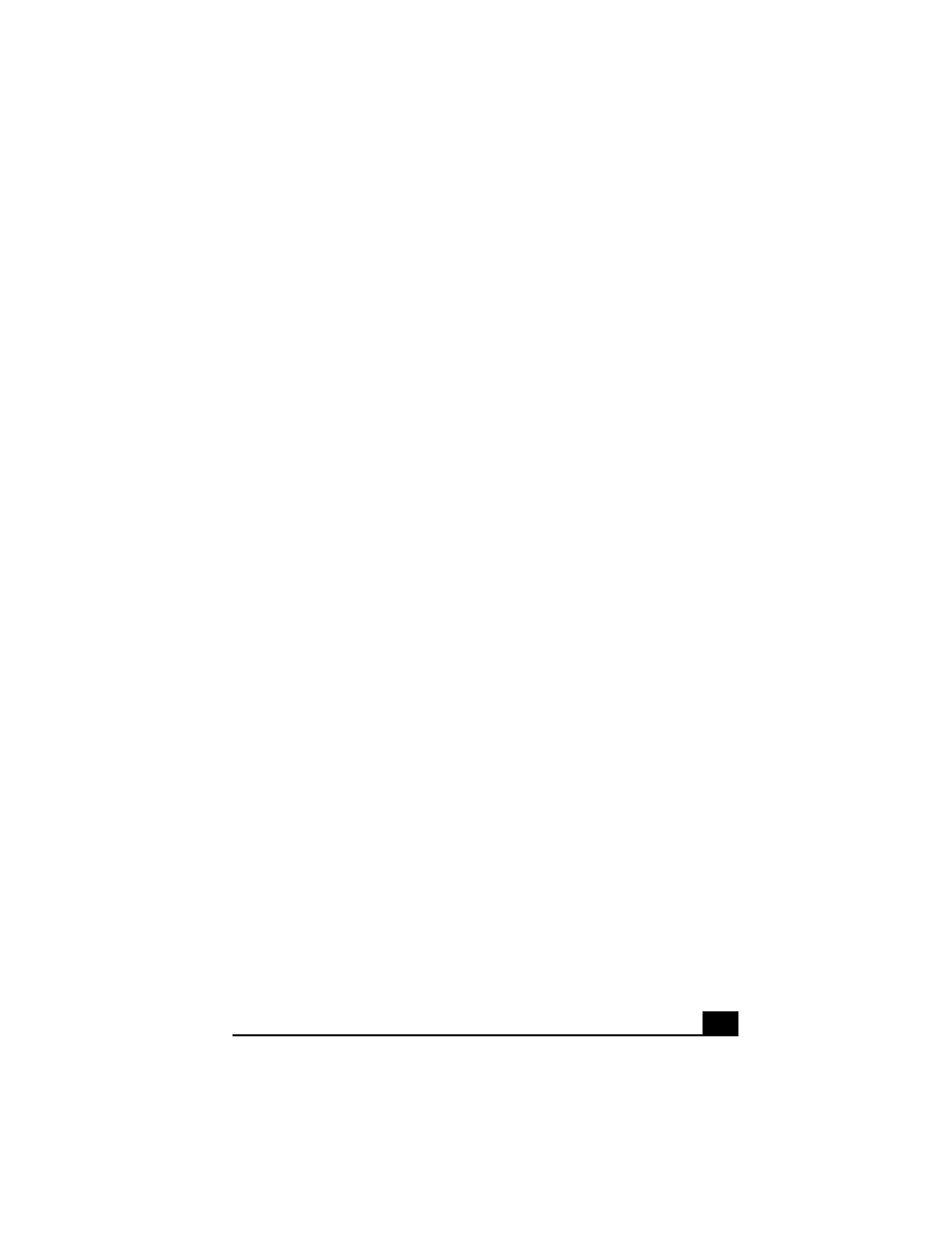
3
Contents
Welcome.......................................................5
Configuring Your VAIO Computer .............7
About Your Hard Disk Drive Partition .......................8
i.LINK Compatibility ..................................................9
VAIO Action Setup...................................................10
Changing The Sony Software Window Design ........12
Using The Memory Stick Media Slot .......................13
Using The PC Card Slot ............................................16
System And Application
Recovery CD(s)
D(s)..........................................19
Using The System Recovery CD(s) ..........................20
Using The Application Recovery CD(s) ...................23
Troubleshooting ........................................27
About VAIO Computer Functions ............................28
About Using The Optical Disc Drive........................31
About The Speakers ..................................................34
About The Modem ....................................................35
About Using A Microphone......................................37
About The Mouse And Keyboard .............................38
About Using Peripheral Devices ...............................40
