Sony PCV-W10 User Manual
Page 17
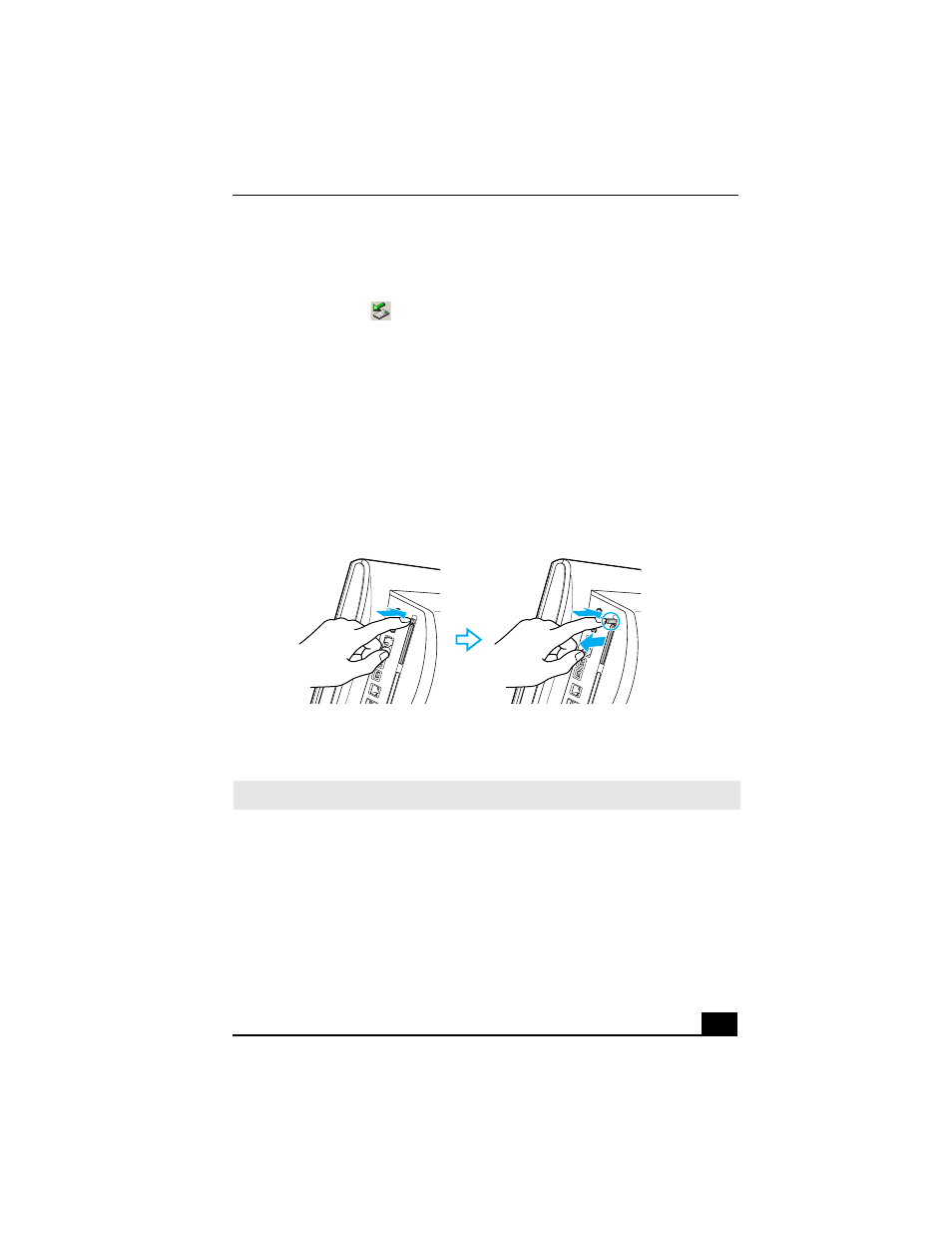
Using The PC Card Slot
17
Removing a PC Card
1
Close all applications that may access the PC Card to avoid data loss.
2
Double-click the
Safely Remove Hardware icon in the Windows®
taskbar.
3
Click to select the name of the card that you want to eject and click Stop.
The Stop a Hardware Device window appears. Click OK.
4
When the message “Safe to Remove Hardware” appears, push the PC Card
Eject button on the right panel of the system unit. You extend the Eject
button out from the computer before you can eject the card.
5
When the PC Card ejects from the PC Card slot, remove it by holding the
edges and pulling it out carefully.
Removing a PC Card
✍
If you eject the PC Card incorrectly, your computer may not work correctly.
See also other documents in the category Sony Computers:
- USER GUIDE V G N - C S 2 0 0 (184 pages)
- PCG-V505DH (152 pages)
- PCG-V505DX (40 pages)
- VGN-TX00 (177 pages)
- NAS-SV20DI (2 pages)
- VAIO VGN-SZ600 (216 pages)
- VPCYB (28 pages)
- VAIO VGN-CR (197 pages)
- VGN-FE500 (20 pages)
- VGN-FS800 (175 pages)
- VAIO VPCZ12 SERIES (209 pages)
- VAIO VPCCW1 Series (168 pages)
- VGC-LT20E (197 pages)
- VGN-AR300 (20 pages)
- PCV-RX480DS (101 pages)
- PCV-RX450 (32 pages)
- PCV-RX465DS (134 pages)
- PCV-RS710G (44 pages)
- PCV-RX670 (88 pages)
- VGN-FS Series (150 pages)
- PCV-R553DS (62 pages)
- PCV-R558DS (118 pages)
- VGN-TZ100 (226 pages)
- PCV-RS511P (1 page)
- PCV-RS511P (143 pages)
- PCV-RS530G (44 pages)
- VAIO VGN-P500 (165 pages)
- VGC-RC320P (177 pages)
- VAIO VPCF2 (174 pages)
- PCV-L600 (48 pages)
- PCV-L600 (106 pages)
- PCV-RX260DS (114 pages)
- CRX1600L (40 pages)
- VAIO VPCS13 (192 pages)
- PCG-V505DC2 (44 pages)
- PCG-V505DC2 (152 pages)
- VGC-JS270J (136 pages)
- PCV-RX490TV (12 pages)
- VAIO PCV-RX490TV (142 pages)
- PCV-RS724GX (2 pages)
- PCV-MXS10 (105 pages)
- PCV-MXS10 (92 pages)
- PCV-MXS10 (56 pages)
- PCV-MXS10 (1 page)
- MX (112 pages)
