Enjoying various printing – Sony DPP-FP65 User Manual
Page 18
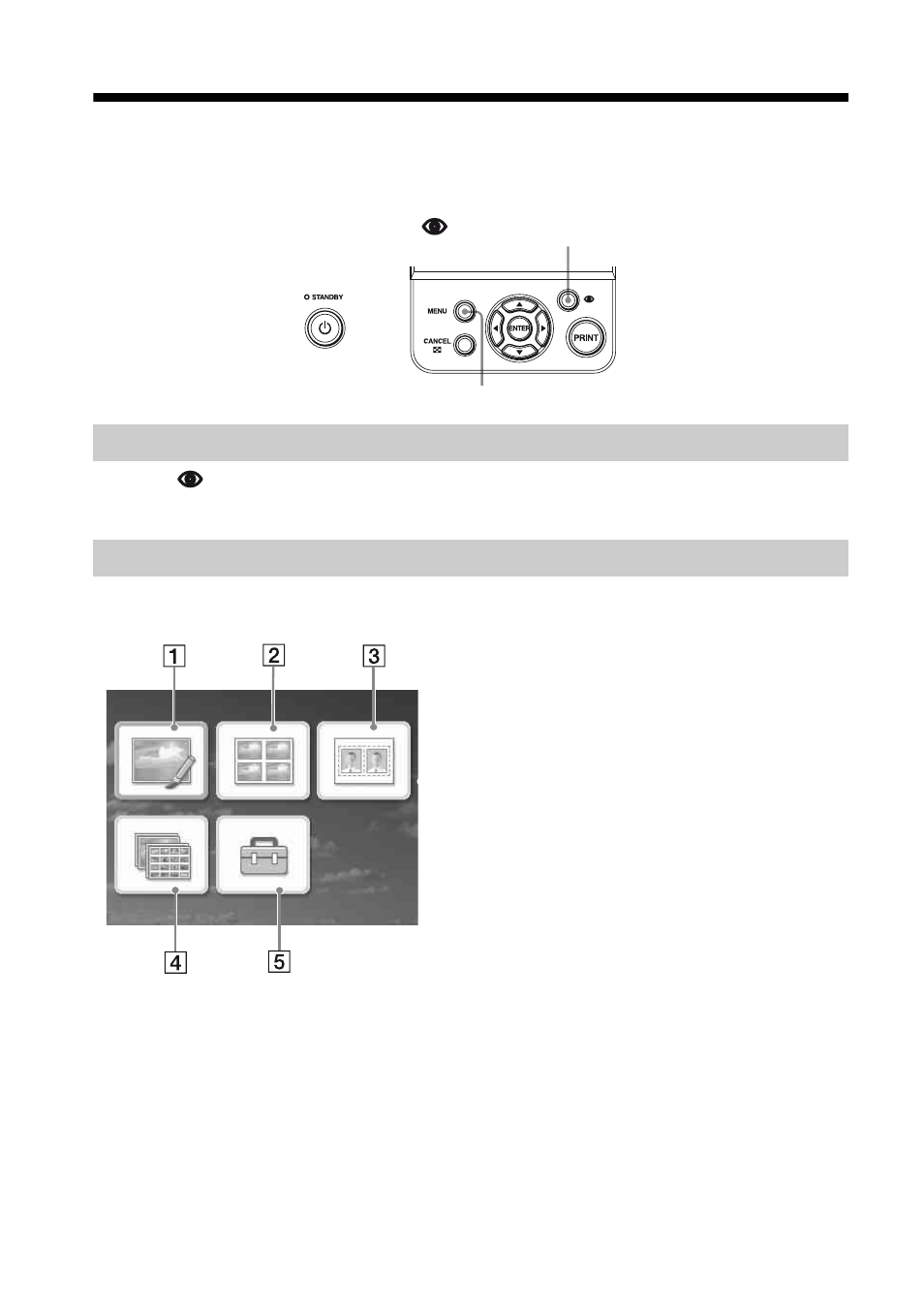
18
GB
Enjoying various printing
z Operation using the printer buttons
MENU
Press the
(Red-eye Correction) button to correct the red-eye phenomenon of an image
automatically.
Press MENU and then select an icon of the desired operation.
Red-eye Correction
Red-eye Correction
A variety of printing
• Press g/G/f/F to select the desired icon and
press ENTER.
1 Edit
2 Layout Print
3 ID Photo Print
4 Batch Print
5 Print setup
• To exit the menu, press MENU again.
