Samsung HL-R6168W User Manual
Page 117
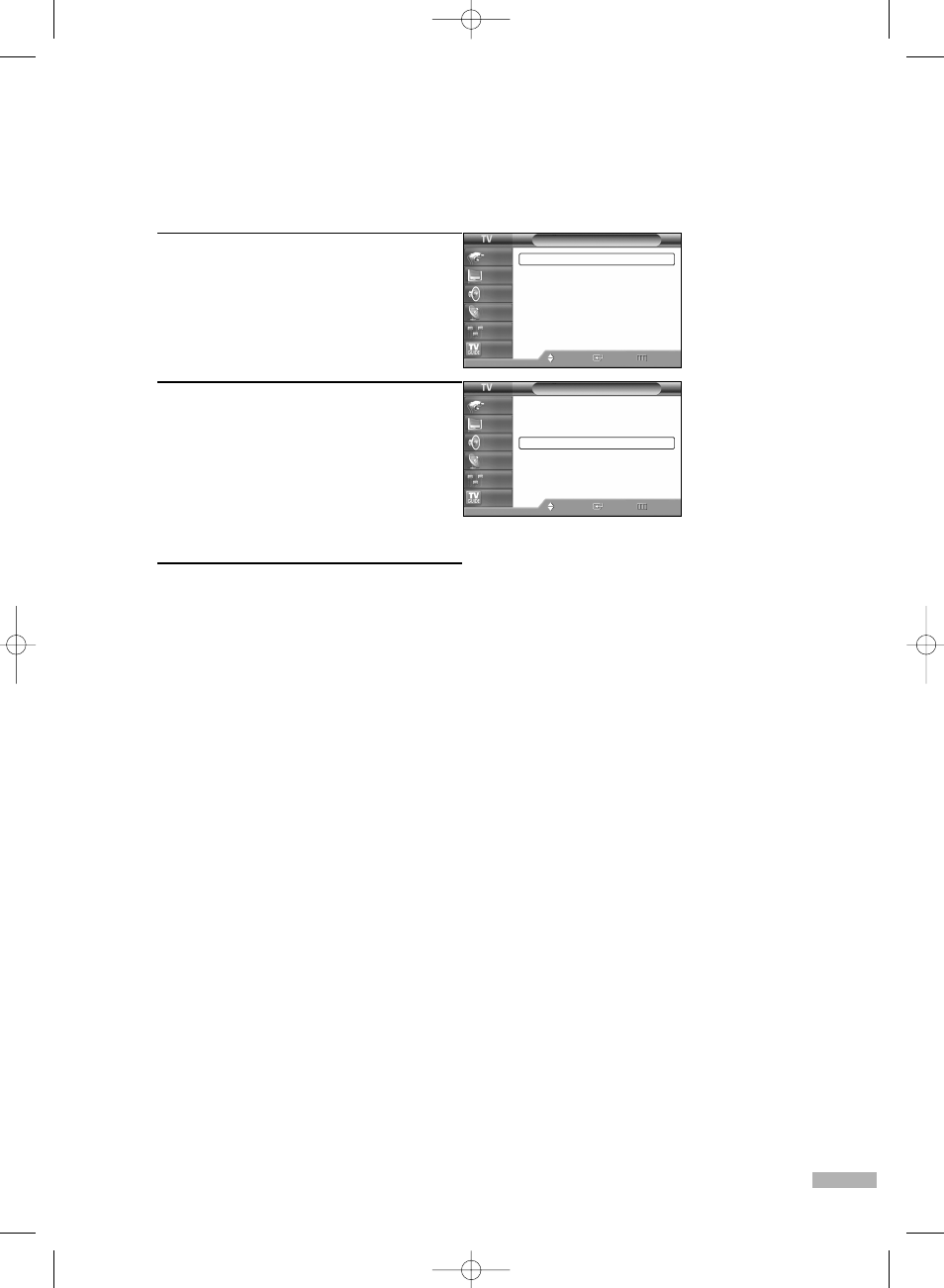
English - 117
Follow the instructions below to activate D-Net in the menu.
1
Press the MENU button.
Press the ENTER button to select “Input”.
2
Press the … or † button to select
“D-Net”, then press the ENTER button.
3
Press the … or † button to select a
D-Net (IEEE1394) connected device.
• The TV and all other devices,
connected on the D-Net (IEEE1394)
chain, appear in the D-Net device list.
• This is also available using the D-Net
button on the remote control.
Input
Source List
: TV
√
Edit Name
√
Anynet
D-Net
Move
Enter
Return
Input
Picture
Sound
Channel
Setup
Listings
Input
Source List
: TV
√
Edit Name
√
Anynet
D-Net
Move
Enter
Return
Input
Picture
Sound
Channel
Setup
Listings
BP68-00520A-00Eng(108~125) 6/3/05 3:57 PM Page 117
