Samsung SV-661B User Manual
Page 17
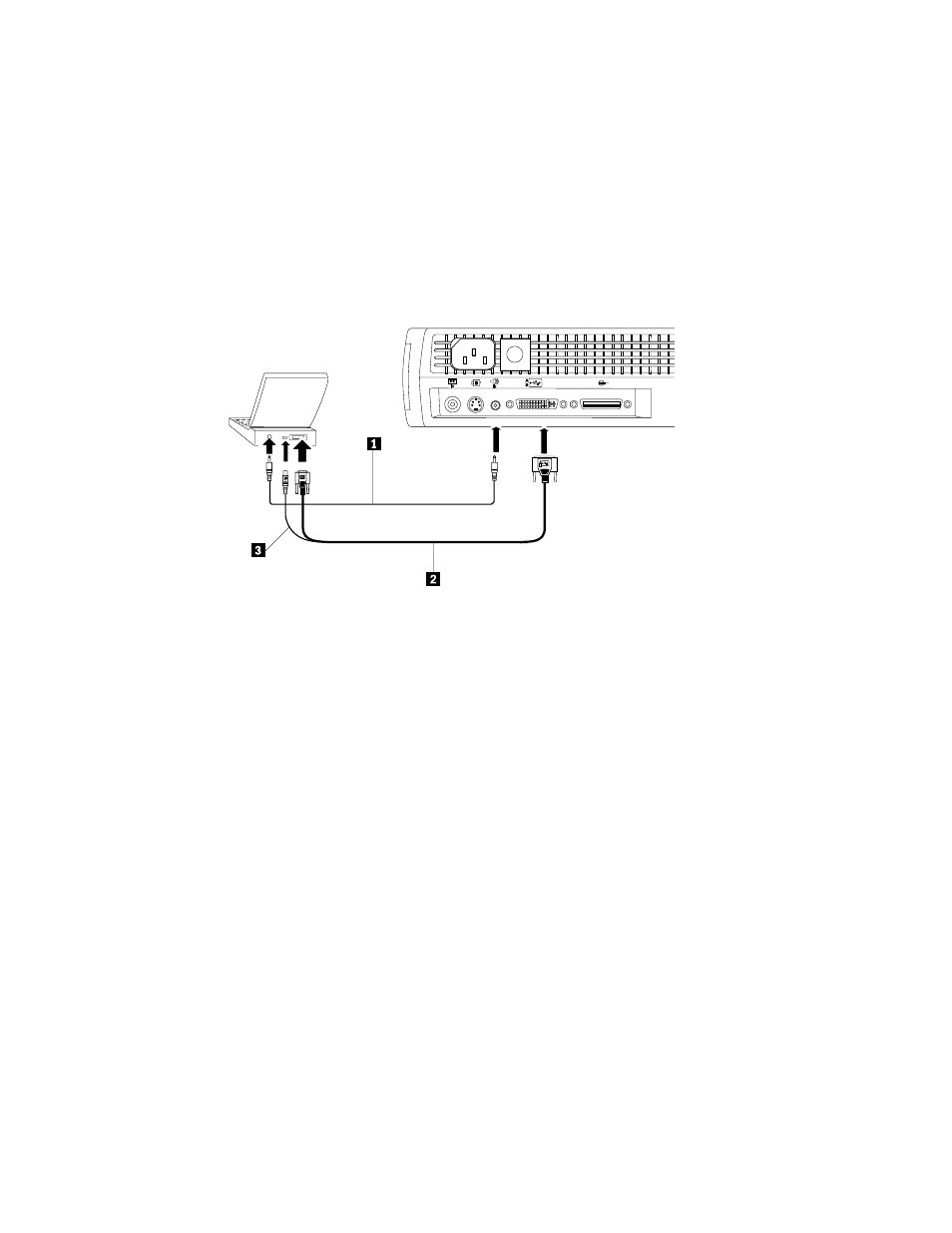
1 Audio cable
2 MI-DA analog computer cable
3 USB mouse
Note:
Many mobile computers do not automatically turn on their external
video port when a secondary display device such as a projector is
connected. See your computer manual for the command that activates
the external video port. Press Fn F7 on your IBM ThinkPad to activate
the external display. Activation commands for some mobile computers
are listed Appendix B.
Note:
If you are connecting the projector to an older Macintosh computer that
does not have a 15-pin connector, you must use a Mac adapter between
the computer and the projector. See “Accessories” on page 36.
To control the computer mouse from the projector remote control or keypad,
plug the USB end of the M1-DA analog computer cable into the mouse
connector on your computer. If your computer has a PS/2 mouse connector
and not a USB mouse connector, you can purchase the optional Cable Wizard3
which has a PS/2 mouse connector or the Executive Remote IR Receiver. See
“Accessories” on page 36.
Note:
The USB mouse is supported for use only with Microsoft
®
Windows
®
98, Microsoft Windows 2000 Professional, and Apple OS 8.5 and later.
To play the audio from your computer audio on the projector, plug either end
of the audio cable into the audio connector on your computer. Plug the other
end of the audio cable into the speaker connector on the projector.
Note:
You do not need to restart your computer after connecting a USB
mouse to use it (it is hot-pluggable).
Installation and user’s guide
7
