Speaker setup – Sherwood BDP-6003 User Manual
Page 30
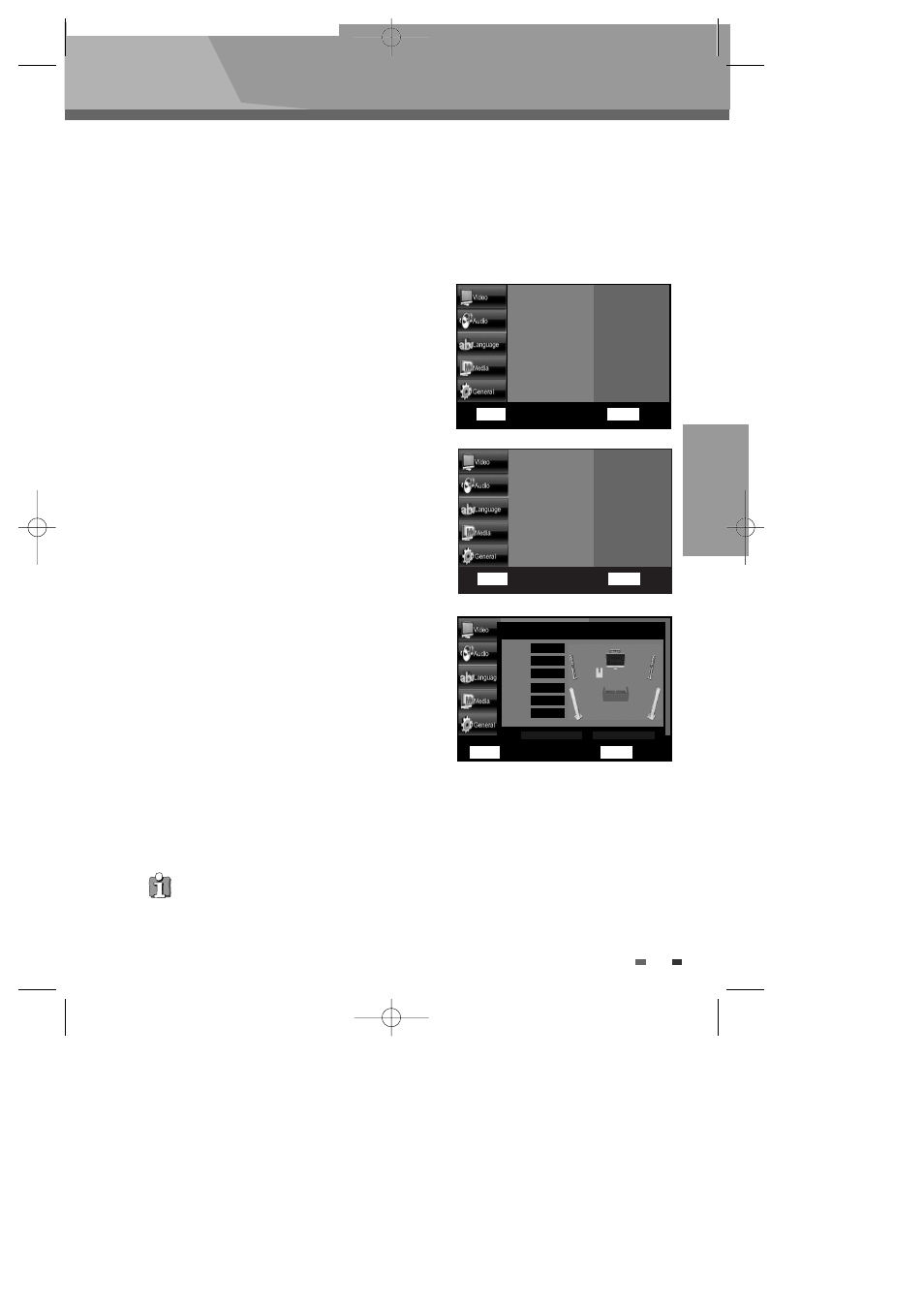
SETUP
29
Setup menu
Speaker Setup
If you have connected this player to an Amp/Receiver or Home theater via the 5.1 channel Analog
outputs you need to set the Speaker Options for the best sound.
1
Follow steps 1-3 as shown under ‘Digital
Output’.
2
Press the …† buttons to select ‘Speaker
Setup’, then press the √ and the OK button.
Then 5.1CH screen will be displayed.
3
Select the speaker setting that needs adjusting by
pressing …† buttons.
Adjust the setting by pressing the œ √ buttons.
• SPEAKER SETUP
- C (Center) - Large, Small or None
- L/R (Left front speaker/Right front
speaker) - Large or Small
- LS/RS (Left Surround speaker/Right
Surround speaker) - Large, Small or None
- LFE (Subwoofer) - LFE or None
• SPEAKER
• Large : Select when the speaker supports
low-frequency (under 100Hz) reproduction.
• Small : Select when the speaker does not
support low-frequency reproduction.
• Test tone will be sent to L-> C -> R -> RS -> LS -> LFE in order so you can make sure the speakers are set
up correctly.
• Press the …† buttons to return to the previous menu. Press the RETURN button to exit the menu.
• If LFE is on, bass below 100Hz will be outputted through a Subwoofer instead of the speakers.
• If LFE is off and front speaker is set to Large, LFE sound will be outputted through the Front Speaker.
• None : Select to disable the speakers.
4
When done, use the …† buttons to select “Confirm” and press the OK button to confirm your
choice.
Digital Output(S/PDIF)
Digital Output(HDMI)
Speaker Setup
PCM Down Sampling
Dynamic Compression
5.1 CH
OK
Select
RETURN
Back
…†œ √ Move
Digital Output(S/PDIF)
Digital Output(HDMI)
Speaker Setup
PCM Down Sampling
Dynamic Compression
OK
Select
RETURN
Back
…†œ √ Move
Speaker Setup - 5.1 CH
L
R
Ls
Rs
C
LFE
Confirm
Test Tone
Large
Large
Large
Large
Large
LFE
OK
Select
RETURN
Back
…†œ √ Move
BDP-6003-English
2008.12.5
6:19
PM
˘
`
29
