Connections, Connecting to a tv with an audio/video cable – Sherwood BDP-6003 User Manual
Page 15
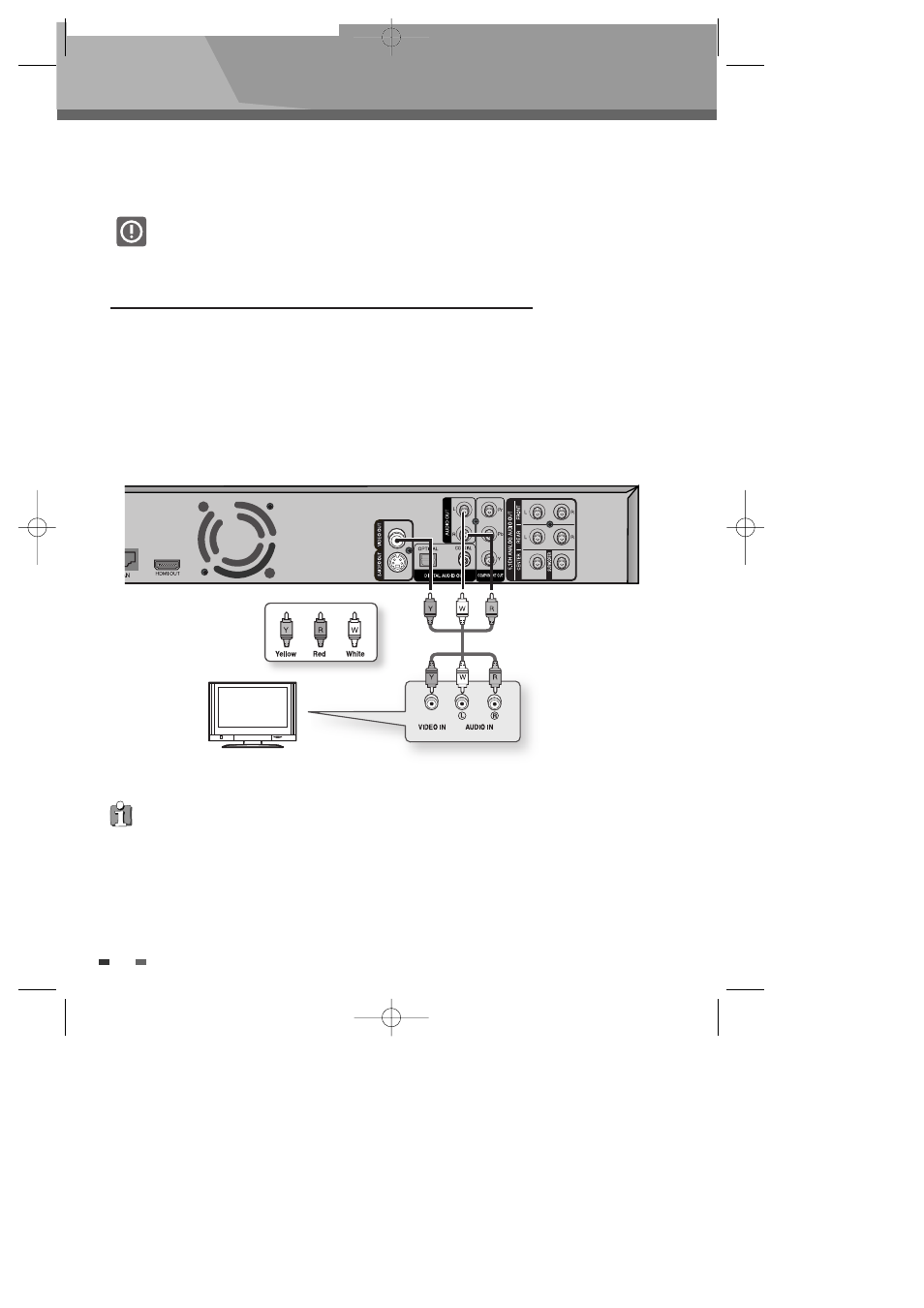
Connections
Connections
14
This section involves various methods of connecting the Blu-ray Disc Player to other external components.
Turn off all equipment before operation.
1 Using the included Audio/Video cable, connect the VIDEO (yellow) / AUDIO (red and white) OUT
on the rear of the Blu-ray Disc Player to the VIDEO (yellow) / AUDIO (red and white) IN terminals
of your TV.
2 Turn on the Blu-ray Disc Player and TV.
3 Press the input selector on your TV remote control until the Video signal from the Blu-ray Disc Player
appears on the TV screen.
Connecting to a TV with an Audio/Video cable
Back of the player
Audio/Video cable
(included)
Television
NOTE
High definition video cannot be output with this connection. Use connection below (HDMI cable connection) for
high definition video.
To enable you to set up your new Blu-ray Disc Player, it must be connected it to your TV using
either a COMPONENT or S-Video and associated AUDIO cable. If a unit has HDMI connection, you
can use a HDMI cable as well.
BDP-6003-English
2008.12.5
6:19
PM
˘
`
14
