Manage your time – Samsung E800 User Manual
Page 60
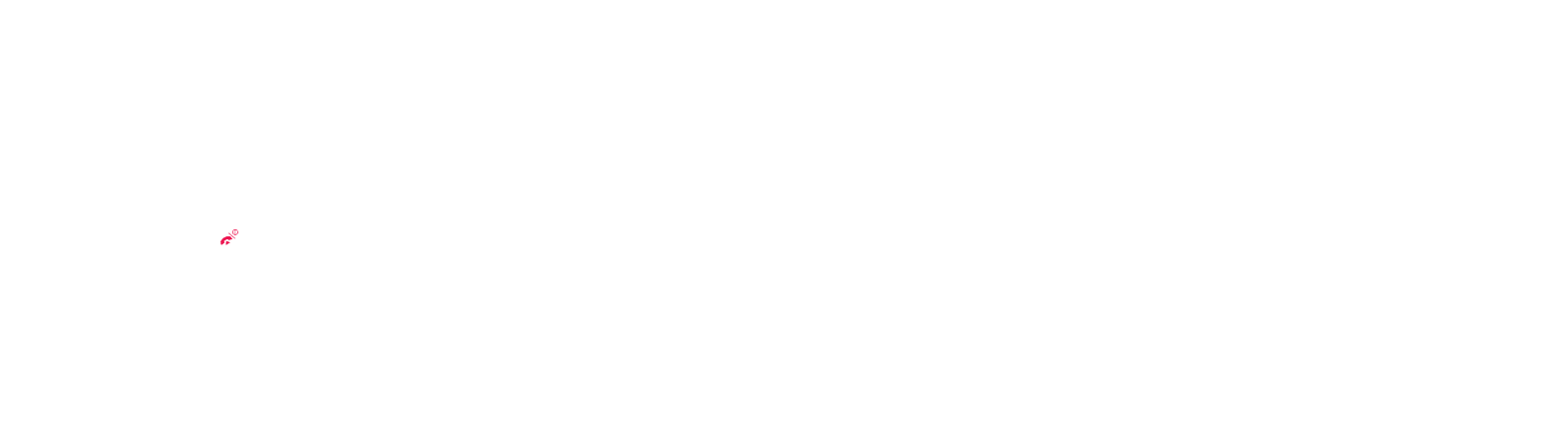
■
Delete day: deletes the scheduled event on the selected day.
■
Delete all: deletes all the events scheduled.
set the time and date
Note: Before setting the time, you must specify your time
zone in the Set world time option.
To set your phone’s time and date:
1
Press Menu, scroll to Calendar and press Select.
2
Select Clock then Set time.
3
Change the time using the navigation pad and the
keypad. When you have finished, press OK and the screen
will read Time set and the next screen will give you the
option to change the date.
4
Make any changes as necessary and press OK to save
them. You will then see Date set in the display.
To set your phone’s alarm clock:
1
Press Menu, scroll to Calendar and select Alarm.
The following options appear on the next screen.
■
Morning Call
■
Alarm 1
■
Alarm 2
■
Auto power
119
■
Anniversary
Anniversaries to be remembered, such as weddings,
birthdays or other special days.
Note: You can save up to 25 items to each category –100
in total.
When you have finished press
to exit.
use the calendar to organise your life
The calendar helps you keep track of schedules, calls that
you need to make, tasks that you need to do and
anniversaries. You can set the alarm to ring when the time
and date set for a schedule is reached.
To add information to your calendar:
■
Using the navigation pad, scroll left and right to move
to another day.
■
Scroll up or down to move to another week.
■
Hold up or down to move to previous or next month
■
Hold left or right to move to previous or next year.
Once you have your date, Options will give you the following:
■
Add memo: allows you to add a new memo on the day
■
Go to date: allows you to enter a particular date and
then schedule an event on that date.
■
View all: shows all the events that you’ve scheduled.
118
manage your time
manage your time
