Camera, Capture a photo – Samsung GT-P7300 User Manual
Page 58
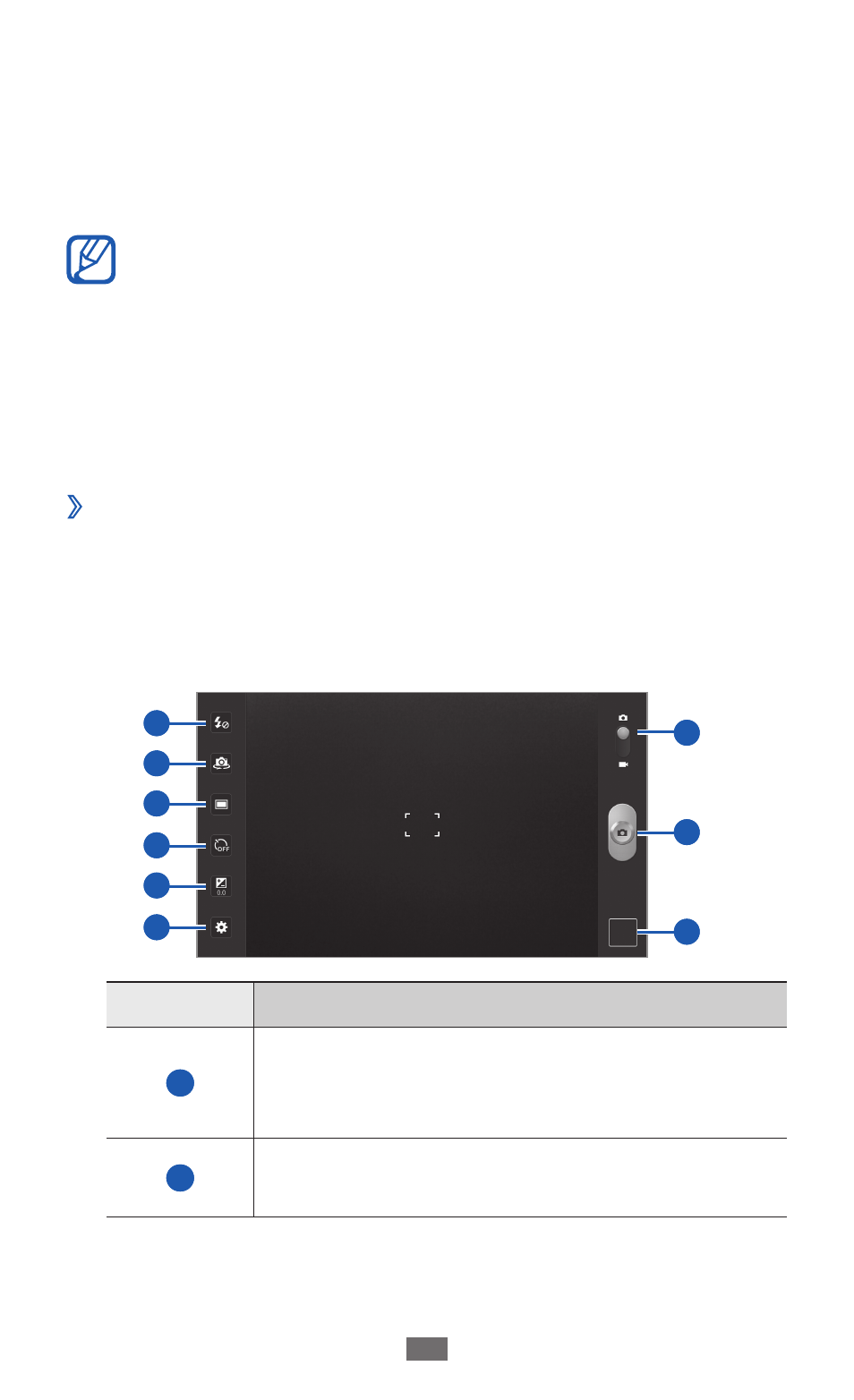
Entertainment
58
Camera
Learn how to capture and view photos and videos. You
can take photos at resolutions up to 2048 x 1536 pixels (3.2
megapixels) and videos at resolutions up to 1280 x 720 pixels.
The camera interface appears only in the landscape
●
orientation.
The camera automatically turns off when you do not
●
use it for a specified period.
The memory capacity may differ depending on the
●
shooting scene or shooting conditions.
Capture a photo
›
Open the application list and select
1
Camera to turn on the
camera.
Aim the lens at the subject and make any necessary
2
adjustments.
1
2
3
4
5
6
8
7
9
Number
Function
1
Change the flash setting; You can manually
turn the flash on or off, or set the camera to
automatically use the flash when needed.
2
Switch between the front and rear camera
lenses.
- NC10 (12 pages)
- M6000 (130 pages)
- M60 (201 pages)
- P55 (172 pages)
- Tablet (44 pages)
- Q45c (199 pages)
- Galaxy Tab 8.9 (188 pages)
- X22 (197 pages)
- Q46 (194 pages)
- GT-P7100 (108 pages)
- R71 (196 pages)
- Q71 (191 pages)
- M55 (161 pages)
- GT-P6210 (200 pages)
- V1.3.0 (26 pages)
- Q35 (157 pages)
- 8.9 (176 pages)
- X65 (195 pages)
- S3C2440A (560 pages)
- Galaxy Tab A3LSGHI987 (146 pages)
- GALAXY Tab SGH-I987 (149 pages)
- Q30 (127 pages)
- NP270E5V (27 pages)
- NP670Z5E (157 pages)
- NP270E5GI (134 pages)
- NP275E5E (135 pages)
- NP535U3C (154 pages)
- NP370R5E (133 pages)
- XE500T1C (117 pages)
- XE500T1C (122 pages)
- NP270E5UE (27 pages)
- NP930X5J-S01US (115 pages)
- NP930X5J-S01US (149 pages)
- NP900X4D-A03US (129 pages)
- NP900X3D-A03US (138 pages)
- NP470R5E-K01UB (120 pages)
- NP470R5E-K01UB (126 pages)
- NP470R5E-K01UB (125 pages)
- NP700Z3C-S01US (156 pages)
- NP355V4C-A01VE (140 pages)
- NP940X3G-S01US (149 pages)
- NP940X3G-S01US (147 pages)
- NP915S3G-K02US (118 pages)
- NP915S3G-K02US (145 pages)
