Troubleshooting, Problem, Check point – SOYO MT-SYJCP32B1AB User Manual
Page 68
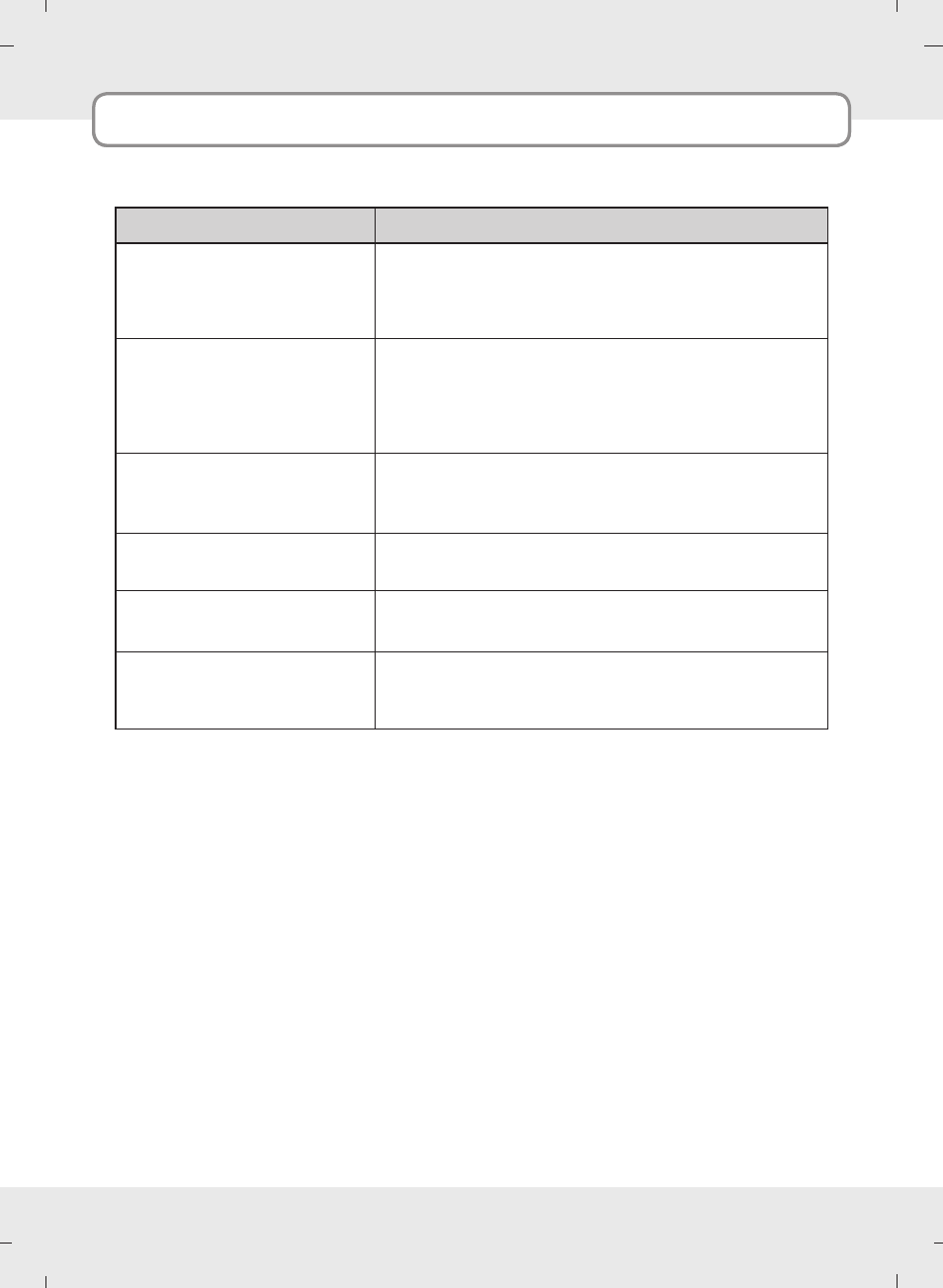
68
Troubleshooting
Problem
No picture on screen.
The remote control doesn’t work.
Picture appears slowly, after
switching on.
No or Poor color
Horizontal/Vertical bars or
picture shaking
Unusual sound from inside the
set.
O
Check whether the set is turned on.
O
Power cord inserted into wall outlet?
O
Plug another product’s power cord into the wall outlet
where the set’s power cord was plugged in.
O
Check to see if there is any object between the set and
the remote control causing obstruction.
O
Check to see if the batteries are installed with the correct
polarities.
O
Install new batteries.
O
This is normal as the image is muted during the start up
process of the set. Please contact your service center, if
the picture has not appeared after five minutes.
O
Select color in the Picture menu and press the
Left
or
Right
button.
O
Check for local interference such as an electrical appli-
ance or power tool.
O
A change in ambient humidity or temperature may result
in an unusual noise at the time of switching off or on of
the set and does not indicate a fault with the set.
Check Point
