Connections, When connecting with an s-video cable – SOYO MT-SYJCP32B1AB User Manual
Page 17
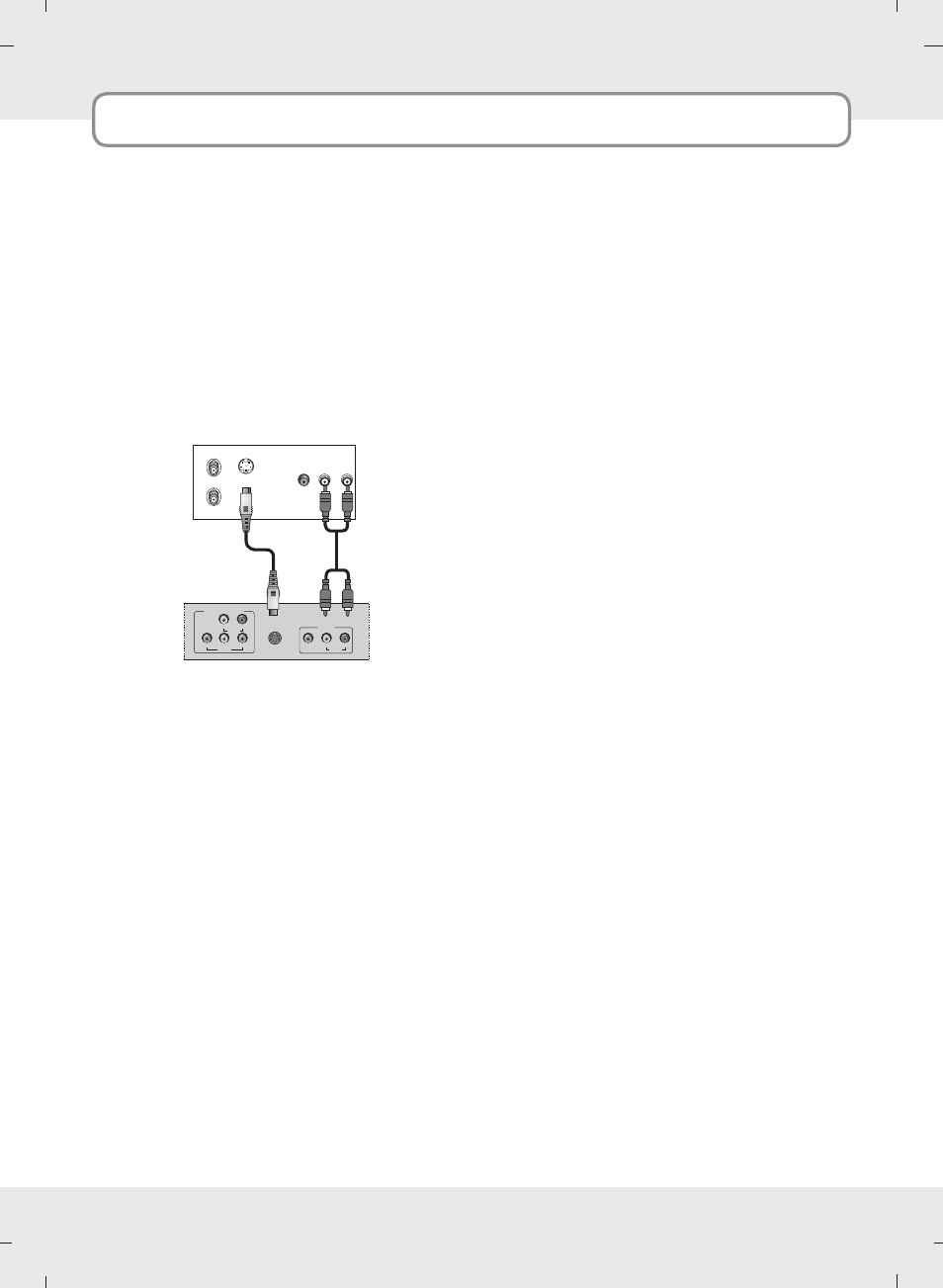
17
Connections
ANT IN
ANT OUT
S-VIDEO
IN
OUT
(L) AUDIO (R)
VIDEO
OUTPUT
SWITCH
VIDEO
Y
Pb
Pr
COMPONENT IN
L
R
AUDIO
VIDEO
L
R
AUDIO
AV IN
S-VIDEO
IN
1. Connect the
S-VIDEO output of the VCR to the
S-VIDEO input on the set. The picture quality is
improved; compared to normal composite (RCA
cable) input.
2. Connect the audio outputs of the VCR to the
AV AUDIO L, R input jacks on the set.
3. Insert a video tape into the VCR and press
PLAY on the VCR.
4. Select the
S-Video input source with using the
SOURCE button on the remote control.
5. Refer to the VCR manual for operating instruc-
tions.
A
When connecting with an S-Video cable
VCR
Back panel of the set
