Now you can see – SVAT Electronics CV0204DVR User Manual
Page 45
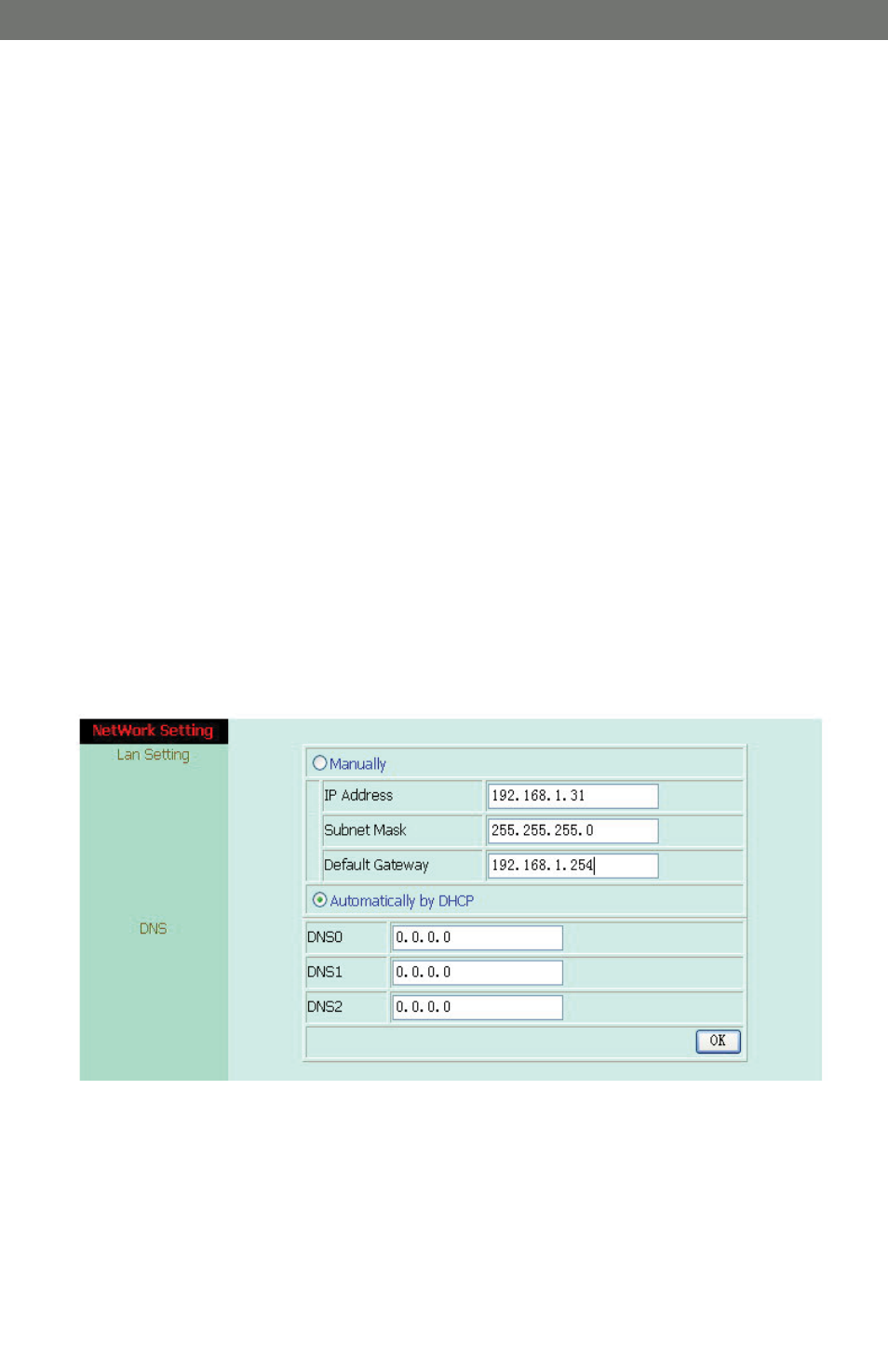
CV0204DVR
42
7.2.2.2 NEW USER / CHANGE PASSWORD
Enter a new user name and password information to create a new user account, or enter an
existing user account, then set a new password to replace the old password, and select “OK”
to create the account or change password. After selecting “OK” button, the “Current User List”
would display the newly created user account (Maximum 20 users, user name and password
setup are limited to 10 characters).
7.2.2.3 DELETE USER
Enter the user account that you wish to delete, click “OK” to delete the account. After selecting
“OK” button, the selected user account will be deleted from the “Current User List”.
7.2.3 NETWORK SETTING
7.2.3.1 FIXED IP
To setup follow the steps below:
1. Select item “Manually”.
2. Enter “IP Address”, “Subnet mask”, and “DNS”.
3. Click “OK” button to save the setting.
User Setting Display
SVAT ELECTRONICS
Now You Can See
