Now you can see – SVAT Electronics CV0204DVR User Manual
Page 34
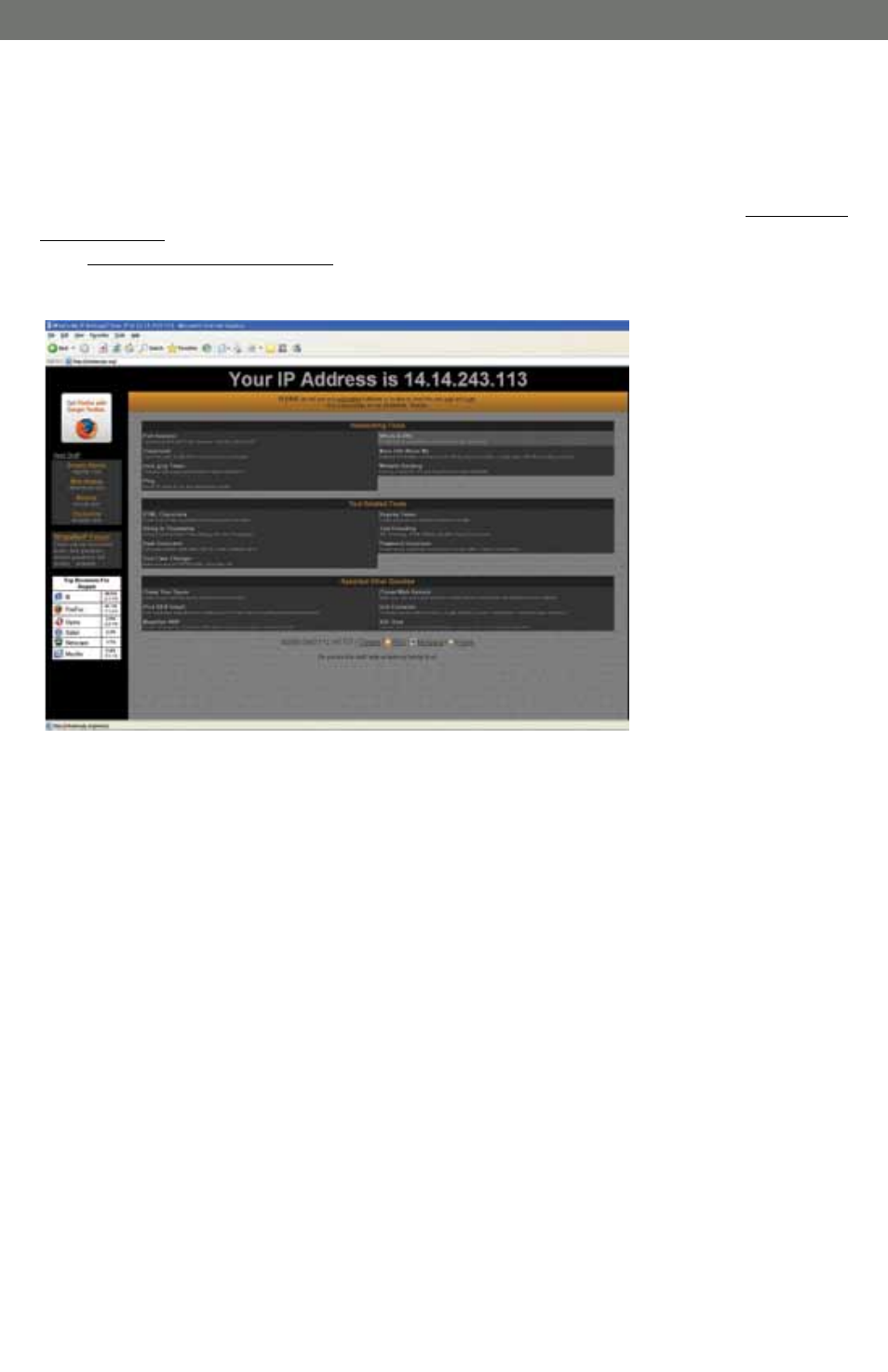
CV0204DVR
31
SVAT ELECTRONICS
Now You Can See
6.5 FIND YOUR EXTERNAL IP
Now you will need to find your external IP address. This will be the address you will be entering in
order to access the DVR from outside your network (over the internet).
There are many ways to find your external IP address. The simplest way is to go to http://www.
whatsmyip.org. This site will display your external IP address in the top portion of the screen.If you
go to http://www.portforward.com, it will also display this IP address. Write it down on the second
page marked EXTERNAL IP.
Test Your External IP
Now that you know your external IP address, you can perform a test to ensure your DVR is accessible from
outside your network (over the internet).
1. Open Internet Explorer, and in the address bar type in the EXTERNAL IP address you wrote
down on page 2, followed by a colon and your port number (default is port 80). It should
similar to the following 2 examples:14.14.243.113 :80 OR 14.14.243.113:80
2. Press ENTER, and your DVR’s login window should pop up. If it does not pop up, your router
is not properly forwarding the necessary port. This could be due to a number of problems
including incorrect settings, presence of a firewall, or a DSL modem that has its own IP
address.
If your DSL modem has its own internal IP address, it will not properly forward the necessary
port. You may have to configure PPPoE settings in the DVR to match the settings provided to
you by your Internet Service Provider (ISP). Consult your ISP for more information. DEFENDER
technical support cannot troubleshoot modems, since changing these settings can potentially
render your modem inoperable.
You should also check all your network connections and go through the above steps again to
make sure a configuration error was not made.
