Sqpb (super vhs quasi playback), Adjusting picture alignment manually – Samsung SV-5000W User Manual
Page 16
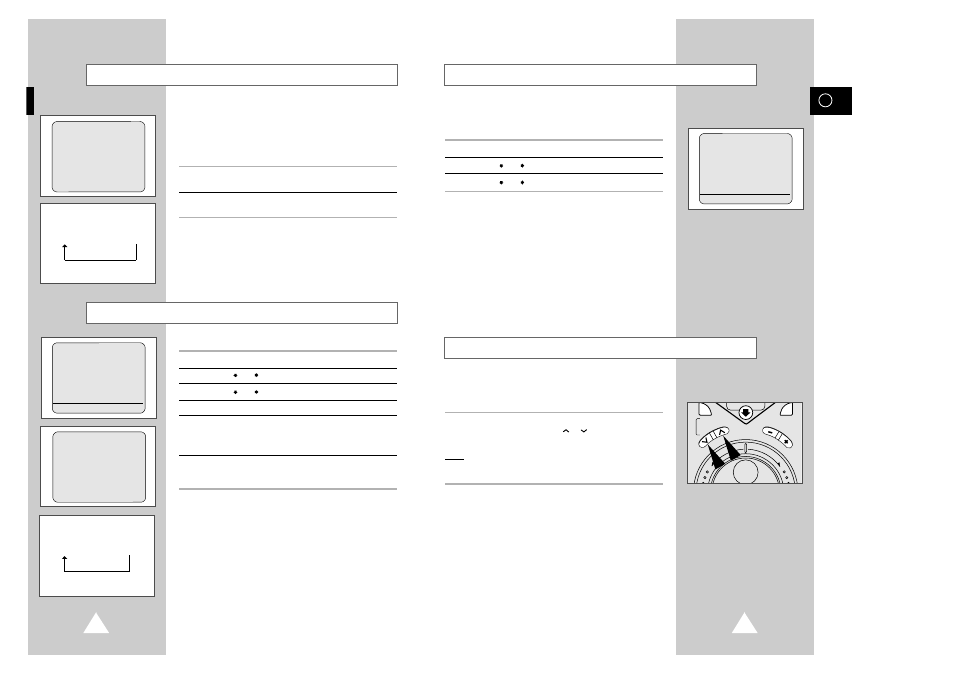
31
GB
30
STEREO 13
SAP 6
1:23:28
L, R (stereo)
➝
L
➝
R
➝
MONO
MAIN
➝
SAP
➝
MONO
Receiving Stereo Broadcasts
Receiving SAP Broadcasts
The VCR can receive and record stereo broadcasts.
It can also be set to record the secondary audio program (SAP) of
any broadcast with second language audio.
The VCR records the same audio on both the Hi-Fi linear tracks on
the tape.
1
Press AUDIO button on the remote control to select stereo.
You can also select left, right or mono.
2
When the stereo sound is poor, press the AUDIO button to select
mono for sound without noise.
1
Press MENU on the remote control and select user set.
2
Press the
and
buttons to select
USER SET2
.
3
Press the
and
buttons to set
SAP
to
ON
.
4
Press menu key twice to exit MENU.
5
To select SAP, press the AUDIO button on the remote control until
“SAP” is displayed on the screen.
“SAP” will be displayed on the TV screen when a SAP broadcast
is received.
6
Press the REC button at least one second for SAP recording.
❊
When main is displayed, stereo is selected.
SQPB (Super VHS Quasi PlayBack)
This function is for playback of Super VHS format tapes only, not
for recording.
1
Press MENU on the remote control and select user set.
2
Press the
and
buttons to select
USER SET2
.
3
Press the
and
buttons to set
SQPB
to
ON
.
☛
If the SQPB is on during normal playback, the video
output will be distorted.
The Fine Adjustment feature enables you to adjust the alignment
manually to obtain the best possible picture.
When noise bars or streaks appear during playback, adjust alignment
manually by pressing the TRACKING (
or
) buttons until the picture
is clear and stable.
Result:
◆
The tracking bar appears.
◆
The image is adjusted.
◆
The tracking bar disappears when you release the button.
Adjusting Picture Alignment Manually
AUTO MENU
REV
FW
D
T
R
AC
KI
NG
SLO
W
** USER SET2 **
SAP
:ON
COLOR
:ON
BLUE SCREEN
:ON
❿
SQPB
:OFF
USER SET1
#
❷
❿
END:(MENU)
** USER SET2 **
❿
SAP
:OFF
COLOR
:ON
BLUE SCREEN
:ON
SQPB
:OFF
USER SET1
#
❷
❿
END:(MENU)
