How to unlock your phone, How to get help – Sony CM-Z100SPR User Manual
Page 4
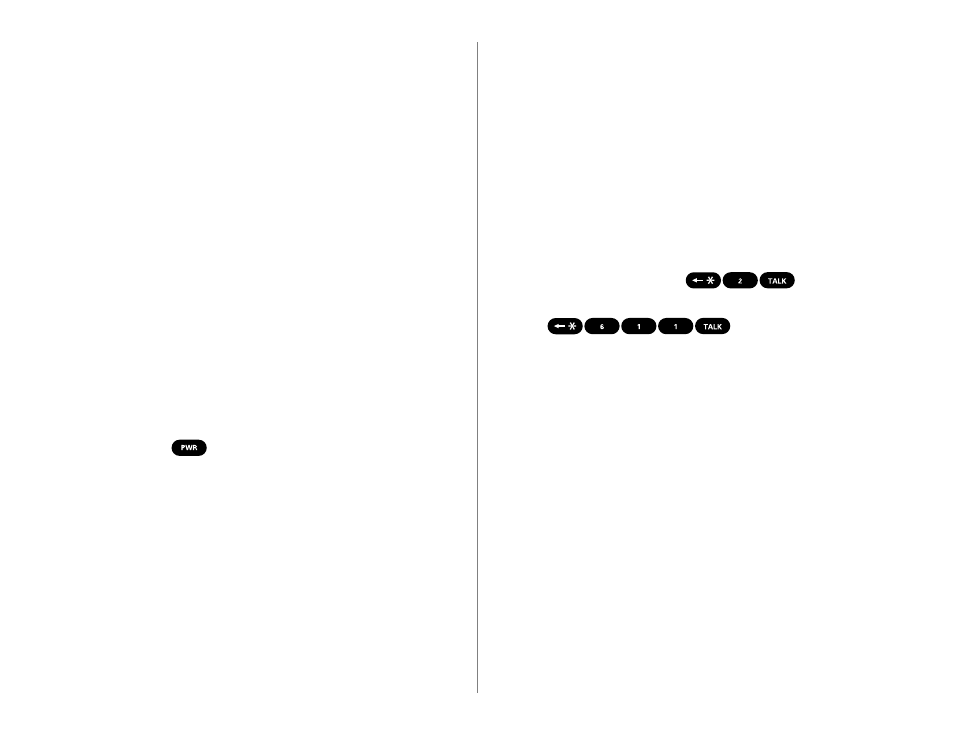
2
Your social security number or tax ID number
Your driver’s license number
Pen and paper to write down your new Sprint PCS Phone
Number
SM
During this call, a Sprint PCS Customer Advocate
SM
will help you
select your Sprint PCS Service features and a calling plan and will
request billing information. Once you’ve made all your selections,
they’ll guide you through the activation process.
How to unlock your phone.
If you received your phone in the mail or if a Sprint PCS Sales
Representative activated your phone when you purchased it, you
need to unlock your phone before you can begin making calls.
Just follow these simple steps:
1. Press
for about one second to turn on the phone.
2. Press the dial in toward the center of the phone. The dial is
located on the top corner of your phone directly across from the
antenna. If you aren’t sure where to find it, refer to the diagram
on page 9.
3. Enter the four-digit lock code you selected when you placed your
order. (If you can’t recall your code, try using the last four digits
of your Sprint PCS Phone Number or the last four digits of your
3
social security number or tax ID number. If that doesn’t work,
you will have to take your phone to the nearest Sprint PCS
Center
TM
for assistance. We cannot assist you over the phone
because your phone must be reprogrammed.)
How to get help.
If you need help at any time, we hope you’ll call Sprint PCS Customer
Care at 1-888-211-4PCS (4727). In southern California, call
1-800-455-4551. You can also press
from your activated Sprint PCS Phone (in southern California,
press
). A Sprint PCS
Customer Advocate will answer 24 hours a day and will be happy
to assist you.
One more important detail: Our services are provided to you under
certain terms and conditions — all of which are listed in the
brochure included in the box your phone came in.
