Using the key guard, Restricting phone book entries, Removing a restriction – Sony CM-Z100SPR User Manual
Page 20: Using your calls list
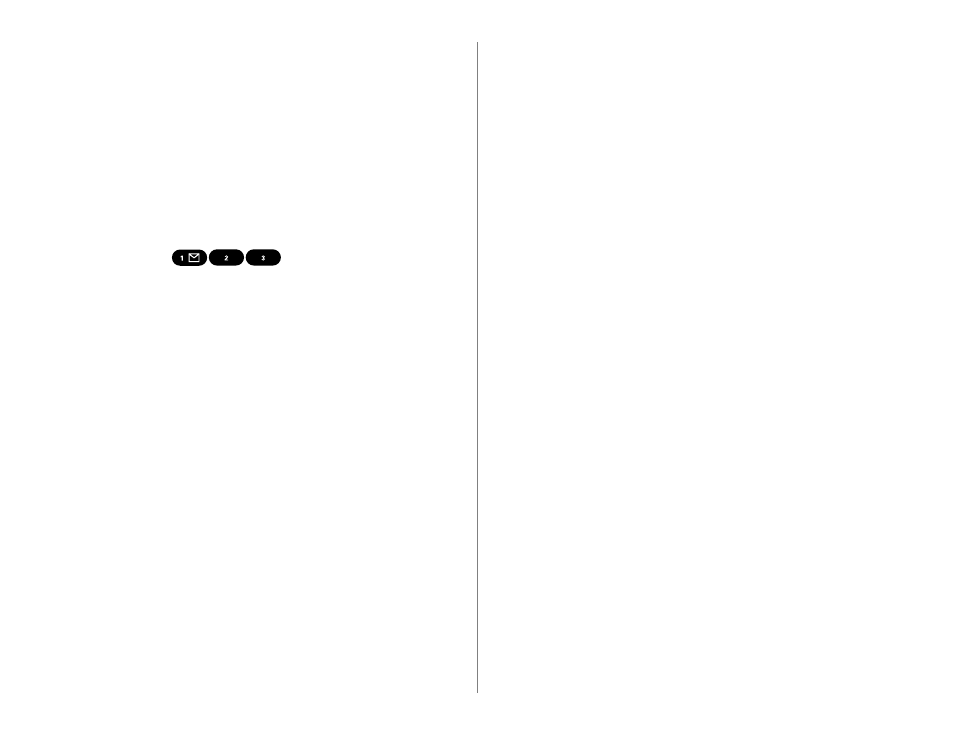
(see page 50).
Using the key guard.
The key guard feature prevents your phone from accidentally dialing
when you press a key unintentionally. To activate the key guard, press
and hold the dial while the phone is in standby. The keypad will be
disabled and the backlight and key beeps will be turned off until the
key guard is deactivated. To deactivate it, just extend the mouthpiece
or press
in quick succession. It isn’t
necessary to remove the key guard to answer the phone. You can also
use the Extras menu to activate the key guard function (see page 49).
Restricting phone book entries.
This option allows you to restrict individual phone book entries
so that they can only be accessed by entering a lock code. (For more
information on your lock code, refer to the Security menu on page
51). When you access a restricted entry, the phone number will be
hidden and only the name and the message “Number is restricted”
will be displayed on the screen. To create restrictions, just follow
the steps below. You can also use the Security menu to restrict or
unrestrict phone book entries.
1. Locate the phone book entry you want to restrict, then press the
dial. The Options menu will be displayed.
2. Turn the dial to select “Restriction,” then press the dial.
34
3. The screen will display the phone number and the word
“Restrict.”
4. Press the dial to restrict the selected entry.
Removing a restriction.
1. Locate the phone book entry you want to unrestrict.
2. Press the dial to display the Options menu.
3. Turn the dial to select “Restriction,” then press the dial.
4. The screen prompts, “Restricted phone book entry. CODE: ----.
5. Enter your lock code to unrestrict the entry.
Using your Calls List.
Your Sprint PCS Phone keeps a list of the last 10 calls you made,
received, missed or added to your Scratch Pad. To review this list,
just follow these steps:
1. Beginning from the standby display, turn the dial once to display
the “Phone List” menu.
2. Turn the dial up to select “Calls List.” Information on the most
recent call will be displayed first.
3. Turn the dial to scroll through the list.
35
