Computers, Deleting/editing images, Computers deleting/editing images – Sony bloggie MHS-CM5 User Manual
Page 58
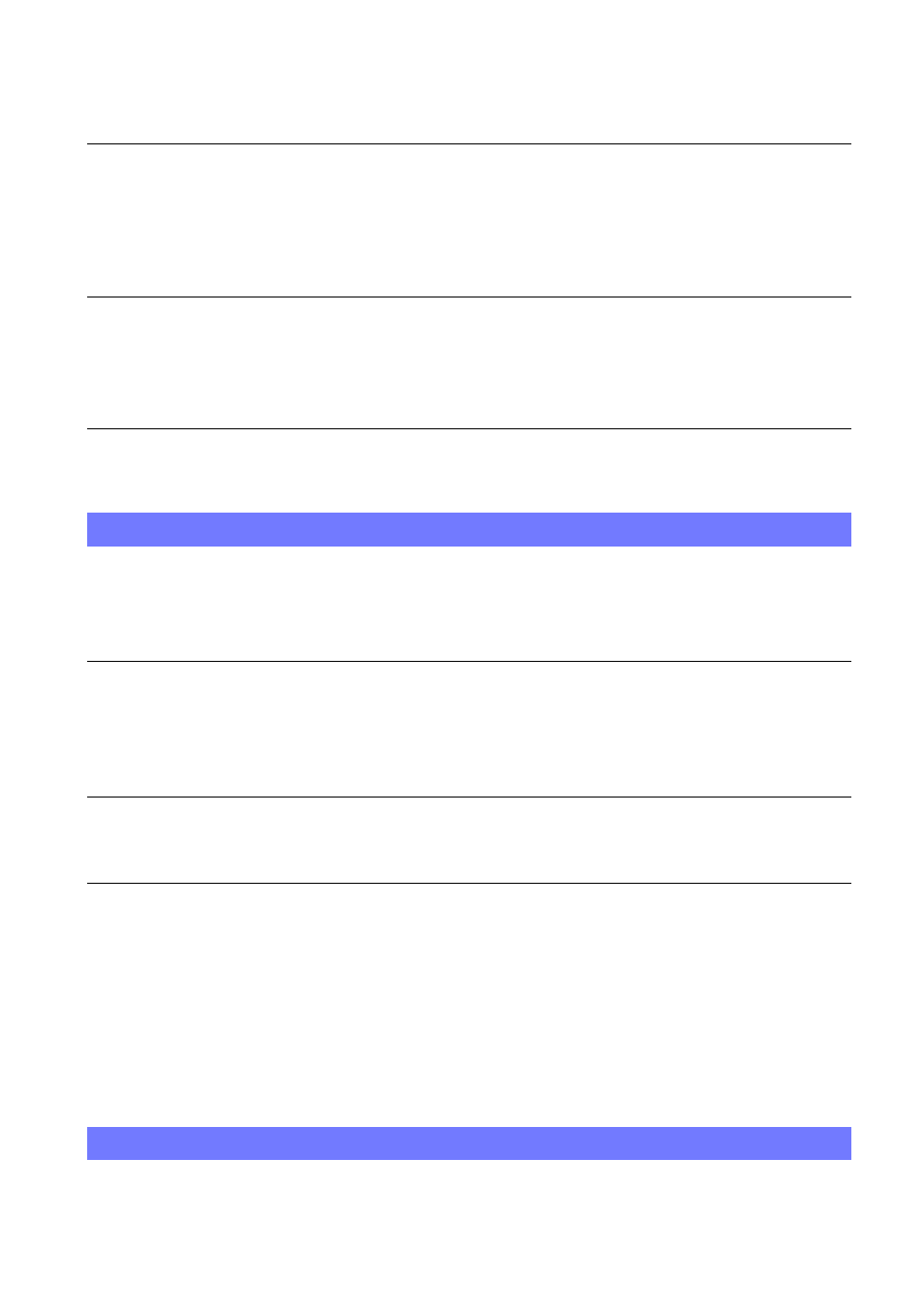
58
Troubleshooting
The top, bottom, right, and left edges of images may be trimmed slightly when
you play back on a connected TV.
•
The LCD screen of the camera can display recording images across the entire screen (full
pixel display). However, this may cause slight trimming of the top, bottom, right, and left
edges of images when played back on a TV which is not compatible with full pixel display.
When connecting to TV with A/V connecting cable, the image is displayed with
black space on the upper and lower sides.
•
This happens when viewing an image recorded at HD (high definition) on a 4:3 TV. This is
not a malfunction.
The image recorded at HD (high definition) appears distorted.
•
Set the wide mode of the TV to display the image recorded in the 16:9 mode correctly.
You cannot install “PMB”.
•
Check the computer environment required to install “PMB”.
•
Install “PMB” in an orderly manner (page 36).
After making a USB connection, “PMB Portable” does not start.
•
Make the USB connection after the computer is turned on.
•
Set [LUN Settings] to [Multi] (page 47).
•
Connect the computer to the network.
“PMB” does not work correctly.
•
Finish “PMB” and restart your computer.
Your camera is not recognized by the computer.
•
Disconnect devices from the USB jack of the computer other than the keyboard, mouse, and
your camera.
•
Disconnect the USB connection support cable from the computer and the camera, and restart
the computer, then connect the computer and your camera again in an orderly manner
(page 31).
•
Make sure the media check tool of the computer activates. For details on the media check tool,
see “PMB Help” (page 36).
•
Install “PMB” (page 36).
Your camera cannot delete an image.
•
Cancel the protection (page 42).
Computers
Deleting/Editing images
