Indicators on the screen – Sony bloggie MHS-CM5 User Manual
Page 11
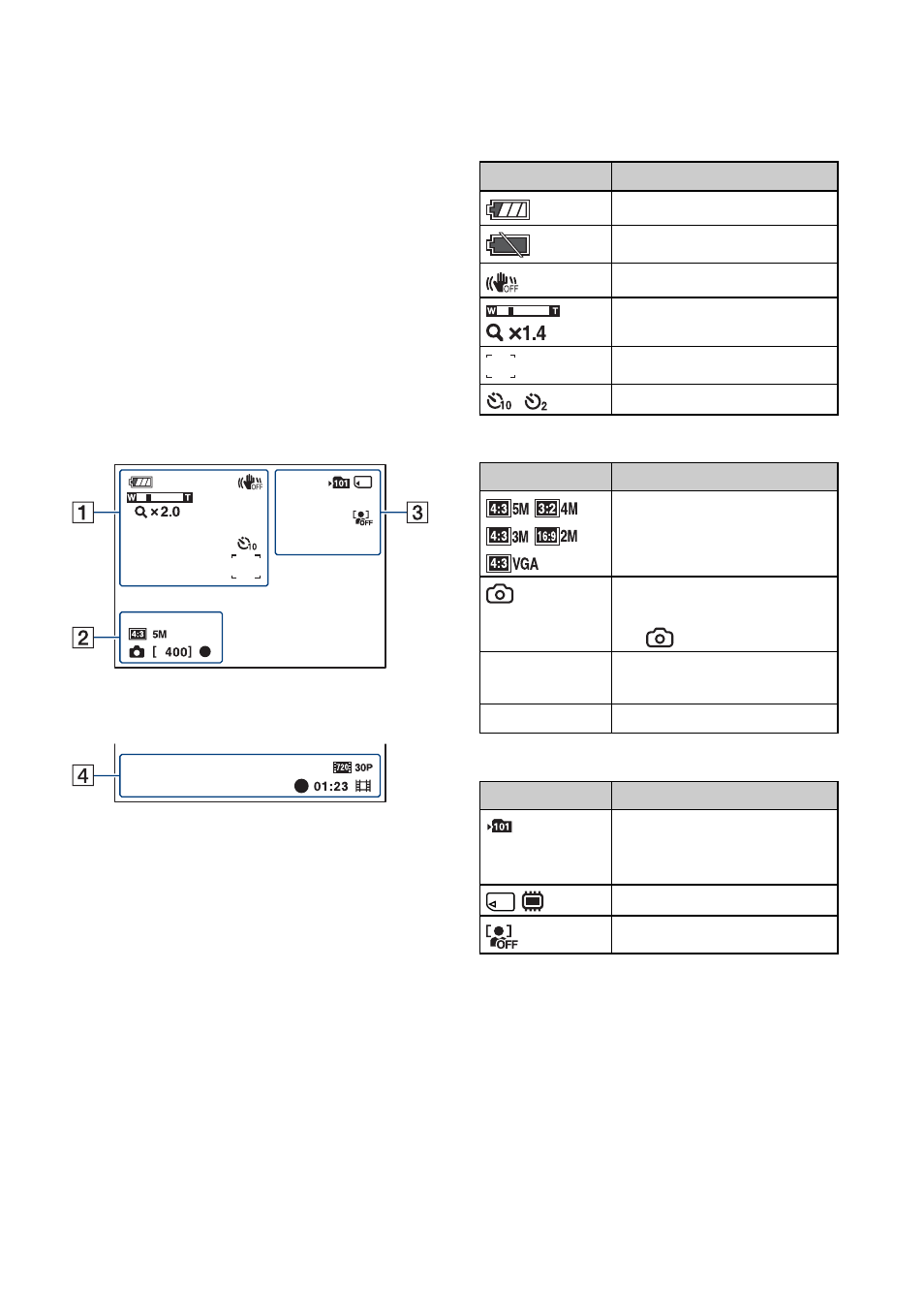
11
Indicators on the screen
When you tilt the multi-selector to v
(DISP) repeatedly, the display changes
(page 23).
Indicators on the screen disappear after
about 5 seconds with the default settings in
effect when you purchased this camera. If
you want to make indicators appear again,
carry out any operation other than those
using the zoom lever. The indicators appear
for only 5 seconds, however.
See the pages in parentheses for details of
operation.
When shooting still images
When recording movies
A
B
C
Display
Indication
Battery remaining (16)
Low battery warning (60)
SteadyShot (40)
Zoom scaling
AF range finder frame (22)
/
Display
Indication
Information on the still
image settings appears near
the (Photo)
icon.
[400]
Remaining number of
recordable images (38)
z
AE/AF lock (green) (22)
Display
Indication
Recording folder
• This does not appear when
using internal memory.
Recording Media
Face Detection (40)
- bloggie MHS-CM5 (2 pages)
- bloggie MHS-PM5 (2 pages)
- bloggie MHS-PM5 (2 pages)
- bloggie MHS-PM5 (73 pages)
- bloggie MHS-FS2K (2 pages)
- bloggie MHS-FS2K (2 pages)
- bloggie MHS-FS2K (80 pages)
- bloggie MHS-FS3К (79 pages)
- bloggie MHS-FS3К (2 pages)
- bloggie MHS-FS3К (2 pages)
- bloggie MHS-PM1 (40 pages)
- bloggie MHS-PM1 (75 pages)
- bloggie MHS-TS20К (2 pages)
- bloggie MHS-TS20К (73 pages)
- bloggie MHS-TS20К (2 pages)
- bloggie MHS-TS22 (2 pages)
- bloggie MHS-TS22 (70 pages)
- bloggie MHS-TS55 (1 page)
- bloggie MHS-TS55/S (4 pages)
- bloggie MHS-TS55 (75 pages)
- bloggie MHS-TS55 (2 pages)
- DCR-TRV460 (136 pages)
- DCR-TRV260 (44 pages)
- 4-157-878-12(1) (128 pages)
- 3CCD COLOR BRC-300 (68 pages)
- XR550VE (127 pages)
- XR520E (136 pages)
- HDR-PJ50V (151 pages)
- 4-114-858-12(1) (143 pages)
- XCG-5005E (4 pages)
- 4-191-794-11(1) (139 pages)
- WHG-SLK1I (127 pages)
- WHG-SLK1I (127 pages)
- CCD-TRV67 (88 pages)
- 6027PW (37 pages)
- DCR-DVD850 (159 pages)
- DCR-DVD650 (2 pages)
- 3-286-590-12(1) (124 pages)
- XCD-MV6 (34 pages)
- XDCAM EX PMW-EX1 (132 pages)
- Camcorder Accessories (2 pages)
- 500WSPL (144 pages)
- HD-RCX300 (223 pages)
- ca-d50 (14 pages)
