Using the menu items – Samsung HMX-H104BN User Manual
Page 75
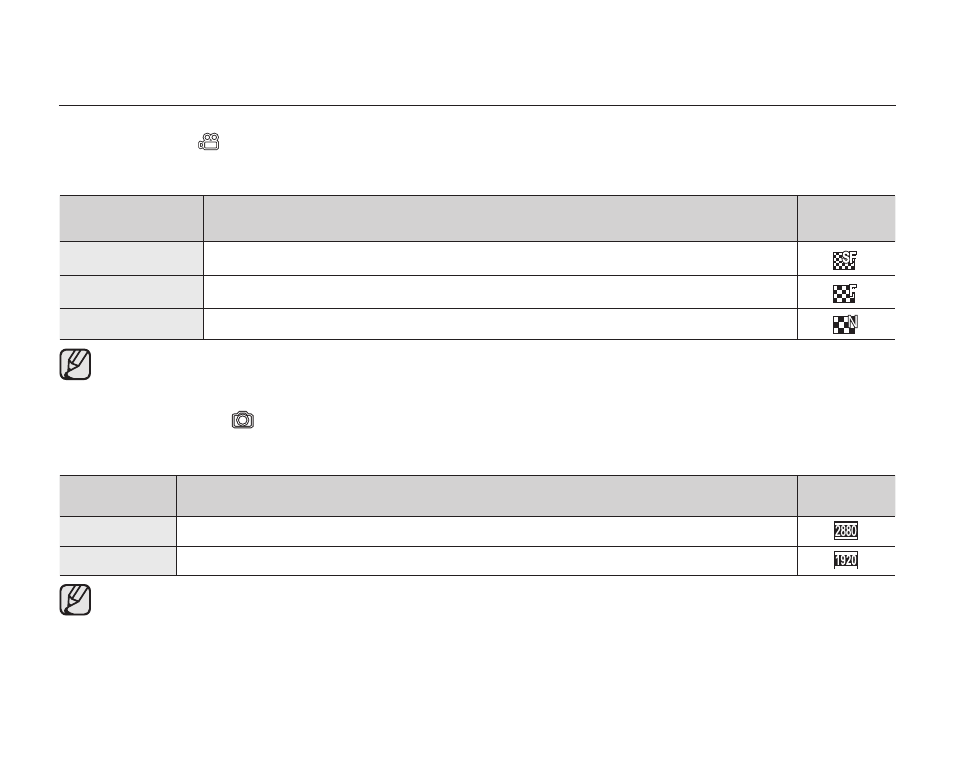
English _
61
Video Quality (
)
• You can select the quality of a movie to be recorded.
• Regarding detailed image capacity, see page 29.
Settings
Contents
On-screen
display
Super Fine
Records in the highest quality.
Fine
Records in the high quality.
Normal
Records in the normal quality.
The lower quality of a movie image is, the higher compression rate is. The recordable time of a movie image is
increased, but its quality is decreased.
Photo Resolution (
)
• You can select the resolution of photo image to be recorded.
• Regarding detailed image capacity, see page 29.
Settings
Contents
On-screen
display
2880x1620
Records in the 2880x1620 resolution.
1920x1080
Records in the 1920x1080 resolution.
• For photo development, the higher the resolution, the finer the image quality.
• The number of recordable images varies depending on the recording environment.
• Photo images that are recorded on your HD camcorder may not playback properly on other digital devices that do
not support this photo size.
• High resolution images occupy more memory space than low resolution images. If a higher resolution is selected,
there is less space to store photos in the memory.
using the menu items
