Quick start guide, Preparation, Recording – Samsung HMX-H104BN User Manual
Page 19: Playing back, Step 2 step 3 step 1
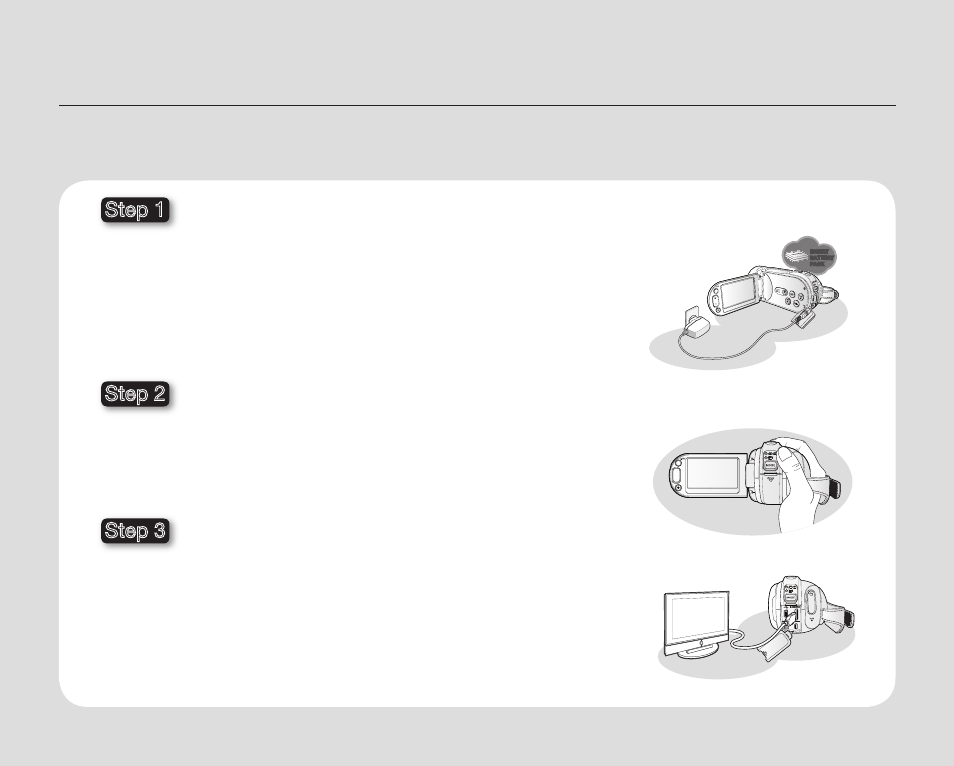
English _
05
This quick start guide introduces the basic operation and features of your camcorder.
See the reference pages below for more information.
quick start guide
Preparation
• Charging the battery pack. page 14
• Setting the date/time and the OSD language.pages 25-26
• Setting the storage media (built-in memory or memory card).
(HMX-H104BN/HMX-H105BN/HMX-H106SN only) page 27
Recording
• Recording movie or photo images. pages 32, 34
Playing back
• Selecting an image to play back from the thumbnail index views.
pages 42, 45
• Viewing playback from your HD camcorder on your TV or PC.
pages 48, 107
W
T
W
T
DC
IN
AV
Step 2
Step 3
Step 1
W
T
W
T
DC
IN
AV
INSERT
BATTERY
PACK
W
T
W
T
DC
IN
AV
This manual is related to the following products:
