Sony ERS-220 User Manual
Page 73
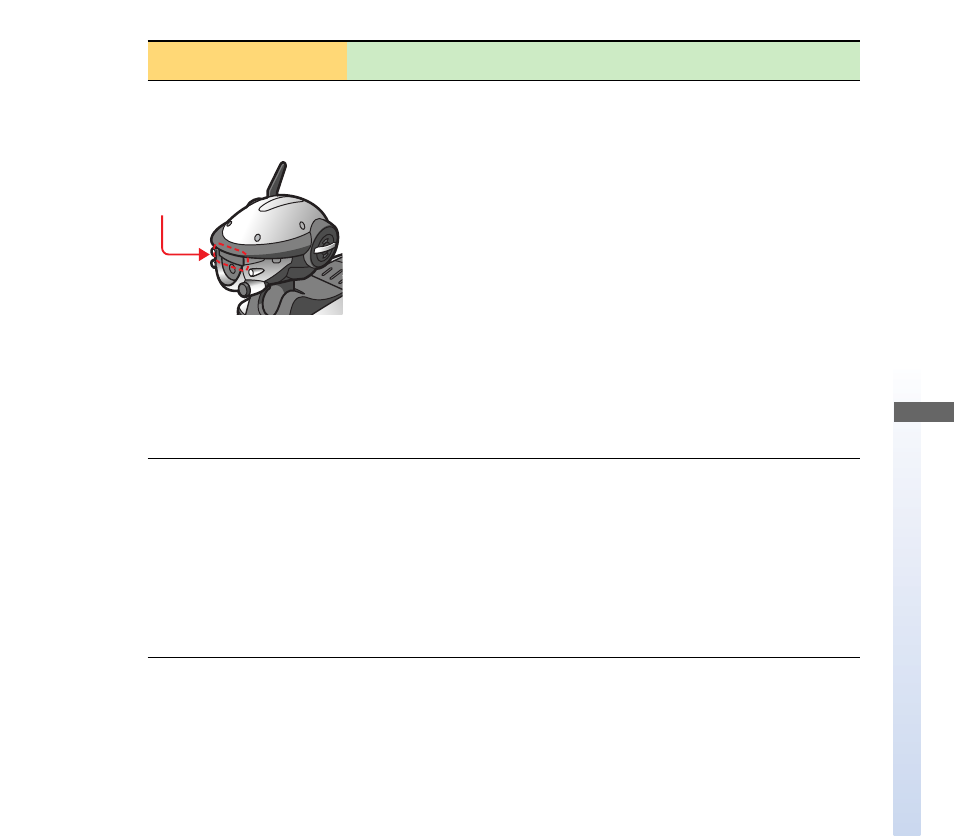
73
Additional inf
ormation
Item
Procedure
Distance sensor
1 Press the face sensor and the back sensor at the
same time for three seconds.
AIBO lies down with its legs spread apart.
2 Move your hand over the distance sensor at the
front of AIBO’s head.
A tone sounds. (No tone sounds if the volume level
has been set to mute.) The pitch of the tone varies
depending on the distance of your hand from the
sensor.
AIBO will not recognize your hand if it is held too
close or too far away, so try moving it backward and
forward.
3 Press the face sensor and the back sensor at the
same time for three seconds.
AIBO returns to the sequence: stands up, sits down,
lies down.
Pick-up mode
1 Pick AIBO up from the floor.
AIBO’s legs stop moving so that it is easy to hold
(pick-up mode). The mode indicator lights.
2 Place AIBO on the floor, or place AIBO on the
floor and then push the head sensor forward or
backward for three seconds.
AIBO returns to the sequence: stands up, sits down,
lies down.
Distance
sensor
