Sony ERS-220 User Manual
Page 51
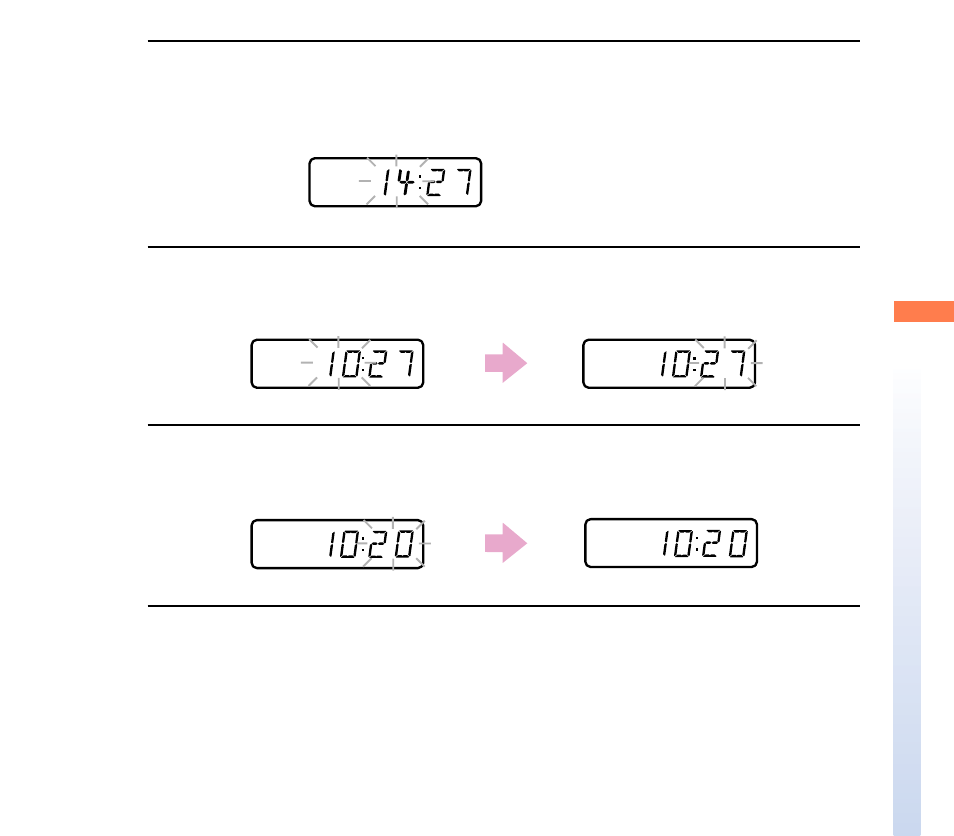
51
Handling and settings
2
Press the MODE button and hold it down (for 1 second or longer)
to enable setting of the time.
The hour display flashes.
3
Press the + button to set the hour, and press the MODE button.
The minute display flashes.
4
Press the + button to set the minute, and press the MODE button.
The time display stops flashing and shows the new set time.
This manual is related to the following products:
