Setting the date – Sony ERS-220 User Manual
Page 52
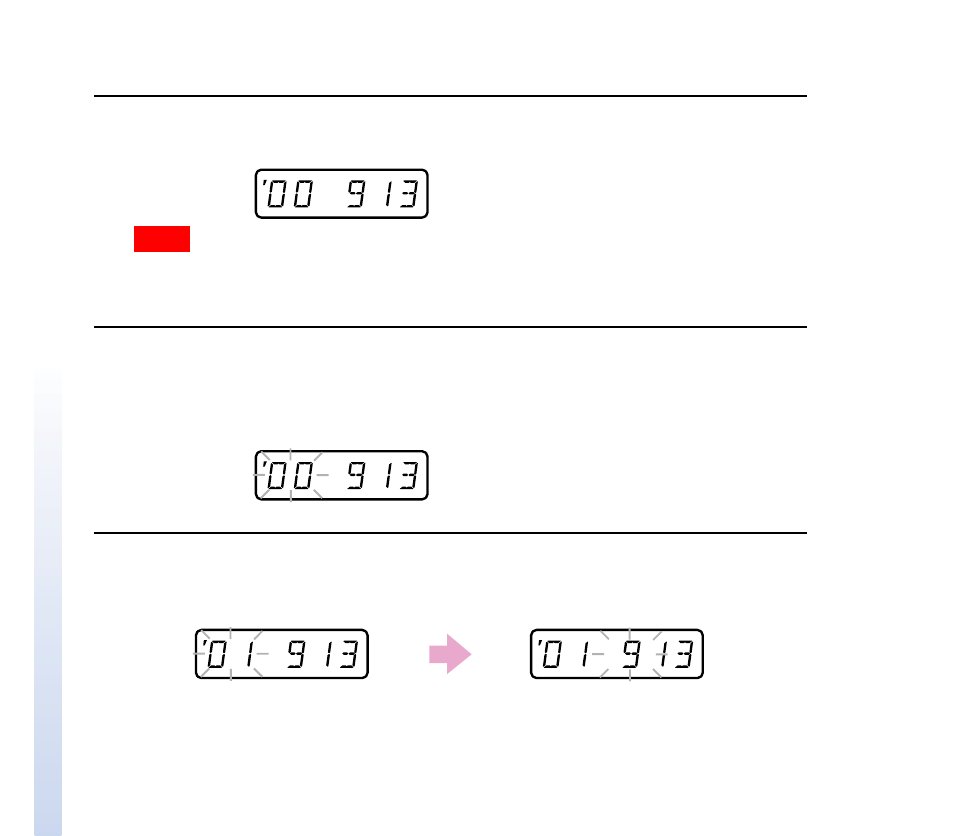
52
Setting the date
1
Press the MODE button repeatedly until the date appears.
Note
Only the first two digits of the year are shown. ’01 means 2001.
2
Press the MODE button and hold it down (for 1 second or longer)
to enable setting of the date.
The year display flashes.
3
Press the + button to set the year, and press the MODE button.
The month display flashes.
This manual is related to the following products:
