Setting the time zone – Sony ERS-220 User Manual
Page 53
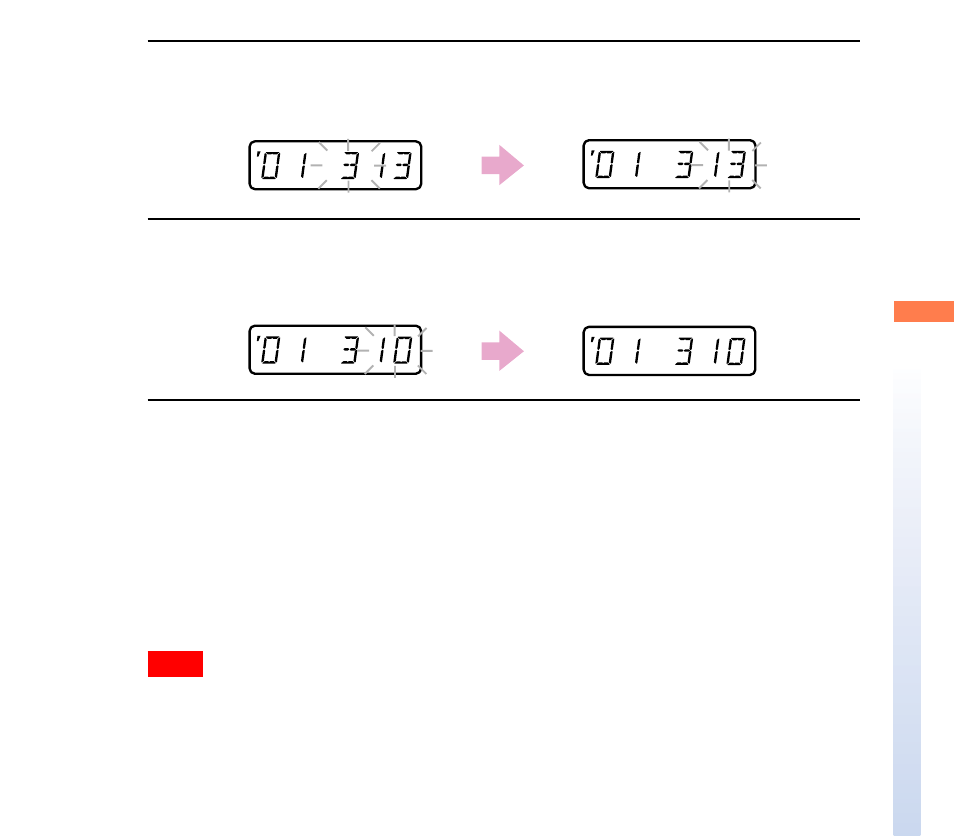
53
Handling and settings
4
Press the + button to set the month, and press the MODE button.
The day display flashes.
5
Press the + button to set the day, and press the MODE button.
The display stops flashing and shows the new set date.
Setting the time zone
The time zone is a function for showing a difference in hours between the time
at your location and the UTC (Universal Time, Coordinated) time. This
difference is expressed as a whole number from –12 to +12. For example, the
time zone for Hawaii is –10. See the map on page 62 for the time zones of
other countries around the world.
Note
The time zone function does not support daylight savings time.
This manual is related to the following products:
