Loading and removing “memory sticks, Loading a “memory stick – Sony ERS-220 User Manual
Page 44
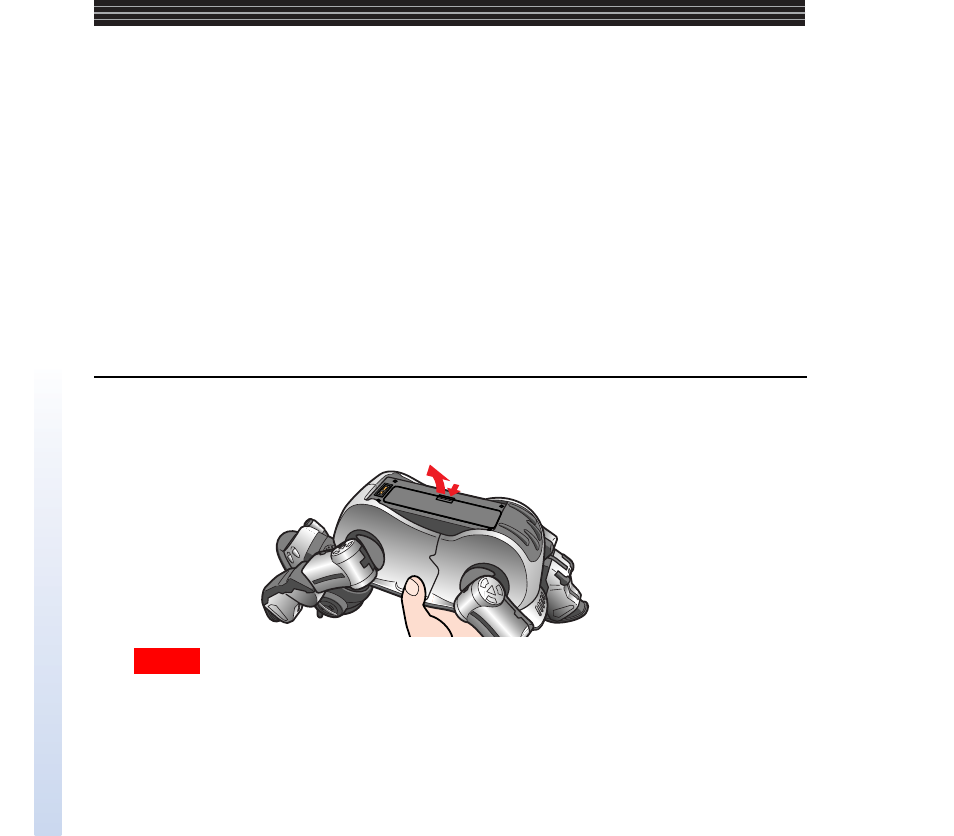
44
Loading and removing “Memory
Sticks”
To play with AIBO, load an AIBO-ware “Memory Stick” (sold separately). For
details, refer to the User’s Guide supplied with the AIBO-ware “Memory
Stick”. When you start up AIBO without loading an AIBO-ware “Memory
Stick”, it enters clinic mode in which AIBO’s sensors and other parts are
checked (see page 69).
Loading a “Memory Stick”
1
Grasp AIBO securely by the body, turn it upside down, and then
open the cover.
Notes
• Lift AIBO by the body, and not by the head, tail, or legs.
• Do not touch the charging terminal with your hands. Doing so may soil the
terminal and cause poor contact.
This manual is related to the following products:
