Charging time, Recording time, Playing time – Sony 3-286-590-12(1) User Manual
Page 18
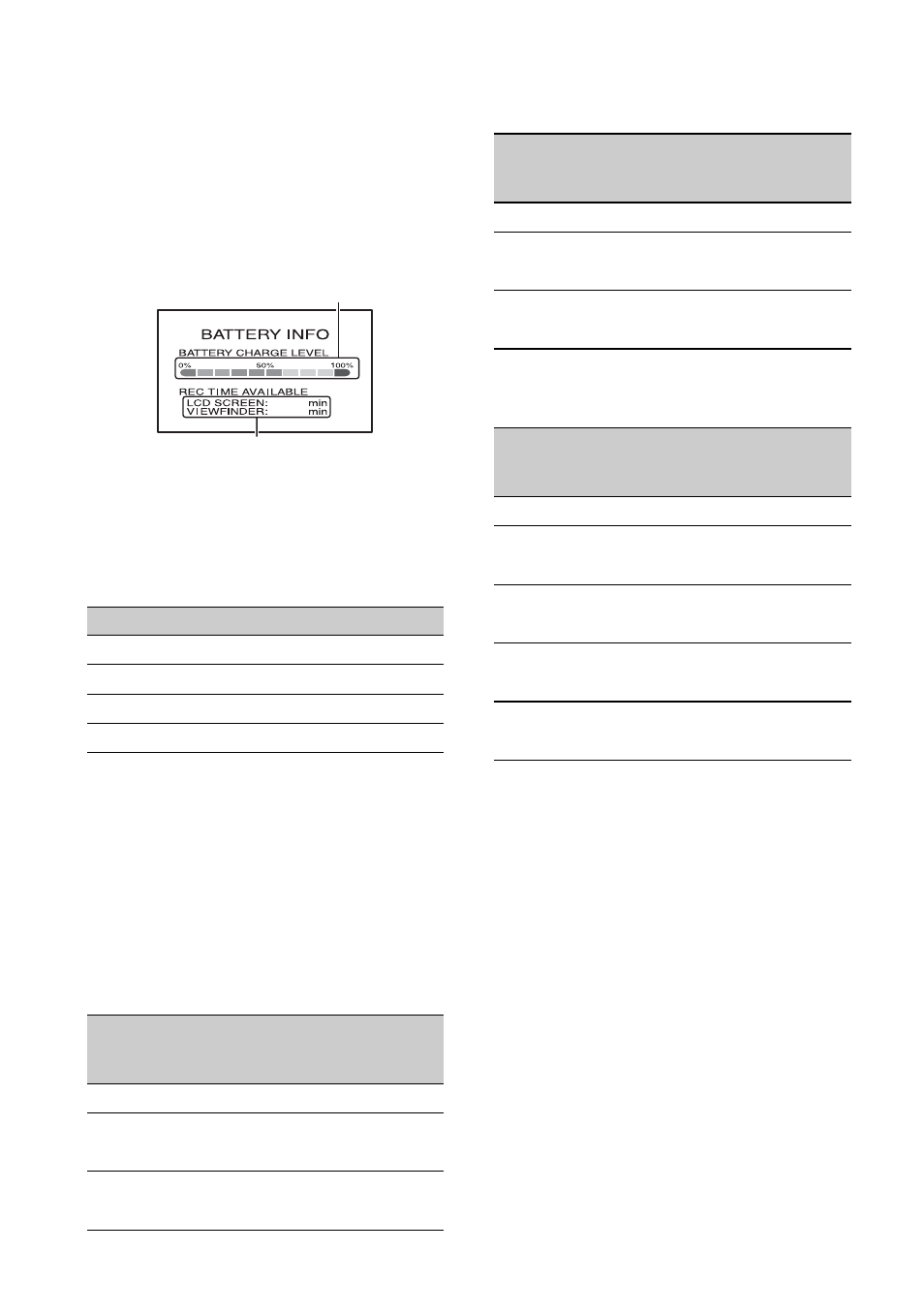
18
After a while, the approximate recordable
time and battery information appear for
about 7 seconds. You can view the battery
information for up to 20 seconds by
pressing DISP/BATT INFO again while the
information is displayed.
Charging time
Approximate time (min.) required when
you fully charge a fully discharged battery
pack.
Recording time
Approximate time (min.) available when
you use a fully charged battery pack.
“HD” stands for high definition image
quality, and “SD” stands for standard image
quality.
When the hard disk is selected as
the media:
When the “Memory Stick PRO Duo”
is selected as the media:
b
Notes
• All times measured under the following
conditions:
– [REC MODE]: SP
– Top: When the LCD backlight turns on
Bottom: When recording with the viewfinder
while the LCD panel is closed
Playing time
Approximate time (min.) available when
you use a fully charged battery pack.
“HD” stands for high definition image
quality, and “SD” stands for standard image
quality.
Battery pack
Charging time
NP-FH50
135
NP-FH60 (supplied)
135
NP-FH70
170
NP-FH100
390
Battery pack
Continuous
recording
time
Typical
recording
time*
Image quality
HD
SD
HD
SD
NP-FH50
70
80
30
40
75
85
30
40
NP-FH60
(supplied)
90
110
40
50
100
115
50
50
60
65
Remaining battery (approx.)
Recording capacity (approx.)
NP-FH70
150
180
70
90
160
190
80
90
NP-FH100
340
405
170
200
370
430
180
210
Battery pack
Continuous
recording
time
Typical
recording
time*
Image quality
HD
SD
HD
SD
NP-FH50
70
80
30
40
75
90
30
40
NP-FH60
(supplied)
90
110
40
50
100
120
50
60
NP-FH70
150
180
70
90
160
195
80
90
NP-FH100
340
405
170
200
370
440
180
220
* Typical recording time shows the time when
you repeat recording start/stop, turning the
power on/off and zooming.
Battery pack
Continuous
recording
time
Typical
recording
time*
Image quality
HD
SD
HD
SD
