Siemens CX75 User Manual
Page 148
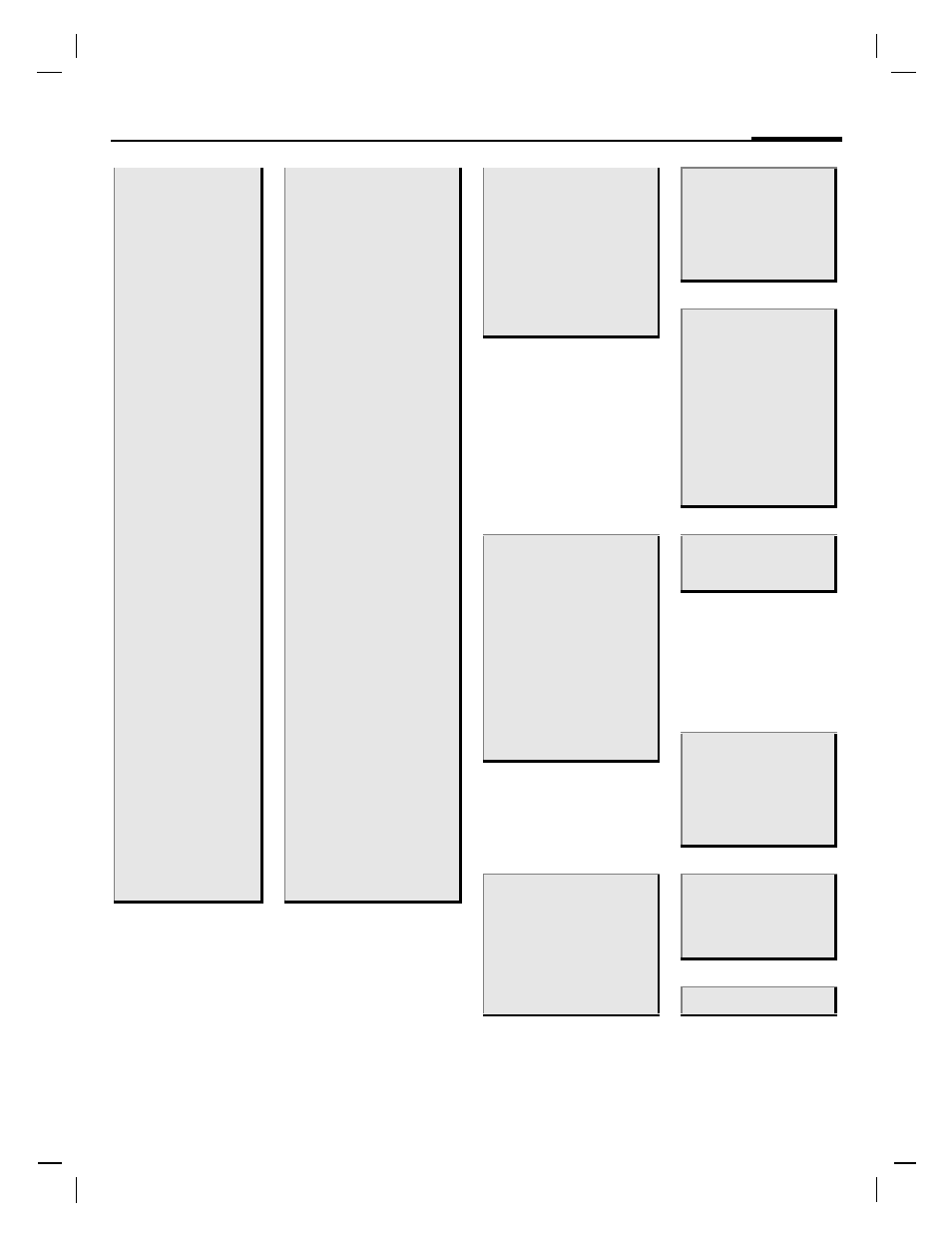
147
Menu tree
© Siem
ens AG
2003, C:\Daten
_itl
\Sie
m
ens\DTP
-Satz\Produkte\CX
75_
Pho
enix
_1\output\FUG
\CX75_fug
_en_05
0511_v
z_
pk_druck\PHO_M
enuT
re
e.f
m
Temp
late:
X75,
Ve
rsion 2
.2
; VAR
Language: en;
VAR
issu
e d
ate: 0
50224
right page (147)
of CX75 FUG en, A31008-H7420-A1-1-7619 (11.05.2005, 16:20)
Setup
>
Security
>
PIN codes
>
PIN control
This SIM only
Change PIN
Change PIN2
Chg.phonecode
Barrings
>
Outgo. access
Outgoing intl.
Out.int.x.home
All incoming
When roaming
Status check
Clear all
Network
>
Line
>
Select line
Network info
Protected
Choose netwrk
Auto network
Pref. network
Band selection
Fast search
User group
>
Active
Select group
Outgo. access
Pref. group
Accessories
>
Car Kit
>
Auto answer
Auto off
Car loudspk.
Headset
>
Auto answer
See also other documents in the category Siemens Mobile Phones:
- A75 (16 pages)
- SXG75 (166 pages)
- CX65 (75 pages)
- A50 (77 pages)
- C30 (31 pages)
- A65 (58 pages)
- SL75 (139 pages)
- A35 (43 pages)
- M75 (153 pages)
- SX1 (103 pages)
- C55 (110 pages)
- M55 (140 pages)
- SL45 (86 pages)
- S65 (145 pages)
- S75 (72 pages)
- CF75 (150 pages)
- CFX65 (77 pages)
- AX75 (28 pages)
- C75 (144 pages)
- M65 (142 pages)
- ST60 (89 pages)
- U15 (188 pages)
- CF62 (122 pages)
- C45 (82 pages)
- Xelibri 8 (36 pages)
- Xelibri 7 (31 pages)
- SL45i (90 pages)
- SL42 (96 pages)
- Xelibri 3 (34 pages)
- ST55 (88 pages)
- SL55 (137 pages)
- C62 (67 pages)
- C62 (69 pages)
- Xelibri 6 (30 pages)
- M50 (96 pages)
- Xelibri 2 (31 pages)
- Xelibri 4 (31 pages)
- A57 (37 pages)
- A36 (43 pages)
- Xelibri 1 (31 pages)
- Xelibri 5 (30 pages)
- C70 (144 pages)
- Gigaset SL 740 (76 pages)
- Mobile Phone C35i (2 pages)
