Continued) – Sharp MD-M2H User Manual
Page 30
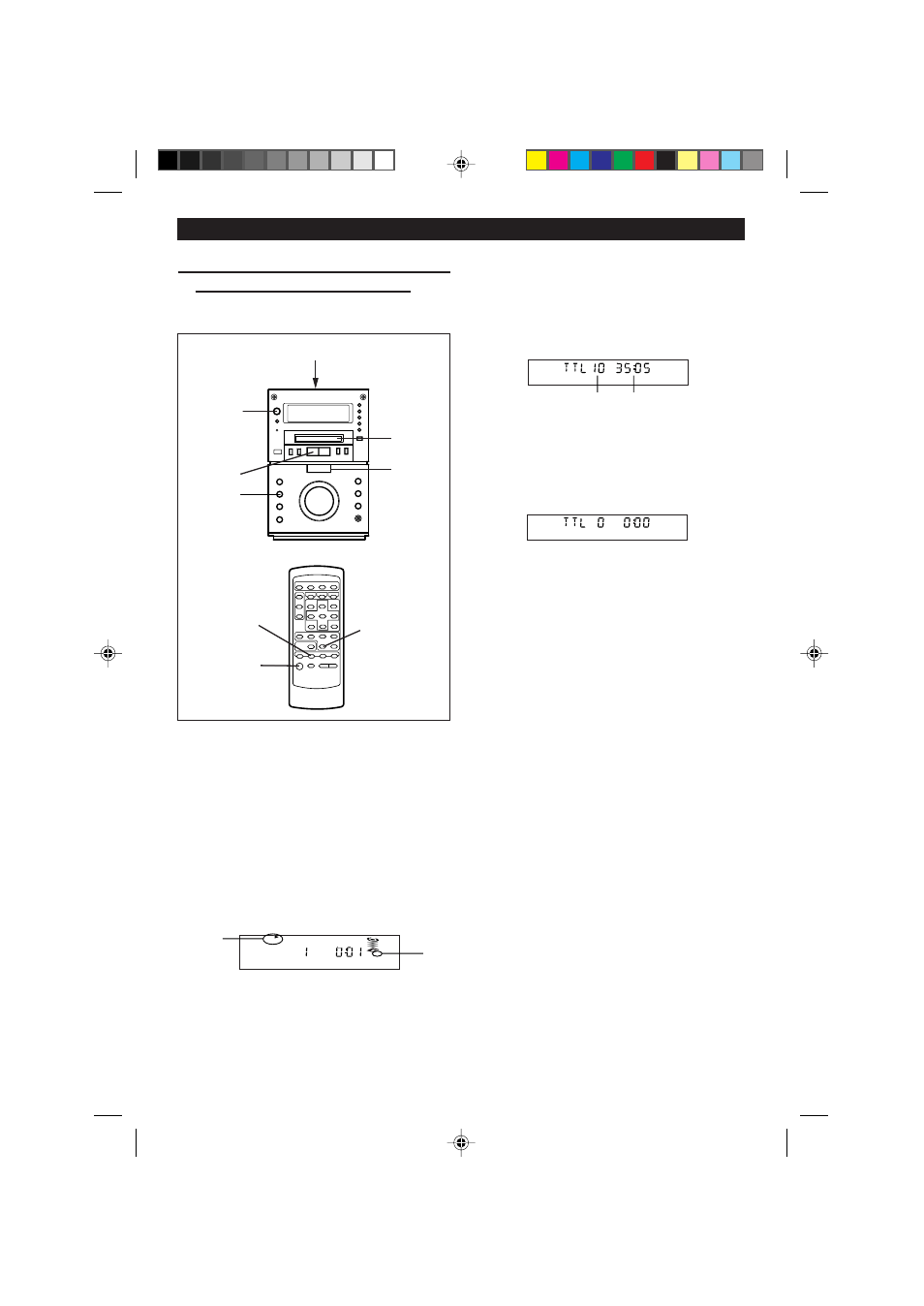
29
■
Recording from a CD onto a
MiniDisc (One-Touch Editing)
A CD can be recorded to a MiniDisc, starting from
the first track, with a one-touch operation.
●
After recording (all of the tracks that can be
recorded), the unit will stop automatically.
Notes:
●
When the CD playing time is longer than the avail-
able MD recording time, the recording process
will not start even when the CD
0
MD EDIT but-
ton is pressed.
Available total number
of tracks counting from
CD first track for recording
Available record-
ing time
●
To record as many tracks as are available, press
the CD
0
MD EDIT button again.
However, if the available recording time on the
MD is less than the length of the first track on the
CD, when the CD
0
MD EDIT button is pressed,
the following display will appear.
Then, when the CD
0
MD EDIT button is pressed
again, recording will start. However, when the MD
runs out of space, “DISC FULL” will be displayed
and the CD and MD will stop.
To check the remaining time available for
recording:
1
Press the MD button.
2
Load a MiniDisc.
3
Press the DISPLAY button to find a time fol-
lowed by hyphene.
●
The total the number of tracks previously re-
corded and the available time remaining will be
displayed, 4 seconds later, the unit will return to
the original display.
To cancel the operation:
Before pressing the CD
0
MD EDIT button, press
the
■
button.
To stop recording:
Press the
■
button.
●
Playback and recording will stop and the track
numbers will be written to the MiniDisc.
Note:
●
It is not possible to pause in the recording mode.
2
1
1
2
4
3
H
3
H
1
Press the ON/STAND-BY button to turn the
power on.
2
Press the CD button.
3
Load a compact disc and a recordable MiniDisc.
●
The total number of tracks and the total playing
time on the CD will be displayed.
●
When a new recordable MiniDisc is loaded, it will
take about 15 seconds to enter the recording
stand-by mode.
4
Press the CD
0
MD EDIT button.
TOC
TRACK
REC
0
TOC
REC
●
The compact disc loaded will be recorded in
order, starting from the first track. When a
MiniDisc runs out of recording space or when a
compact disc has been completely recorded, the
CD and the MD will stop automatically.
●
Recording will begin, starting from the first track
of CD.
(Continued)
