Assembly – Shindaiwa T2510 User Manual
Page 8
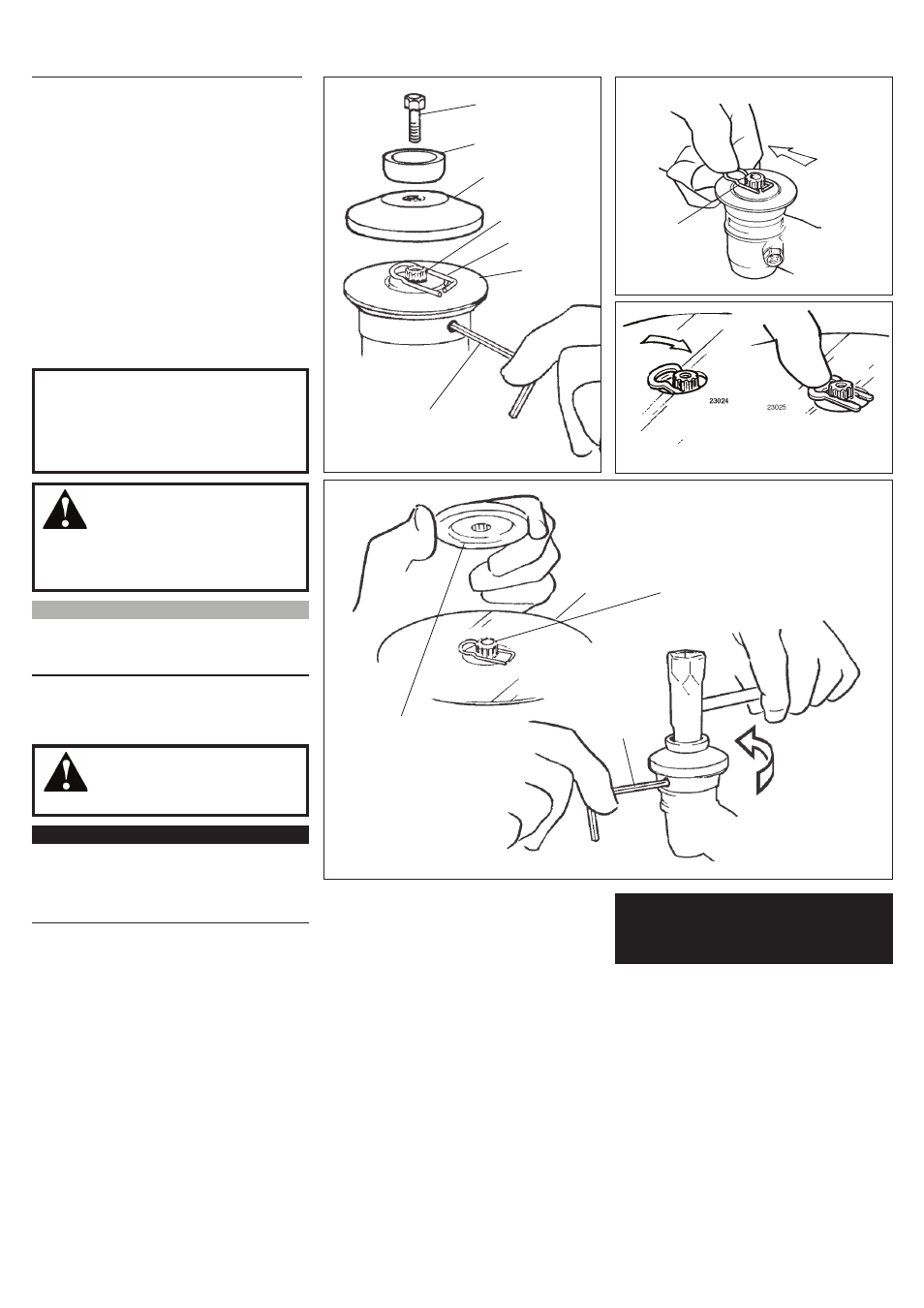
8
Shaft Bolt
Bolt Guard
Holder B
Gear Shaft
Holder A
Hex Wrench
Safety Clip
Turn the T510X upside down so the gear
case output shaft is facing UP and remove
the shaft bolt, bolt guard and holder B from
the gear case shaft.
1. Align the hole in blade holder A with
the matching hole in the gear case
flange and then temporarily lock the
output shaft by inserting a hex wrench
through both holes. See Figure 1.
. Slide the safety clip off-center.
See Figure 13.
3. Fit the blade over the safety clip
and then center it over the flange
on holder A. See Figure 14.
Mount the Saw Blade.
Slide the safety clip off-center
Slip the Saw Blade
In Place
Slide the Safety Clip
Back
Assembly
Figure 12
Blade
Hex Wrench
NOTE:
When installing certain blades, it may
be necessary to temporarily remove the
safety clip.
CAUTION!
Install the blade so its printed surface
is visible to the operator when the
brushcutter is in the normal operating
position.
WARNING!
The blade must fit flat against
the holder flange. The blade mounting
hole must be centered over the raised
boss on blade holder A.
WARNING!
Never operate the T2510X
without the safety clip in place!
4. Lock the blade in place by centering
the safety clip on the output shaft. See
Figure 14.
The T2510X should now be
completely assembled and
ready for use with a blade.
IMPORTANT!
The machined recess in holder B must
completely surround the safety clip, and
both holders must be flat against the
surface of the blade.
5. Install blade holder B on the output
shaft. See Figure 15. The recess in the
holder must completely cover the safety
clip, and must fit tightly against the
blade.
Blade Holder B
Tighten the assembly
(blade not shown for clarity)
Figure 15
Safety
Clip
Output
Shaft
Figure 13
Figure 14
Output
Shaft
Blade T2510X
6. Install the bolt guard and then the blade
retaining bolt. Using the combination
spark plug wrench/screwdriver, tighten
the bolt firmly in a counter-clockwise
direction.
7. Remove the hex wrench.
