English _ 33, I/o time setup, And button – Samsung SSA-S2000 User Manual
Page 33: Buttons and press, The default is set to “disabled”. 1. 2
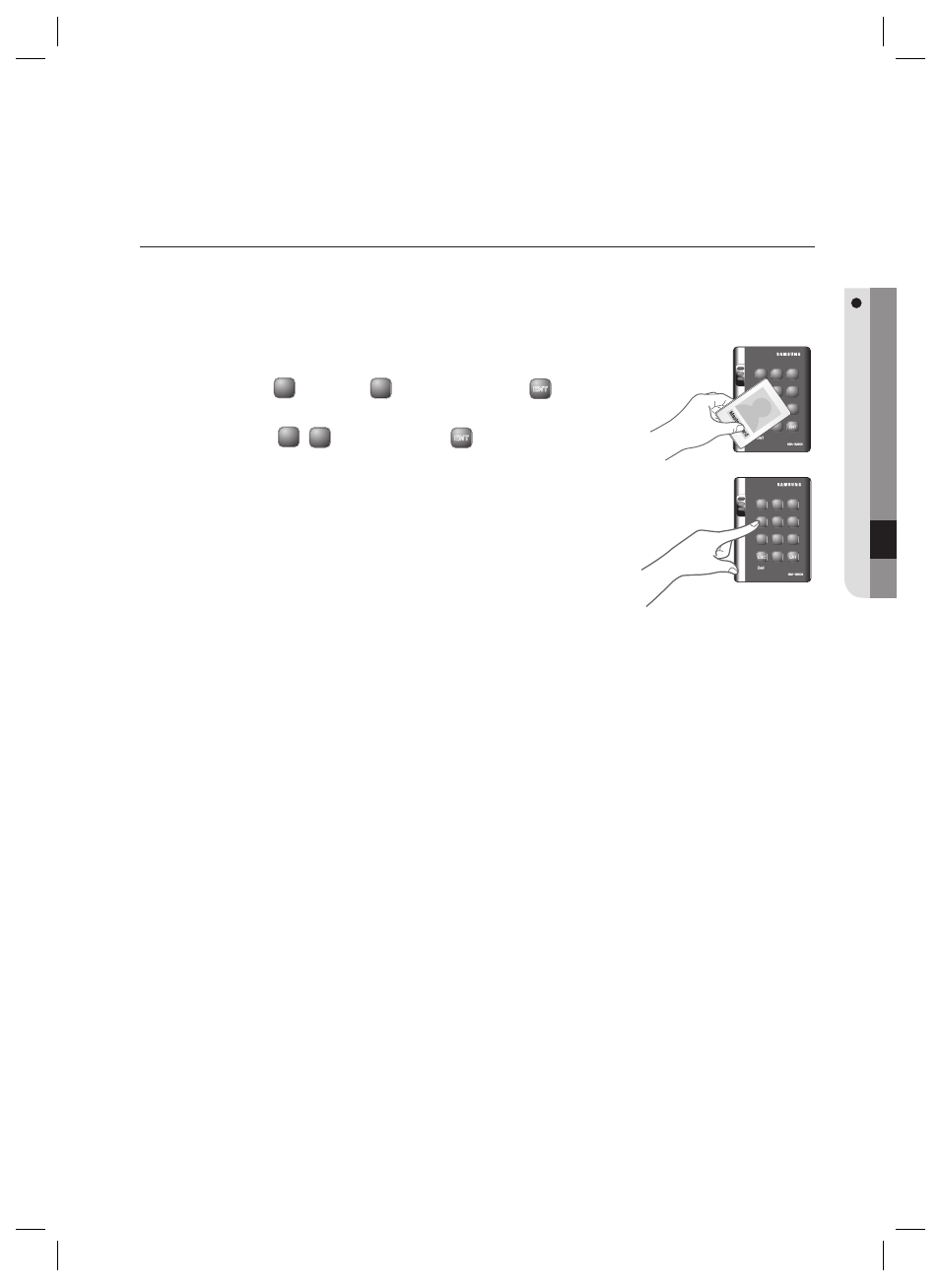
English _ 33
I/O TIME SETUP
TO ACTIVATE OR DEACTIVATE THE DOOR RELAY BY THE DOOR
CONTACT SENSOR
You can set the Door Contact Sensor to control the door lock. This is to allow the Door Contact Sensor to control the door
relay where the sensor keeps the door relay active from the normal opening of the door to its closing.
This is useful when the door stays open with just one authentication.
Present the Master Card to the device.
Press Button
4
and Button
7
in sequence and press
ENT
.
To release the control by the Door contact Sensor, repeat Step 1 above,
select the <
4
8
> buttons and press
ENT
.
The default is set to “disabled”.
1.
2.
•
M
X
Y
Z
[
\
]
^
_
`
lzj
lu{
W
i
zzhTzYWWW
t
Gj
X
Y
Z
[
\
]
^
_
`
lzj
lu{
W
i
zzhTzYWWW
This manual is related to the following products:
