3 operating the samms-lv device – Siemens MCC-3298 User Manual
Page 38
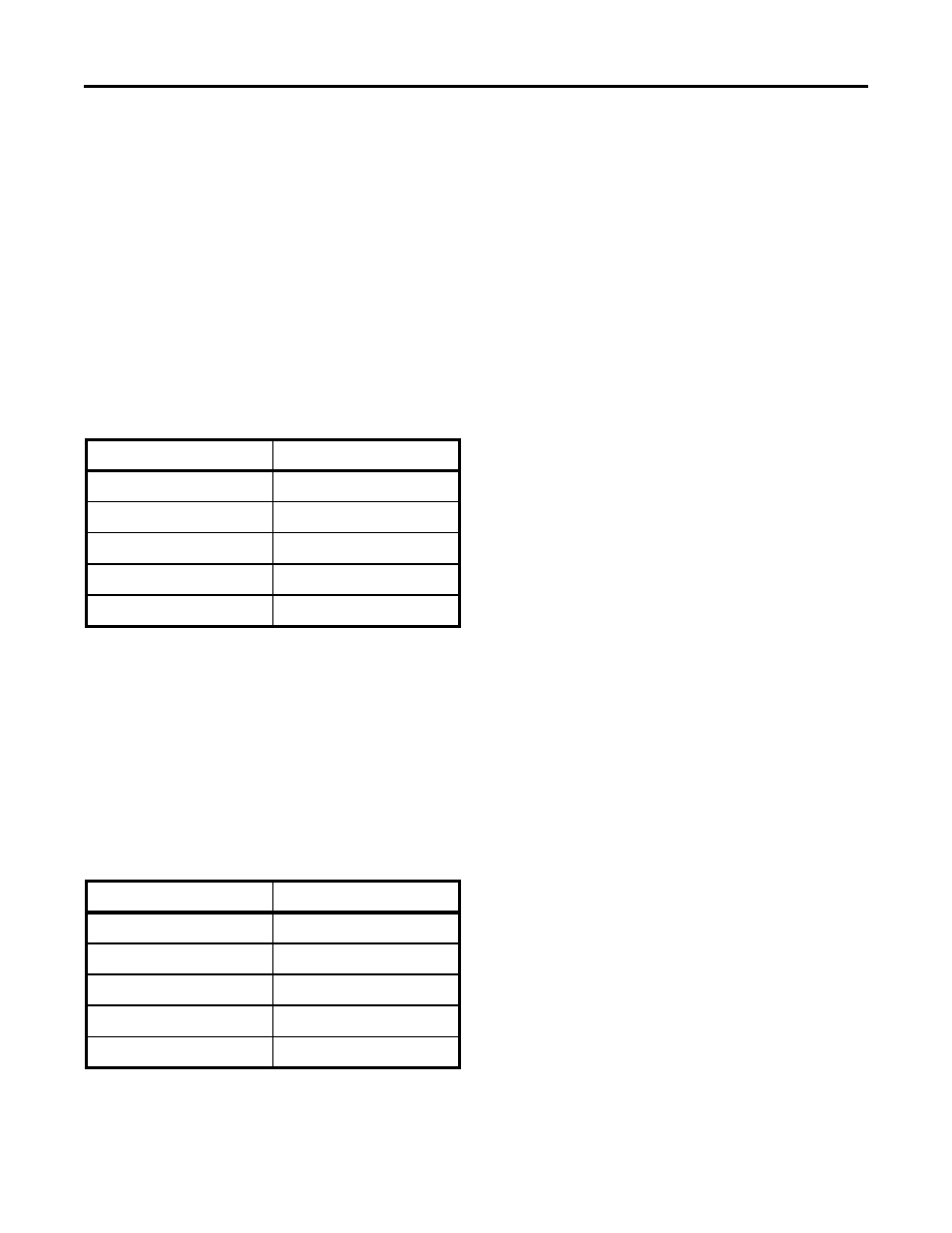
36
3 Operating the SAMMS-LV Device
F17 - Current Unbalance
1. Press the LIST key to view the percentage current unbal-
ance. When unbalance protection is disabled (F9 = OFF),
OFF is displayed. The percentage unbalance is the ratio of
the greatest deviation of the three phase currents from their
average to the average of the three phase currents ex-
pressed as a percentage.
2. The UP, DOWN, and ENTER keys are disabled for this
function.
3. Press the (F)unction key to go to other functions.
F18 - Display Total Elapsed Run Time of the Motor
1. Press the LIST key to view the total elapsed running time of
the motor. The run time is displayed in tens of hours as
follows:
Actual Number of Hours
Displayed Time
0
0.0
9999
999.9
10000
1000
65535
6553
65536
0.0 (roll over)
The displayed value does not increment until a full hour, or for
elapsed times greater than 10000 hours a full ten hours, have
elapsed. Internally, however, the elapsed time is maintained
to the nearest 0.1 second.
Note: The value can be reset to zero with F21.
2. The UP, DOWN, and ENTER keys are disabled for this
function.
3. Press the (F)unction key to go to other functions.
F19 - Number of Motor Starts
1. Press the LIST key to view the number of motor starts. The
number of starts is displayed in tens of starts as follows:
Actual Number of Starts
Displayed Number
0
0.0
9999
999.9
10000
1000
65535
6553
65536
0.0 (roll over)
Note: The value can be reset to zero with F21.
2. The UP, DOWN, and ENTER keys are disabled for this
function.
3. Press the (F)unction key to go to other functions.
F20 - Number of Overload Trips
1. Press the LIST key to view the number of overload trips, up
to 9999.
Note: The value can be reset to zero with F21.
2. The UP, DOWN, and ENTER keys are disabled for this
function.
3. Press the (F)unction key to go to other functions.
F21 - Reset Motor Data
1. To reset to zero the elapsed running time, the number of
starts, and the number of overload trips, press the LIST key.
CLr is displayed.
2. Press the ENTER key. SUrE is displayed.
3. Press the ENTER key again to zero the motor data.
4. To return to Step 1, press the LIST key at any time.
5. The UP and DOWN keys are disabled for this function.
6. Press the (F)unction key to go to other functions.
F22 - Process Current Warning Level (SAMMS-LVX
Only)
1. Press the LIST key to view the active process current level.
The value represents the percentage of the full load current
setting above which a motor current causes the External
Trip LED to flash. The function is disabled for five times the
class time after starting, or after a speed or direction
change. The range of settings is in 1% increments from zero
(OFF) through 100. The factory default is OFF.
2. To change the setting, you must be in program mode.
3. To change the setting, press the UP or DOWN key until the
desired setting is displayed then press the ENTER key to
select the setting. The display blanks while the ENTER key
is pressed.
3. Return to Step 3 if you select an incorrect setting.
5. To exit the program mode, press and hold the (F)unction key
for several seconds. The display will show Prog. Press the
UP or DOWN key to change to the display mode.
6. Press the (F)unction key to go to other functions.
F23 Jam Protection (SAMMS-LVX Only)
1. Press the LIST key to view the active jam protection setting
(ON or OFF). The factory default setting is ON. If jam
protection is enabled (ON) and the motor running current
increases to the pickup current value within 360 msec, the
motor will trip off-line and the External Trip LED is steadily lit.
The function is disabled for five times the class time after
starting, or after a speed or direction change.
2. To change the setting, you must be in program mode.
