Samsung 07212010 User Manual
Page 36
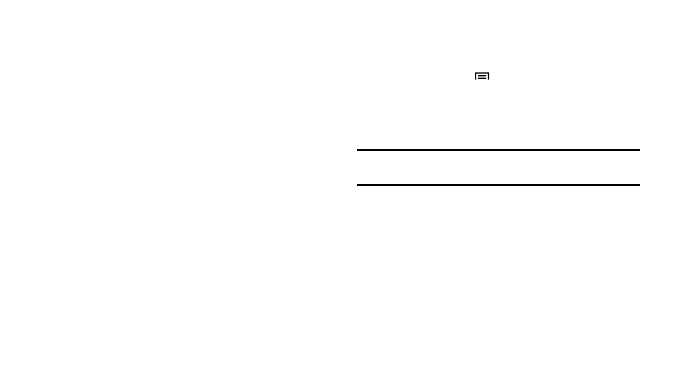
31
•
In Idle mode, select Phone → Keypad, and then tap and hold #.
Switch to Vibrate mode
Your phone will vibrate when a call, event, or notification is
received.
To use Vibrate mode:
•
In Idle mode, select Applications and then select Settings →
Sound and display → Phone vibrate.
•
Open the shortcuts panel at the top of the touch screen and
select Vibration.
Use animations when switching windows
To activate animations when switching windows:
•
In Idle mode, select Applications and then select Settings →
Sound and display → Animation → Some animations or All
animations.
•
To turn off the animations, select Applications → Settings →
Sound and display → Animation → No animations.
Set idle screen wallpaper
To change your idle screen wallpaper:
1.
In Idle mode, press
→ Wallpaper and select Gallery
or Wallpaper gallery.
2.
Select an image.
3.
Select Set wallpaper or Save.
Note:
Samsung is not responsible for any use of default images or
wallpapers provided on your phone.
Adjust the display brightness
To adjust the brightness of the screen:
1.
In Idle mode, select Applications and then select
Settings → Sound and display → Brightness.
2.
Drag the slider to adjust the level of brightness.
3.
Select OK.
