Setting the date and time, 12 setting the date and time – Siemens IP-Module CFVA-IP User Manual
Page 27
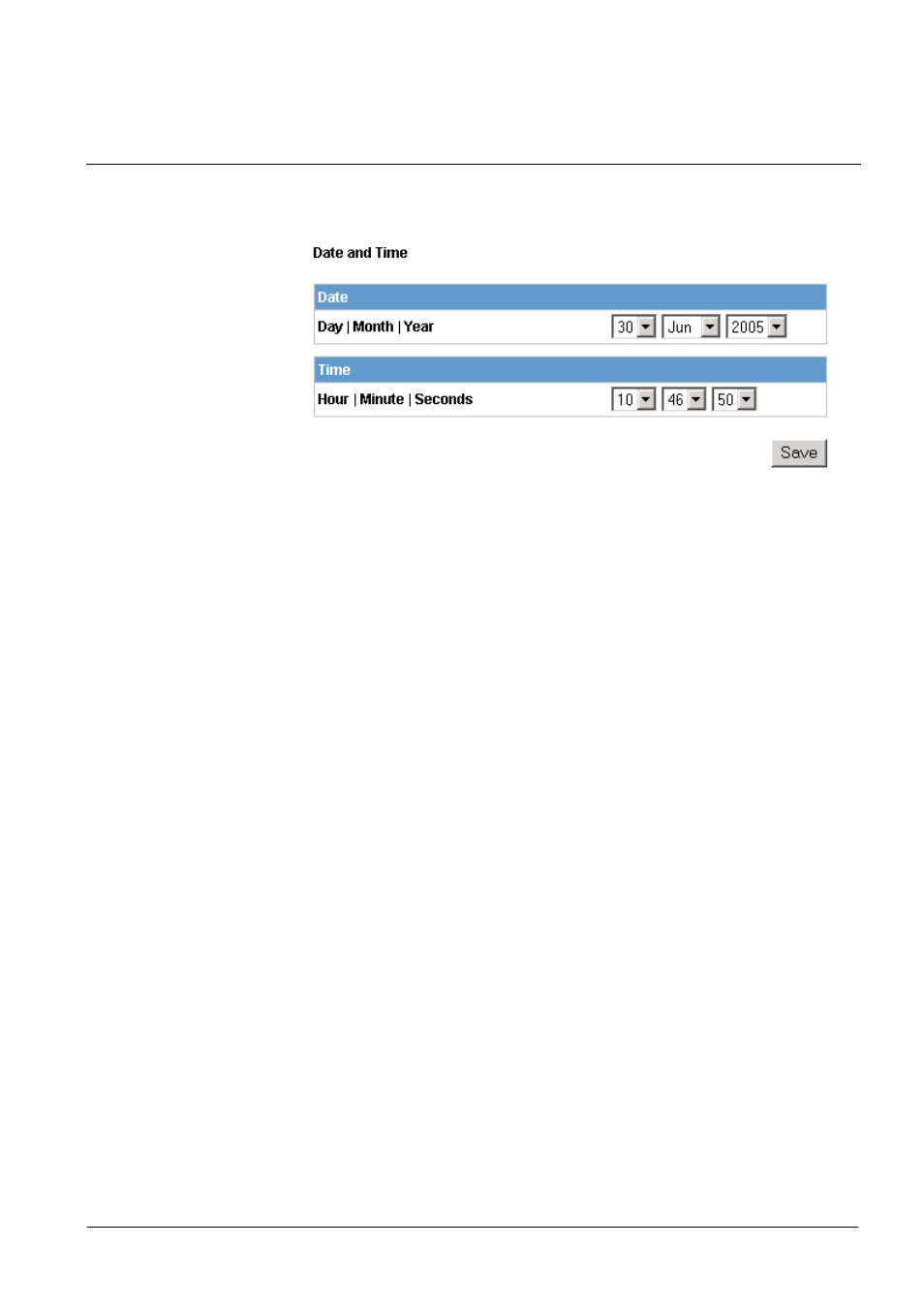
Setting the date and time
12
Setting the date and time
1. Call up the device homepage. See section 9.1: Calling up the device homepage.
2. Select Date and Time in the Configuration menu.
The Date and Time dialogue window opens:
Fig. 5
Date and time
The time and date that were current when the device start page was loaded
appear in the relevant boxes.
You can set the device's built-in real-time clock here.
3. Choose the desired settings from the list of options for each field.
4. Click on Save.
27
Siemens Building Technologies
Fire Safety & Security Products
