Changing the device ip address, Ction 10.1: changing the device ip address, 1 changing the device ip address – Siemens IP-Module CFVA-IP User Manual
Page 21
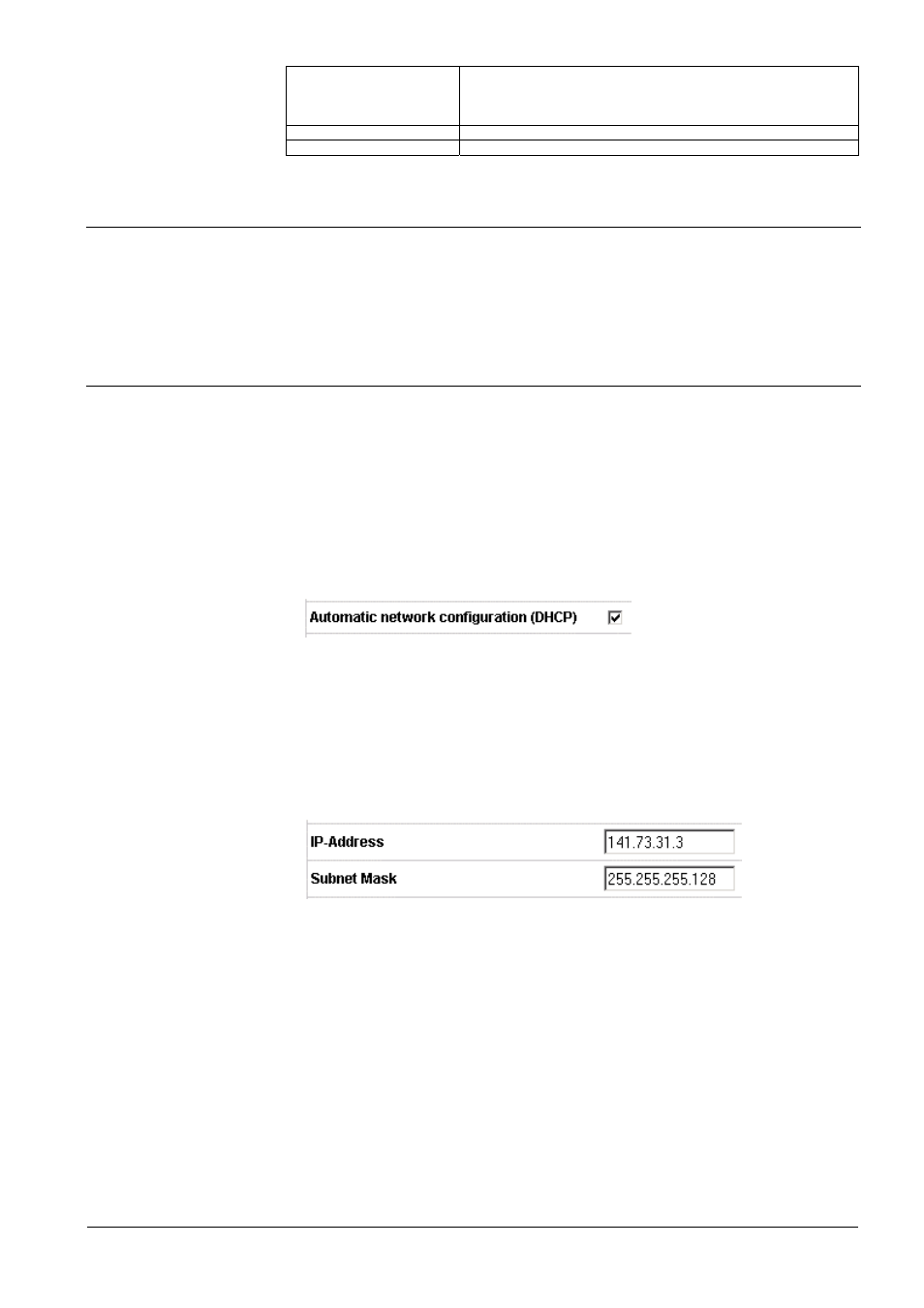
Configuring network settings
Gateway (Next Hop)
Enter the gateway IP address in this box. The gateway is the
computer in the network, which establishes the connection between
different network segments. If the device is only to be accessed by
other devices in the same network segment, enter 0.0.0.0 here.
MAC-Address
Displays the network card ID.
Link Speed
Choose the speed from the list. Automatic is the preferred setting.
10.1 Changing the device IP address
There are two ways of changing the device IP address:
Changing the device IP address via the device homepage.
Changing the IP address using the Web-Cam IP Manager
If the current IP address setting is not known, communication with the device can
be re-established in the service mode. See section 18: Service mode.
9.1.1. Changing the device IP address via the device homepage.
There are two methods of allocating a new IP address to the device using the
device homepage:
Automatic address designation by the DHCP or BOOTP server
By allocating an IP address manually
Automatic address designation by the DHCP or BOOTP server
1. Call up the device homepage. See section 9.1: Calling up the device homepage.
2. Select Network settings in the Configuration menu.
The Network settings dialogue window opens:
3. Activate the Automatic network configuration (DHCP) check box
Each time the device is restarted, the DHCP or BOOTP server will automatically
reinstate the network settings (IP address, subnet mask and gateway, if
applicable).
4. Restart your IP-Module. See section 14: Restarting the IP Module.
Manual IP address and subnet mask allocation
1. Call up the device homepage. See section 9.1: Calling up the device homepage.
2. Select Network settings in the Configuration menu.
The Network settings dialogue window opens:
3. Enter the device IP address in the IP-Address box.
The IP address is made up of four numbers in the range 0 - 255, which are
separated from each other by decimal points. The IP address must be
compatible with an existing network and a given address may only be allocated
to one device. In the case of new networks, which do not use the official internet
address space, we recommend you use the ranges 192.168.x.x and 10.x.x.x.
Each x represents a number in the range 0 to 255. If the device is to be
connected directly to internet, you must use an officially registered IP address,
which will be notified to you by your internet service provider. See section 16:
Establishing access to the device via internet.
4. Enter the device subnet mask in the Subnet Mask box.
21
Siemens Building Technologies
Fire Safety & Security Products
